Basic operations, Rotation – Konica Minolta 7075 User Manual
Page 101
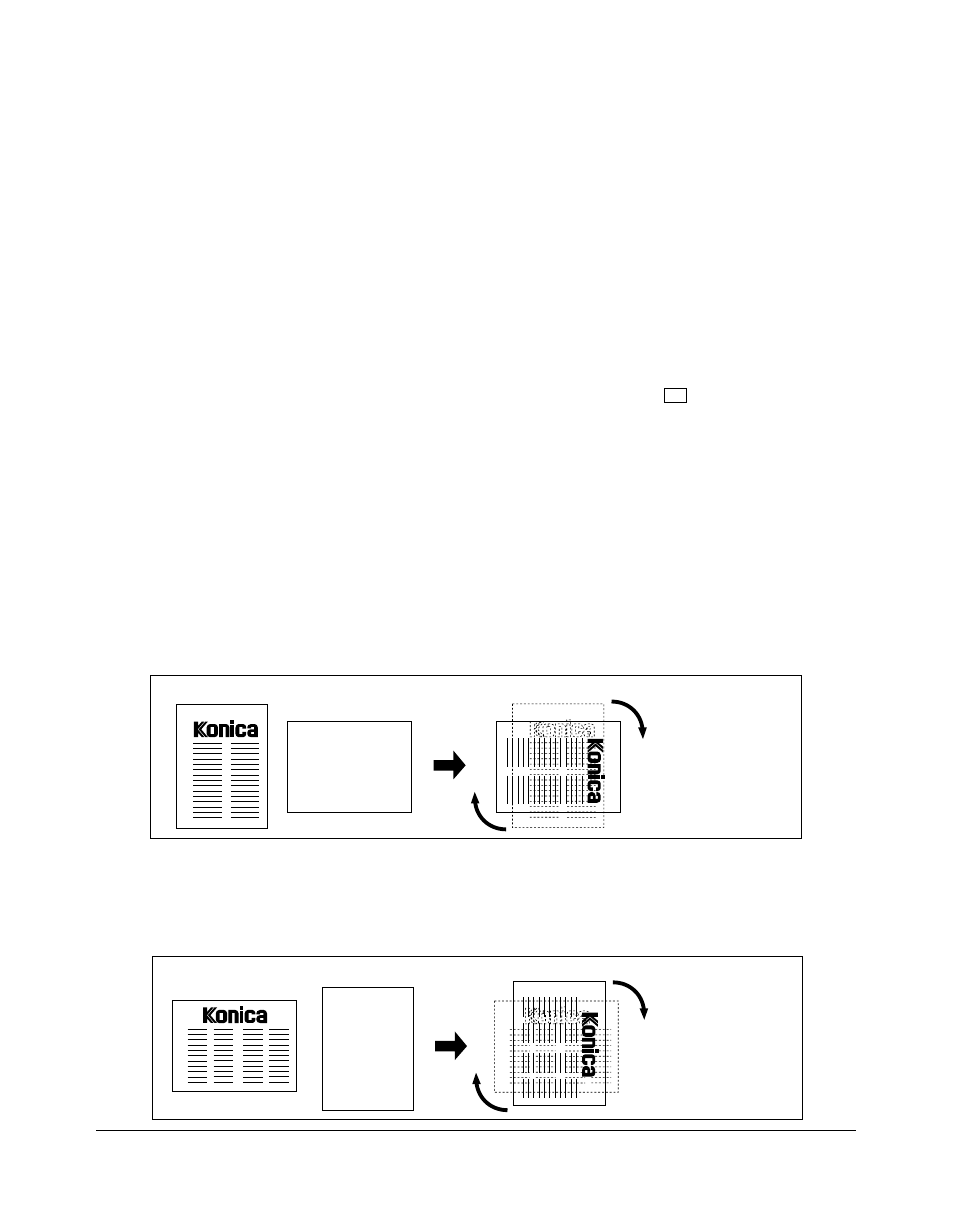
Basic Operations 6-31
Basic Operations
Rotation
90
°
Rotation
This function allows you to utilize APS or AMS and copy the original size documents
described below onto size 8.5"x11" or 5.5"x8.5", irrespective of the copy paper feeding
direction. By default, Rotation requires APS or AMS to function; however, the key operator
may set the function to always function or when APS, AMS or reduce functions. See p. 13-
40 to p. 13-45.
❒
Rotation copying uses memory.
❒
Copy size: 8.5"x11", 8.5"x11"R, 5.5"x8.5"R (landscape type feeding (
) only)
❒
Original size: 11"x17", 8.5"x14", 8.5"x11", 8.5"x11"R, 5.5"x8.5", 5.5"x8.5"R
❒
Incompatible Basic Copying Condition: V/H zoom, Rotation Sort, Rotation Group
❒
Incompatible Special Original: Resolution (Very high)
❒
Incompatible Applications: Book Copy, Non-Image Area Erase, Repeat except 2/4/8 Repeat,
AUTO Layout
90
°
Rotation and APS
In APS, the copier automatically copies onto the same paper size as the original(s) in 1:1.
For example, when size 8.5"x11" copy paper is loaded in the tray in landscape
orientation and the copier detects that the original is placed in portrait orientation,
Rotation and APS function together to rotate the original image by 90
°
and output the
8.5"x11" copy to match the direction of the copy paper.
Similarly, when size 8.5"x11" copy paper is loaded in the tray in portrait orientation and
the copier detects that the original is placed in landscape orientation, Rotation and APS
function together to rotate the original image by 90
°
and output the 8.5"x11" copy to
match the direction of the copy paper.
Original
Copy paper
Rotation and APS
APS cannot be
used alone.
Original
Copy paper
Rotation and APS
APS cannot be
used alone.
