3 manual transmission, To send a fax manually, Manual transmission -6 to send a fax manually -6 – Konica Minolta bizhub 160f User Manual
Page 140
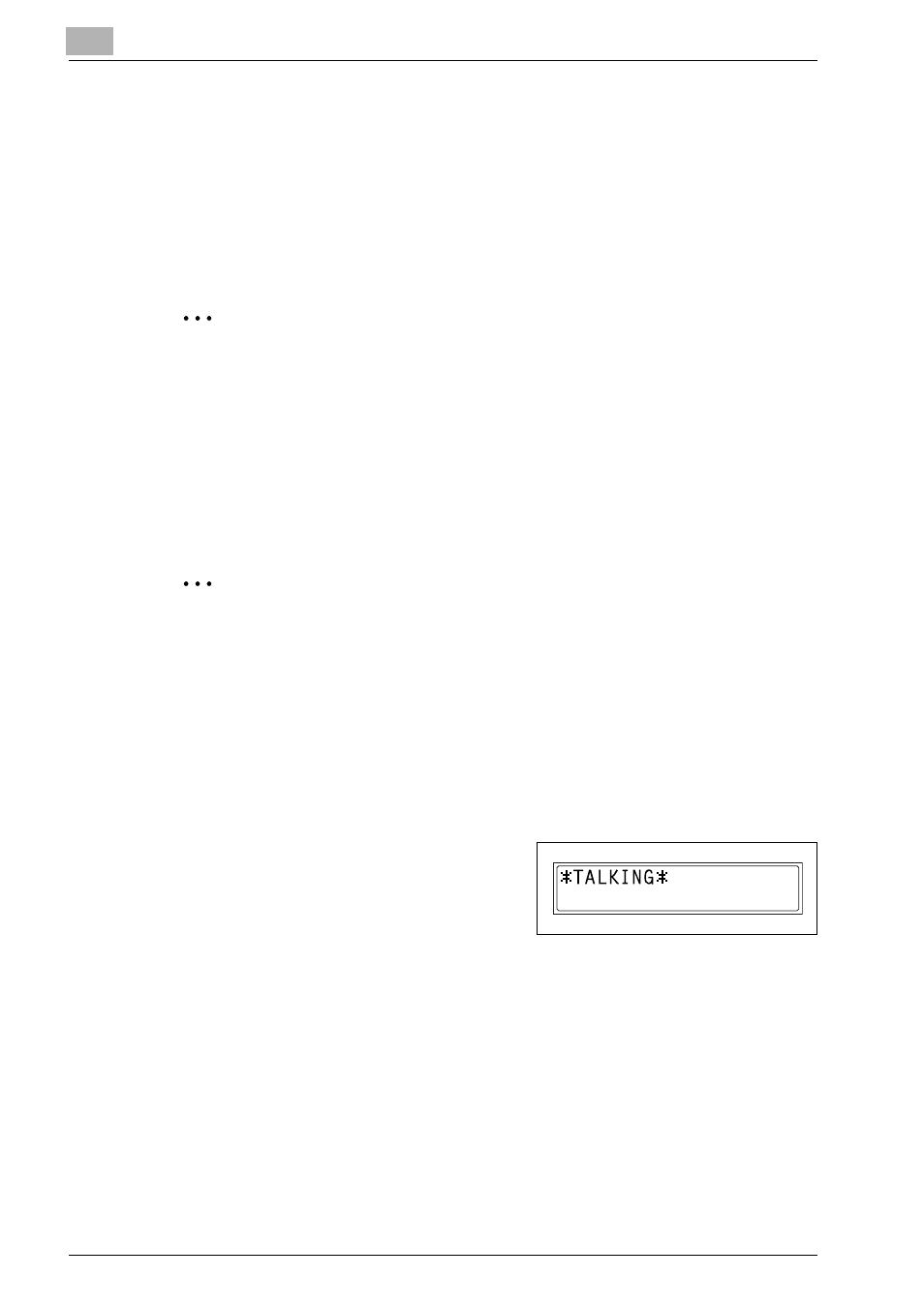
6
Fax transmission/Reception methods
6-6
bizhub 160f
6.1.3
Manual transmission
If the machine is connected to a telephone and the same line is used for
phoning and faxing, the document can simply be sent after talking with the
recipient over the phone.
This is useful, for example, if you wish to tell the recipient that you are send-
ing a fax.
2
Note
If the recipient’s fax machine is set to receive faxes automatically (auto-
matic reception), a beep is sounded without the recipient answering the
phone; however, at that time, the telephone cannot be used for talking.
If the fax is to be sent after talking on the telephone, use the automatic
document feeder.
Manual transmission is possible if a telephone (either purchased or rent-
ed) is connected to the TEL port of this machine.
2
Note
Even when pulse dialing is being used, entering "1" produces signals for
tone dialing.
To send a fax manually
1
Load the document into the automatic document feeder.
2
If necessary, change the resolution setting (p. 5-14).
3
Pick up the telephone receiver.
Check that the dial tone can be
heard.
4
Specify the fax number of the recipi-
ent.
–
Use the telephone to dial the fax number.
–
The fax number of the recipient can also specified using the keys in
the control panel of this machine (p. 5-3).
5
After finishing talking on the phone, the recipient should press the nec-
essary key to start receiving the fax.
Once the recipient’s fax machine is ready, a beep is sounded.
