Konica Minolta bizhub 160f User Manual
160f, User manual
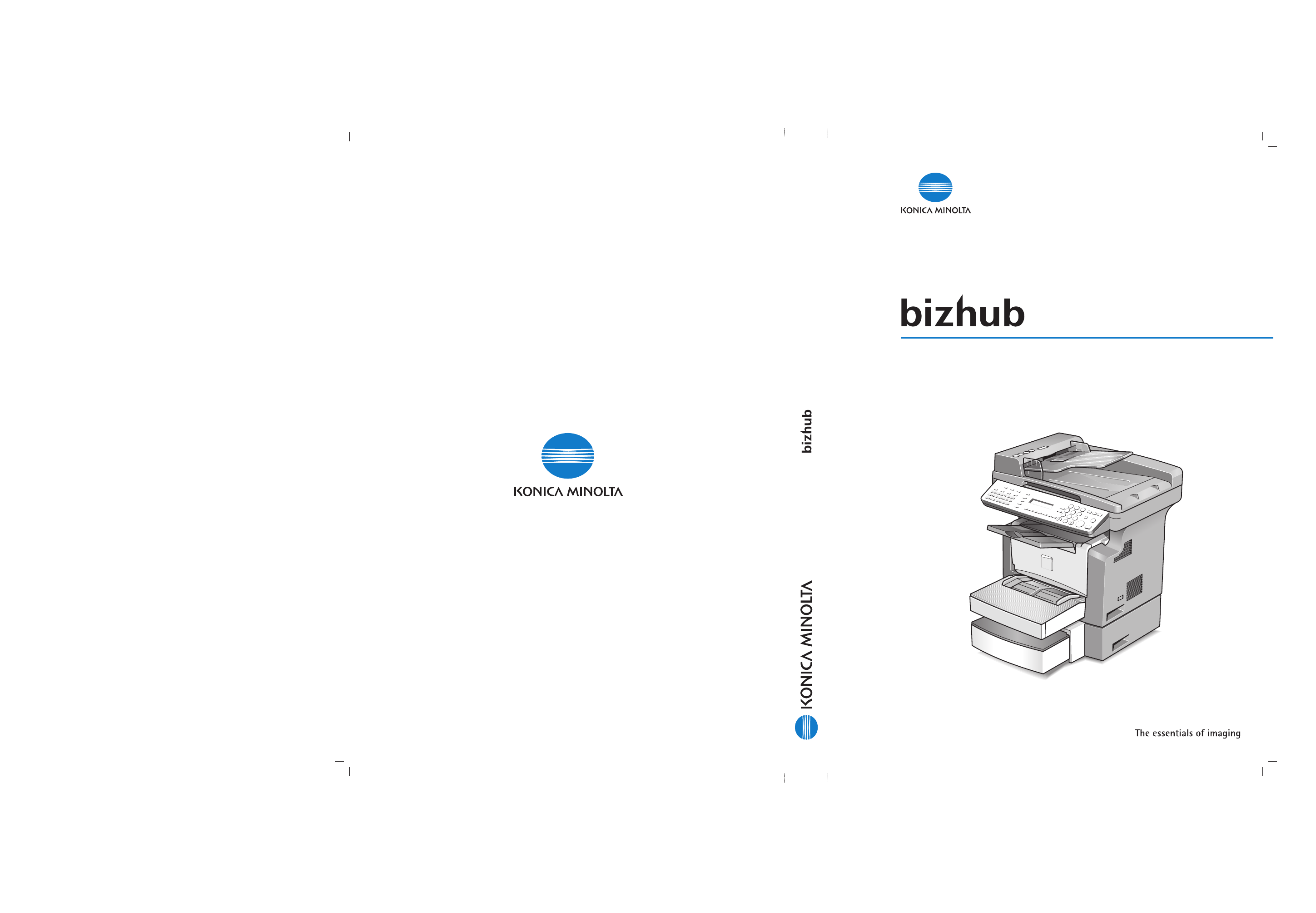
*9961016300*
*9961016300*
www.konicaminoltaeurope.com
Copyright
2005 KONICA MINOLTA BUSINESS TECHNOLOGIES, INC.
Konica Minolta Business Solutions Europe GmbH
Europaallee 17
D-30855 Langenhagen
Phone +49 (0)5 11 74 04-0
Fax +49 (0)5 11 74 10 50
Printed in Germany
User Manual
160f
1
0
2 3
4 5
6
7 8
9
User Manual
160f
Umschlag-O-Mat v1.4 | Vorlage: KM_Klebe_bizhub_9.indd (IDCS 3.01) | CL 040405
Fonts: „HelveticaNeue KM Int“ (Bold+Regular) / „Code 39“
15,1mm
Table of contents
Document Outline
- bizhub 160f
- 1 Introduction
- 1.1 Safety information
- 1.2 Regulation notices
- CE Marking (Declaration of conformity)
- For U.S.A. Users FCC Part 15-Radio frequency devices
- For Canada Users Interference-Causing Equipment Standard (ICES-003 Issue 3)
- For users in countries subject to class B regulations
- For users in countries not subject to class B regulations
- Laser safety
- Internal laser radiation
- CDRH regulation
- For European users
- For Denmark users
- For Finland, Sweden users
- For Norway users
- Laser safety label
- Ozone release
- Acoustic noise
- 1.3 Energy Star®
- 1.4 Trademarks and registered trademarks
- 1.5 Explanation of manual conventions
- 1.6 Explanation of basic concepts and symbols
- 2 Precaution
- 3 Before making copies or faxing
- 3.1 Available features
- 3.2 Components and their functions
- 3.3 Parts names and their functions
- 3.4 Control panel
- 3.5 Turning the machine on/off
- 3.6 Initial mode
- 3.7 Useful functions
- 3.8 Entering Text
- 3.9 Copy paper
- 3.10 Loading originals
- Two ways of loading the original
- Specific types of originals
- Loading originals in the automatic document feeder
- Precautions for loading paper into the automatic document feeder
- Loading originals into the automatic document feeder
- Placing the original on the original glass
- Positioning a sheet original
- Positioning highly transparent originals
- Positioning books
- 3.11 Checking the machine status
- 3.12 Print area
- 4 Making copies
- 5 Faxing
- 5.1 Dialing
- Using direct dialing to communicate with overseas destinations
- To fax by entering the fax number directly using the 10-key pad
- To fax using one-touch dialing
- To fax using speed dialing
- To fax using group dialing
- To fax using chain dialing
- To fax using program dialing
- To fax using the phone book
- To search the phone book
- To redial the last recipient called
- 5.2 Transmission settings
- 5.3 Basic Faxing
- 5.4 Checking transmission results
- 5.1 Dialing
- 6 Fax transmission/Reception methods
- 6.1 Transmission methods
- 6.1.1 Memory transmission
- 6.1.2 Direct transmission
- 6.1.3 Manual transmission
- 6.1.4 Batch transmission
- 6.1.5 Broadcast transmission
- 6.1.6 Timer transmission
- 6.1.7 Mailbox transmission
- 6.1.8 Relay initiation transmission
- 6.1.9 Polling Transmission
- 6.1.10 Canceling (Deleting) a Document Queued in the Memory for Transmission
- 6.2 Reception methods
- 6.3 Using F codes
- 6.1 Transmission methods
- 7 Using the utility mode
- 7.1 Machine settings
- 7.2 Paper source settings
- 7.3 User management settings
- 7.4 Admin. management settings
- 7.5 Copy settings
- 7.6 Fax registration settings
- Selecting the FAX REGISTRATION menu
- Specifiying ONE-TOUCH DIAL
- To program a one-touch dial key
- To change/delete a programmed one-touch dial key
- Specifying SPEED DIAL
- To program a speed dial number
- To change/delete a programmed speed dial number
- Specifying GROUP DIAL
- To program a group of fax numbers
- To change/delete a programmed group of fax numbers
- Specifying PROGRAM DIAL
- To set program dialing
- To change/delete a programmed broadcast transmission
- To change/delete a programmed timer transmission
- To change/delete a programmed mailbox transmission
- To change/delete a programmed polling reception
- To change/delete a programmed relay initiation transmission
- Specifying BATCH TX
- To set batch transmitting
- To change the batch transmission setting
- To delete the batch transmission setting
- Specifying MAILBOX
- To register a mailbox
- To delete a mailbox
- 7.7 TX operation settings
- 7.8 RX operation settings
- 7.9 Communication settings
- 7.10 Reporting settings
- 7.11 Initial user data settings
- 8 When a message appears
- 8.1 When the message PAPER EMPTY appears
- 8.2 When the message TONER EMPTY appears
- 8.3 When the message D/C LIFE appears
- 8.4 When the message PAPER MISFEED appears
- 8.5 When the message PAPER JAM appears
- 8.6 When the message ORIGINAL DOC. JAM appears
- 8.7 When the message PAPER SIZE ERROR appears
- 8.8 When the message MACHINE TROUBLE appears
- 8.9 What does each message mean?
- 8.10 When incorrect copies are produced
- 8.11 The machine is not functioning as designed
- 8.12 When faxing is not performed correctly
- 9 Miscellaneous
- 10 Index
