Resetting your handheld, Performing a soft reset – Samsung SPH-I300 User Manual
Page 37
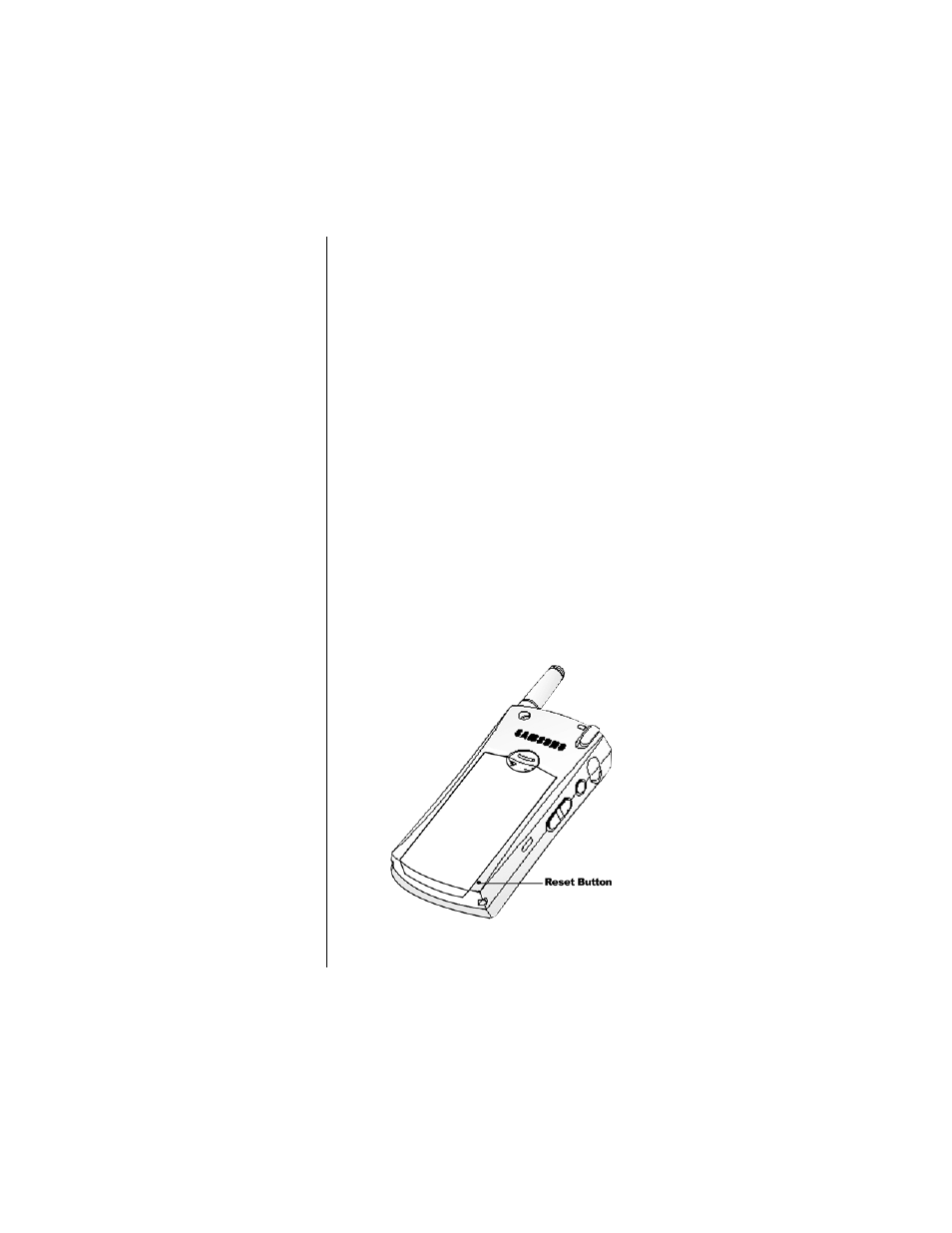
Section 2
34
Getting to Know the Handheld Computer
Resetting Your Handheld
Under normal circumstances, you will not have to use the
reset button. On rare occasions, however your handheld may
no longer respond to buttons or the screen. In this case, you
need to perform a reset to get your handheld running again.
Performing a Soft Reset
A soft reset tells your handheld to stop what it is doing and
start over again. All records and entries stored in your
handheld computer are retained with a soft reset. After a soft
reset, the main phone screen is displayed.
To perform a Soft Reset:
ᮣ
Use the reset tip tool, or the tip of an unfolded paper clip
(or similar object without a sharp tip), to gently press the
reset button inside the hole on the back panel of your
handheld.
Tip:
The stylus that comes
with your handheld has a
reset tip inside. To use it,
unscrew the top of the
stylus.
- Galaxy 3 (128 pages)
- intensity 2 (193 pages)
- Gusto (152 pages)
- E1125 (2 pages)
- C3110 (2 pages)
- SGH-D780 (49 pages)
- SGH-S200 (80 pages)
- SGH-C100 (82 pages)
- SGH-C100 (80 pages)
- E1100T (2 pages)
- SGH-X100 (2 pages)
- SGH-M600 (7 pages)
- SGH-C110 (152 pages)
- B2700 (63 pages)
- C5212 (57 pages)
- SGH-i750 (26 pages)
- SGH-X640 (73 pages)
- SGH-I900C (110 pages)
- E600 (97 pages)
- SGH-M610 (49 pages)
- SGH-E820N (102 pages)
- SGH-X400 (83 pages)
- SGH-E400 (79 pages)
- E2100 (2 pages)
- SGH-X520 (2 pages)
- SCH N391 (75 pages)
- SPH i700 (186 pages)
- SCH-A302 (49 pages)
- A930 (216 pages)
- SCH-A212 (63 pages)
- A790 (226 pages)
- SCH i830 (224 pages)
- 540 (41 pages)
- SCH-A101 (40 pages)
- SPH-A920WSSXAR (272 pages)
- SPH-A840BKSXAR (273 pages)
- SPH A740 (150 pages)
- SCH-X969 (54 pages)
- SCH-2500 (57 pages)
- SPH-N105 (62 pages)
- SCH-470 (46 pages)
- SPH-N300 (167 pages)
- SCH-T300 (180 pages)
- SGH-200 (43 pages)
- GT-C3050 (2 pages)
