Creating expense items, Creating a new expense, Tap “new – Samsung SPH-I300 User Manual
Page 183: Select the proper expense type from the list
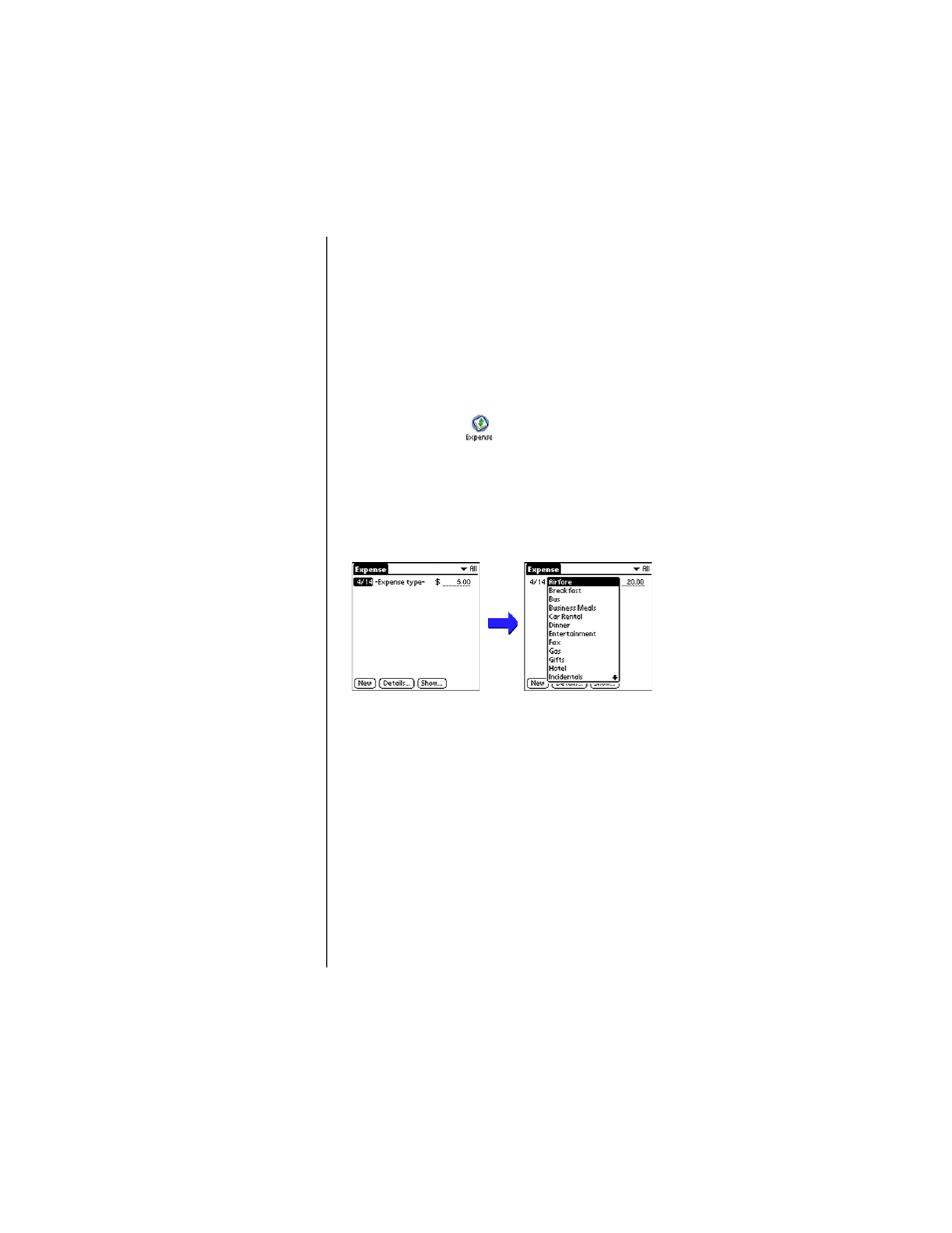
Section 14
180
Expense Manager
Creating Expense Items
The Expense application allows you to record the date,
expense type, and the amount you spend. You can sort
Expense items into different categories or add other
information to an item.
Creating a New Expense
1.
From the Application main menu, tap the “Expense”
application icon.
2.
Tap “New”.
Tip:
You can also create a new
Expense item in the
Expense List screen by
writing on the number
side of the Graffiti writing
area. The first number you
write begins your new
Expense item.
3.
Enter the amount of the expense using Graffiti text or the
on-screen keyboard.
4.
Tap “Expense Type” for the list of available expenses.
Note:
The expense is
automatically saved when
an expense type is
selected. If an expense
type is not selected, the
expense is not yet saved.
5.
Select the proper expense type from the list.
- Galaxy 3 (128 pages)
- intensity 2 (193 pages)
- Gusto (152 pages)
- E1125 (2 pages)
- C3110 (2 pages)
- SGH-D780 (49 pages)
- SGH-S200 (80 pages)
- SGH-C100 (82 pages)
- SGH-C100 (80 pages)
- E1100T (2 pages)
- SGH-X100 (2 pages)
- SGH-M600 (7 pages)
- SGH-C110 (152 pages)
- B2700 (63 pages)
- C5212 (57 pages)
- SGH-i750 (26 pages)
- SGH-X640 (73 pages)
- SGH-I900C (110 pages)
- E600 (97 pages)
- SGH-M610 (49 pages)
- SGH-E820N (102 pages)
- SGH-X400 (83 pages)
- SGH-E400 (79 pages)
- E2100 (2 pages)
- SGH-X520 (2 pages)
- SCH N391 (75 pages)
- SPH i700 (186 pages)
- SCH-A302 (49 pages)
- A930 (216 pages)
- SCH-A212 (63 pages)
- A790 (226 pages)
- SCH i830 (224 pages)
- 540 (41 pages)
- SCH-A101 (40 pages)
- SPH-A920WSSXAR (272 pages)
- SPH-A840BKSXAR (273 pages)
- SPH A740 (150 pages)
- SCH-X969 (54 pages)
- SCH-2500 (57 pages)
- SPH-N105 (62 pages)
- SCH-470 (46 pages)
- SPH-N300 (167 pages)
- SCH-T300 (180 pages)
- SGH-200 (43 pages)
- GT-C3050 (2 pages)
