Date book menus, Record menu, Edit menu – Samsung SPH-I300 User Manual
Page 155
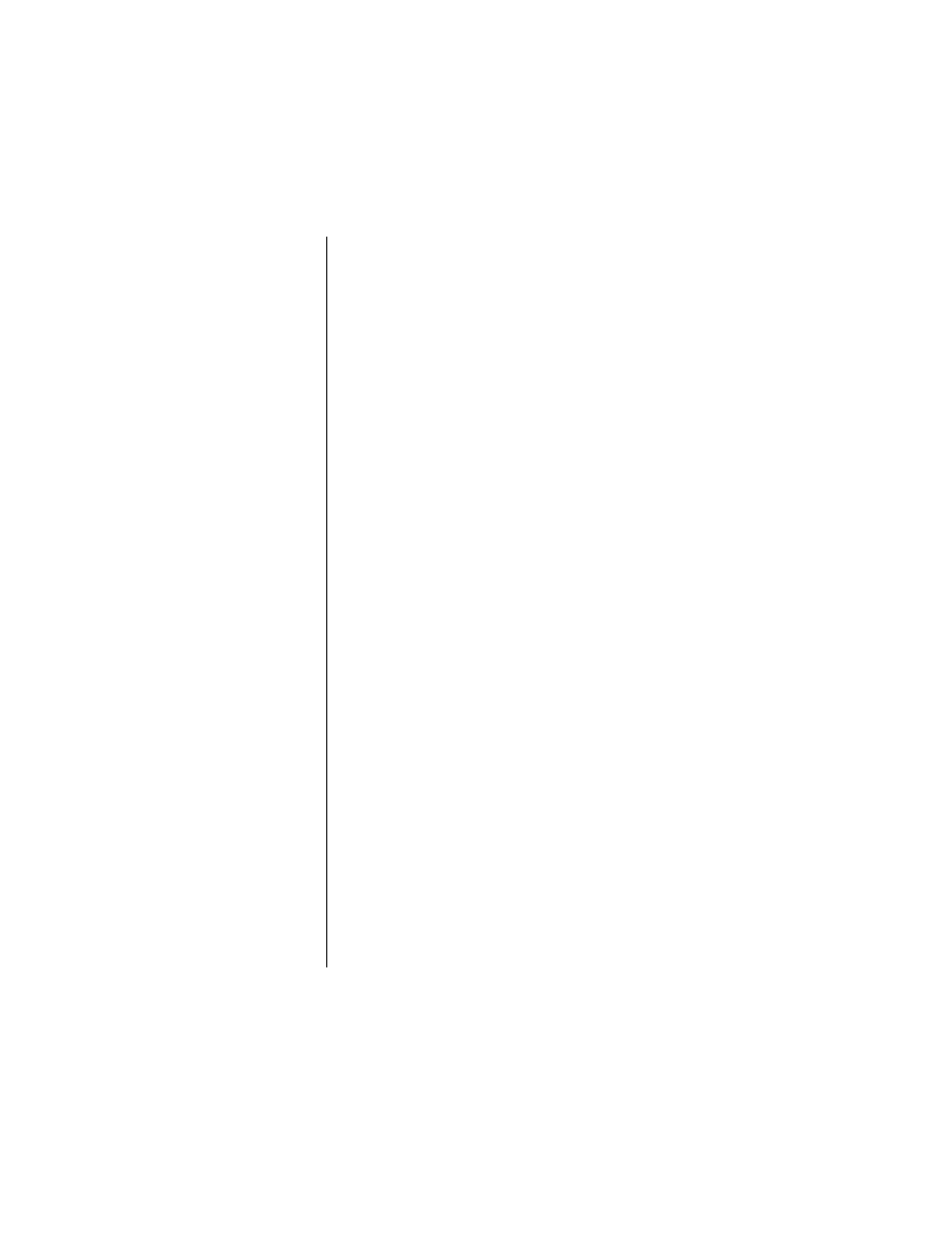
Section 12
152
Date Book
is changed. Past occurrences (prior to the day of the
change) are not changed.
ᮣ
If you apply a change to a single occurrence of a repeating
event (e.g., time), that occurrence no longer shows the
Repeat icon.
Date Book Menus
There are menu commands that are specific to the Date Book.
They are:
ᮣ
Record Menu
ᮣ
Edit Menu
ᮣ
Options Menu
Each menu item contains items that configure or adjust how
the Date Book application is used.
Record Menu
The following options are available in the Record menu:
ᮣ
New Event
- Creates a new event in the date book. The
“Set Time” dialog box is displayed.
ᮣ
Delete Event
- Deletes an event from the date book.
ᮣ
Attach Note
- Creates a note for the selected event.
ᮣ
Delete Note
- Delete the note from a selected event.
ᮣ
Purge
- Deletes events based on time and date criteria.
ᮣ
Beam Event
- Beams the selected event to another IR
device.
Edit Menu
The following options are available in the Edit menu:
ᮣ
Undo
- Automatically undo the last command.
ᮣ
Cut
- Copy and remove text from the screen.
ᮣ
Copy
- Copies the text on the screen.
ᮣ
Paste
- Paste text into a screen.
