Entering the expense type automatically, Filling in the expense automatically, Ex 14 – Samsung SPH-I300 User Manual
Page 186
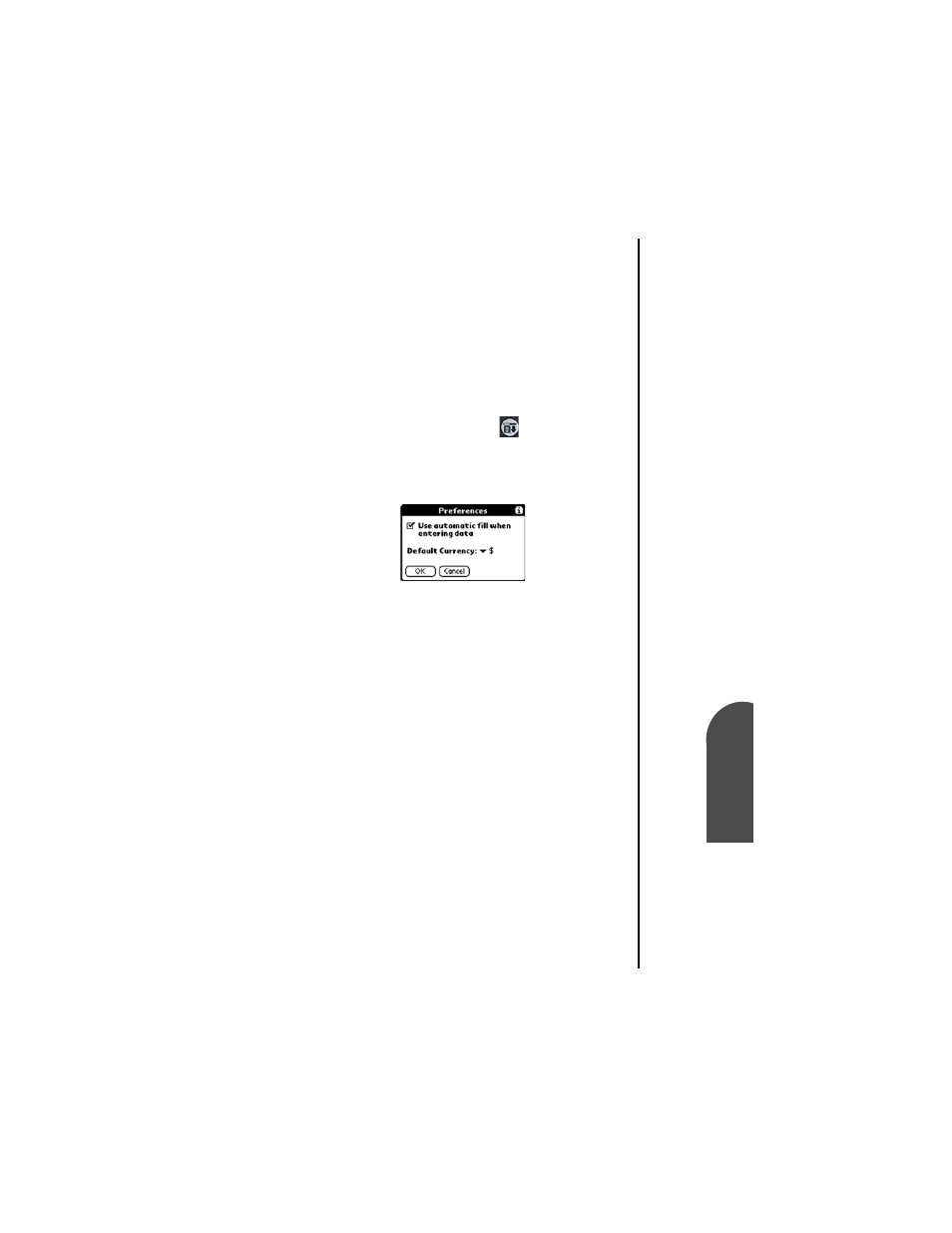
Expense Manager
183
Filling in the
Expense
Ex
Expense
Manager
14
Filling in the
Expense
Ex
14
Sprint PCS
Wireless Web
Ex
Expense Manager
Entering the Expense Type Automatically
You can select an expense type by writing the first letter or
letters of an expense type in the Graffiti writing area. For
example, writing the letter “T” enters the Taxi expense type.
Writing “T” and then “e” enters Telephone, which is the first
expense type beginning with the letters “Te”.
Filling in the Expense Automatically
1.
Tap the “Menu Launcher” icon.
2.
Select “Options” and tap “Preferences”.
3.
Tap the “Use Automatic Fill When Entering Data” check
box to select the option.
4.
Tap “OK” to exit.
See also other documents in the category Samsung Mobile Phones:
- Galaxy 3 (128 pages)
- intensity 2 (193 pages)
- Gusto (152 pages)
- E1125 (2 pages)
- C3110 (2 pages)
- SGH-D780 (49 pages)
- SGH-S200 (80 pages)
- SGH-C100 (82 pages)
- SGH-C100 (80 pages)
- E1100T (2 pages)
- SGH-X100 (2 pages)
- SGH-M600 (7 pages)
- SGH-C110 (152 pages)
- B2700 (63 pages)
- C5212 (57 pages)
- SGH-i750 (26 pages)
- SGH-X640 (73 pages)
- SGH-I900C (110 pages)
- E600 (97 pages)
- SGH-M610 (49 pages)
- SGH-E820N (102 pages)
- SGH-X400 (83 pages)
- SGH-E400 (79 pages)
- E2100 (2 pages)
- SGH-X520 (2 pages)
- SCH N391 (75 pages)
- SPH i700 (186 pages)
- SCH-A302 (49 pages)
- A930 (216 pages)
- SCH-A212 (63 pages)
- A790 (226 pages)
- SCH i830 (224 pages)
- 540 (41 pages)
- SCH-A101 (40 pages)
- SPH-A920WSSXAR (272 pages)
- SPH-A840BKSXAR (273 pages)
- SPH A740 (150 pages)
- SCH-X969 (54 pages)
- SCH-2500 (57 pages)
- SPH-N105 (62 pages)
- SCH-470 (46 pages)
- SPH-N300 (167 pages)
- SCH-T300 (180 pages)
- SGH-200 (43 pages)
- GT-C3050 (2 pages)
