New sprint pcs wireless web messages – Samsung SPH-I300 User Manual
Page 123
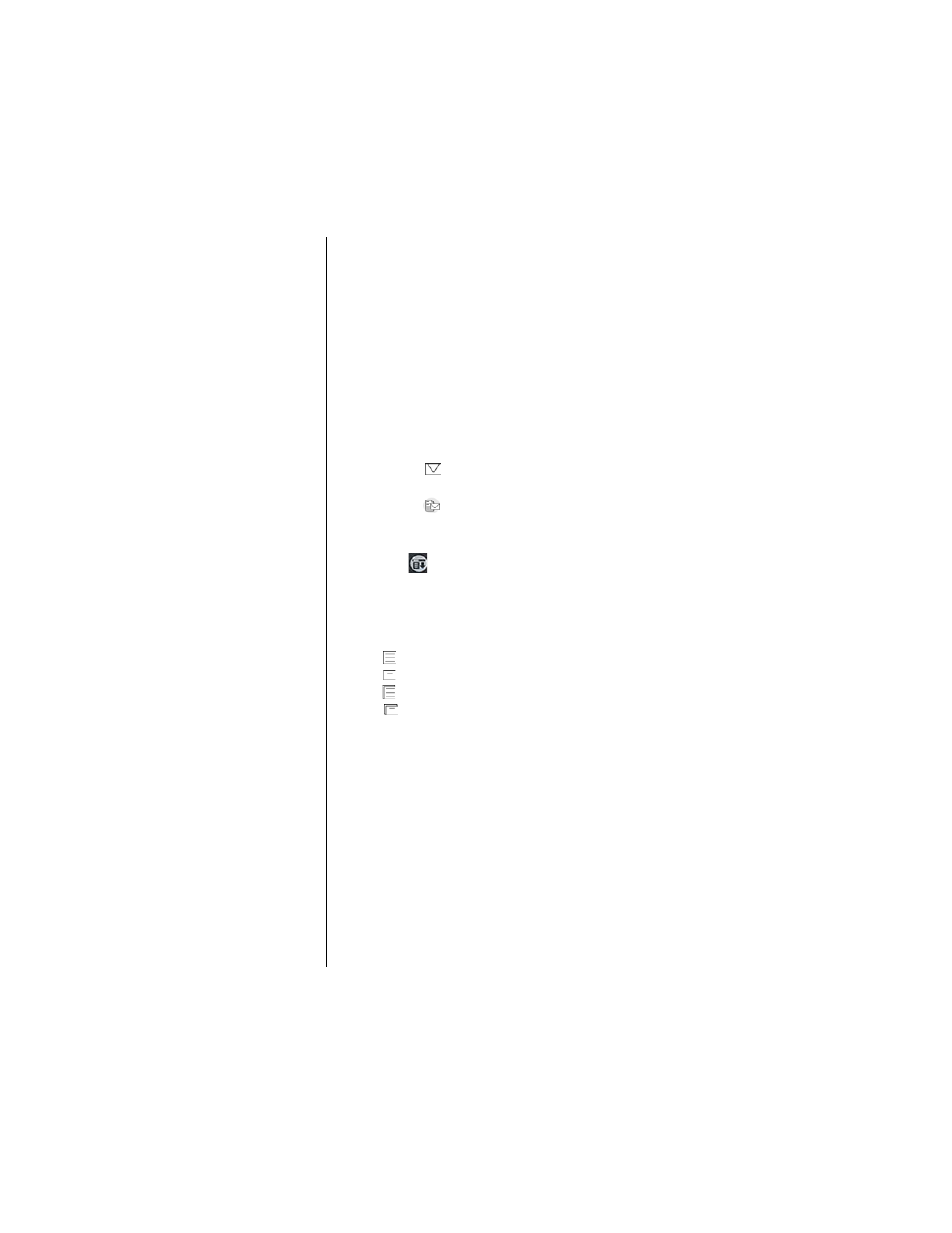
Section 10
120
Managing Messaging
Note:
The recipient of the message must be a subscriber of
this service through the carrier for this option to work
correctly. All applicable charges apply when receiving
messages.
5.
Click the “Send” button to send the text message.
New Sprint PCS Wireless Web Messages
Reading Text or Page Messages
1.
Choose the following options to open the Messages
application:
ᮣ
Tap the
icon at the top of the screen. Select “Page/
Text” from the drop down menu.
ᮣ
Tap the
icon in the Application Launcher. Select
“Page/Text” from the drop down menu.
ᮣ
In the phone main menu, tap the Menu Launcher
icon.
. Select Messages and tap Page/Text.
2.
The new messages are listed on the screen. An icon next to
the message indicates the type of message received. If the
message is unread, it is in bold text.
ᮣ
! - Urgent Message
ᮣ
- Text
ᮣ
- Page
ᮣ
- Text Duplicated
ᮣ
- Page Duplicated
3.
Tap the desired message from the list. The message
contents are displayed.
4.
To make a call to the sender, tap the “Call” button.
ᮣ
To delete the message, tap the “Delete” button.
ᮣ
To exit, tap the “Done” button.
