Installing the battery, Removing the battery, Ge 1 – Samsung SPH-I300 User Manual
Page 20
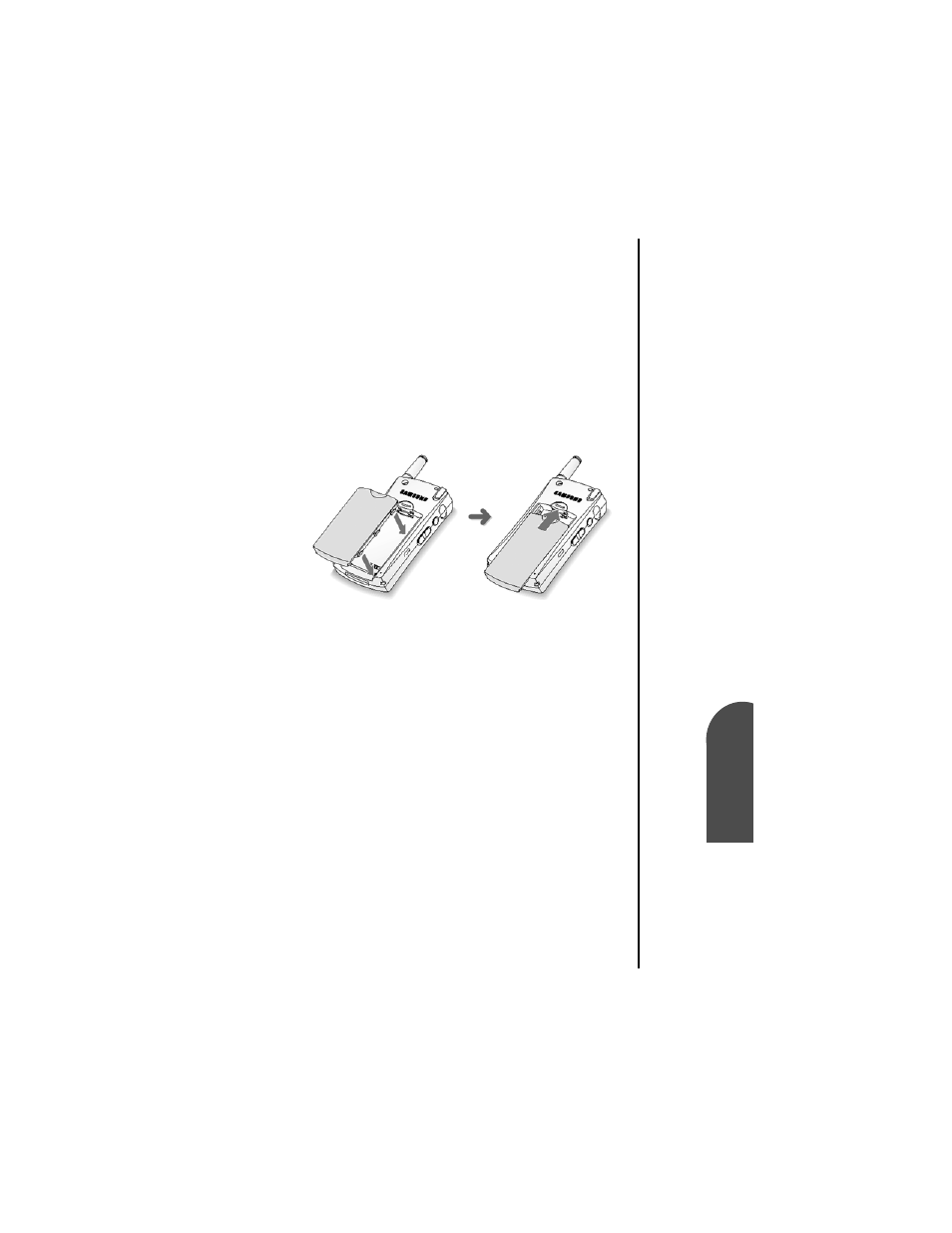
Getting to Know Your Sprint PCS Phone
17
Installing the
Battery
Ge
Getting to Know
Your Sprint PCS
1
Installing the
Battery
Ge
1
Sprint PCS
Wireless Web
Ge
Getting to Know Your
Sprint PCS Phone
Installing the Battery
Your phone comes with a LiIon battery. To install the battery:
1.
Hold the Sprint PCS Phone™ so that the back portion is
exposed.
2.
Line up the battery in the slot and slide upwards until it
locks into place.
Removing the Battery
To remove your battery for charging or for another reason,
follow these easy steps:
1.
Make sure the power is off so you don’t lose any stored
numbers or messages.
2.
Press the release button on the back of the phone.
3.
Slide the battery downward to release from the phone.
See also other documents in the category Samsung Mobile Phones:
- Galaxy 3 (128 pages)
- intensity 2 (193 pages)
- Gusto (152 pages)
- E1125 (2 pages)
- C3110 (2 pages)
- SGH-D780 (49 pages)
- SGH-S200 (80 pages)
- SGH-C100 (82 pages)
- SGH-C100 (80 pages)
- E1100T (2 pages)
- SGH-X100 (2 pages)
- SGH-M600 (7 pages)
- SGH-C110 (152 pages)
- B2700 (63 pages)
- C5212 (57 pages)
- SGH-i750 (26 pages)
- SGH-X640 (73 pages)
- SGH-I900C (110 pages)
- E600 (97 pages)
- SGH-M610 (49 pages)
- SGH-E820N (102 pages)
- SGH-X400 (83 pages)
- SGH-E400 (79 pages)
- E2100 (2 pages)
- SGH-X520 (2 pages)
- SCH N391 (75 pages)
- SPH i700 (186 pages)
- SCH-A302 (49 pages)
- A930 (216 pages)
- SCH-A212 (63 pages)
- A790 (226 pages)
- SCH i830 (224 pages)
- 540 (41 pages)
- SCH-A101 (40 pages)
- SPH-A920WSSXAR (272 pages)
- SPH-A840BKSXAR (273 pages)
- SPH A740 (150 pages)
- SCH-X969 (54 pages)
- SCH-2500 (57 pages)
- SPH-N105 (62 pages)
- SCH-470 (46 pages)
- SPH-N300 (167 pages)
- SCH-T300 (180 pages)
- SGH-200 (43 pages)
- GT-C3050 (2 pages)
