Beaming a memo, Beam a memo, Memo pad menus – Samsung SPH-I300 User Manual
Page 199: Record menu
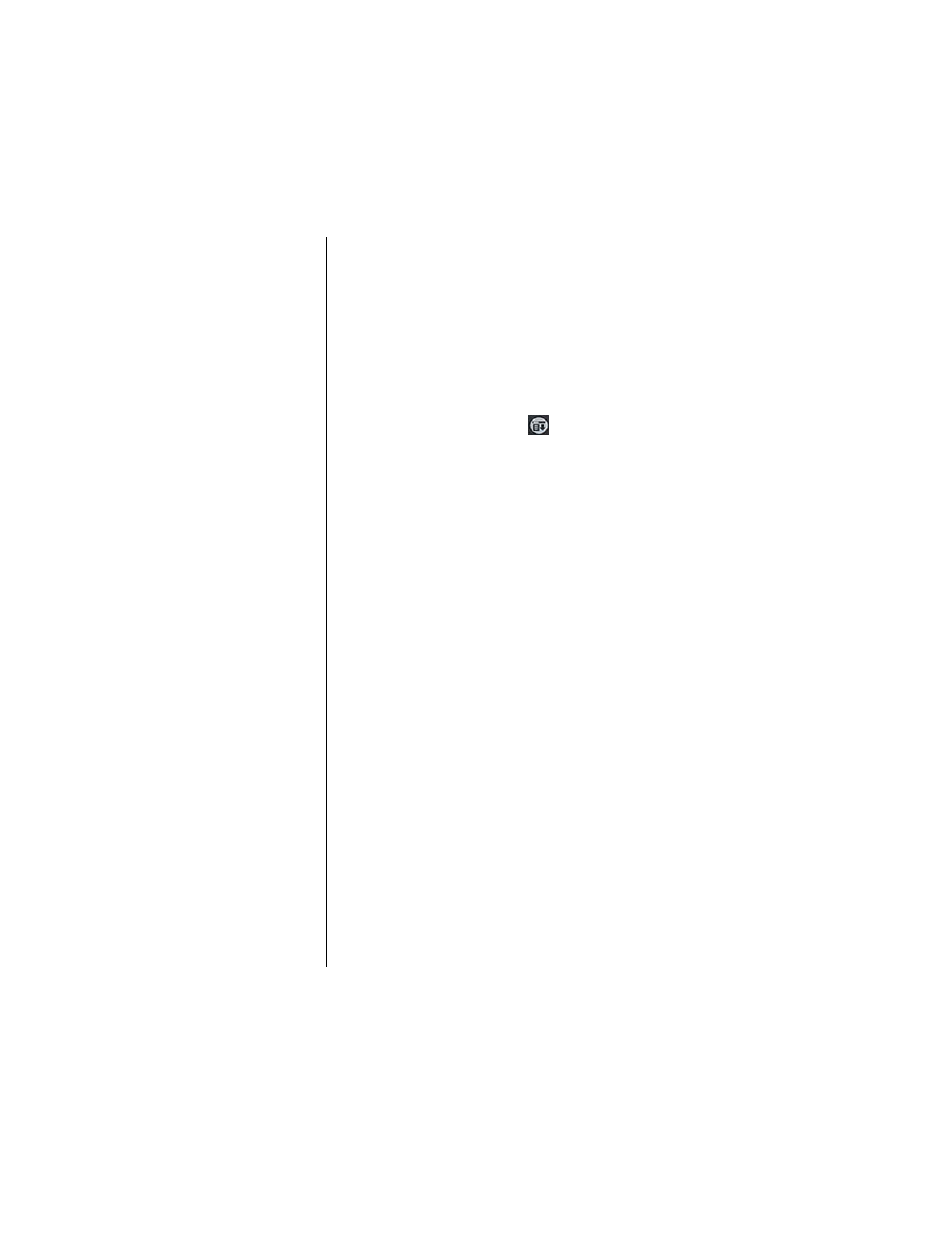
Section 15
196
Memo Pad
Beaming a Memo
You can also transfer a memo to another phone or IR device
by beaming. The Beam capability uses IR technology to
transfer information from one device to another, by simply
aiming the two devices towards each other.
Beam a Memo
1.
Open the desired memo from the Memo Pad application.
2.
Tap the Menu Launcher icon.
Note:
To beam all memos in a
specific category, select
“Beam Category” instead
of “Beam Memo”.
3.
Select the “Record” menu and tap “Beam Memo”.
Memo Pad Menus
There are menu commands that are specific to the Memo Pad
application.
They are:
ᮣ
Record Menu
ᮣ
Options Menu
Each menu item contains items that configure or adjust how
the Memo Pad application is used.
Record Menu
The following options are available in the Record menu:
ᮣ
New Memo
- Creates a new memo.
ᮣ
Delete Memo
- Deletes the current memo.
ᮣ
Beam Memo
- Beams the memo to another device using
the IR port.
ᮣ
Beam Category
- Beams all memos in the current
category to another handheld computer using the IR port.
