2f contacts, About contacts, Displaying the contacts list – Sanyo Katana LX User Manual
Page 75: 2f. contacts, Contacts
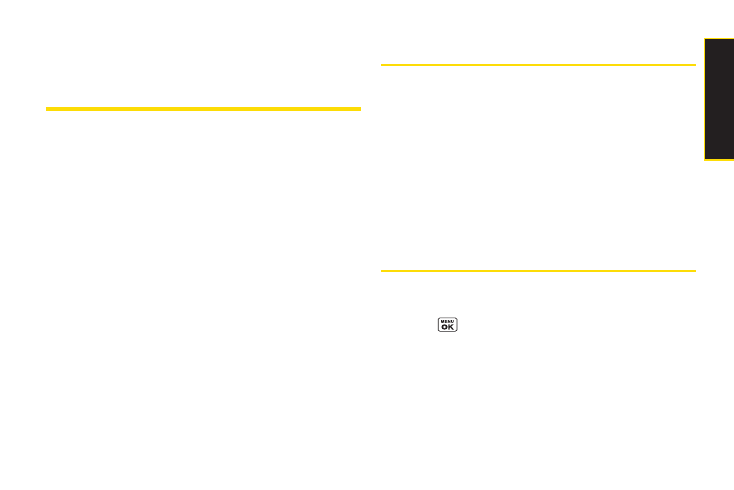
Section 2F
Contacts
ࡗ
ࡗ
Displaying the Contacts List (page 63)
ࡗ
Creating a New Contacts Entry (page 64)
ࡗ
Finding Contacts Entries (page 65)
ࡗ
Displaying the Details Screen (page 66)
ࡗ
Editing a Contacts Entry (page 67)
ࡗ
Contacts Menu Descriptions (page 69)
ࡗ
Secret Contacts Entries (page 71)
ࡗ
Dialing Sprint Services (page 72)
ࡗ
Your phone’s Contacts helps you stay in touch with family,
friends, and colleagues by keeping track of all theircontact
information.
This section explains how to use your
phone’s Contacts.
About Contacts
Your phone can store up to 300 Contacts entries.
Contacts can store up to 500 phone numbers, 600 email
addresses, and 300 Web addresses.
You can create two types of Contacts entries:
ⅷ
Personal Contacts Entries
(for individual contacts). Each
entry can contain up to seven phone numbers, two
email addresses, and one Web address.
ⅷ
Group Entries
to send a text, picture, or voice message
to up to 25 group members simultaneously.
Displaying the Contacts List
ᮣ
Press
Contacts
(right softkey).
– or –
Press
> Contacts
.
If you highlight a name, the main (default) phone
number is displayed. If a group entry is highlighted, a
group icon and number of group members will also be
displayed.
Section 2F. Contacts
63
C
o
n
ta
c
ts
