Browser settings – Sanyo Katana LX User Manual
Page 59
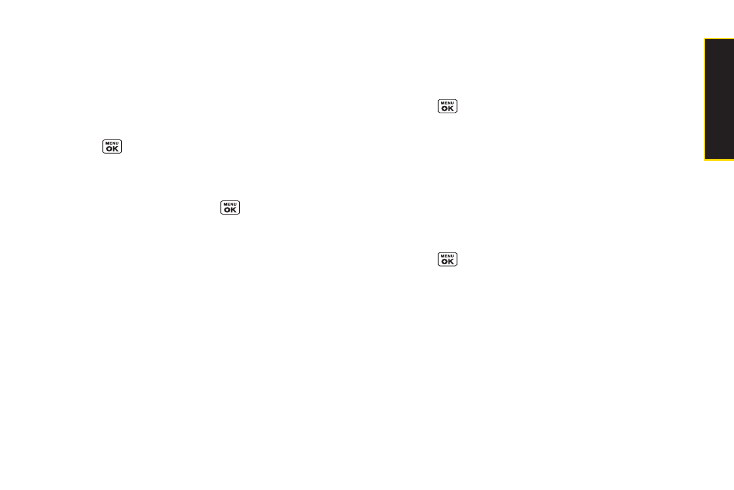
Browser Settings
Customize your phone’s Web browser settings.
Editing Bookmarks
Edit, sort, and delete Web browser bookmarks.
1.
Press
> Settings > More... > Browser > Bookmarks
.
2.
Scroll to highlight a bookmark and press
Options
(right softkey).
3.
Select an option and press
.
Ⅲ
Show Page
displays the Web page of the selected
bookmark.
Ⅲ
Edit
to edit the title or address of a selected
bookmark.
Ⅲ
Set Home
to set the selected bookmark to be your
home page.
Ⅲ
Delete
to delete a selected bookmark.
Ⅲ
Delete All
to delete all bookmarks saved in the
phone.
Ⅲ
Reorder
to change the order of the bookmarks.
Deleting Browser Cache Files and Cookies
With this feature, you can delete the browser cache
(temporary files) and “cookies” saved in the phone.
1.
Press
> Settings > More... > Browser
.
2.
Select
Delete Web Cache
or
Delete Web Cookies
.
3.
If you are certain you would like to delete, press
OK
(left softkey)
> Yes
(left softkey).
Editing the Home Page
This feature allows you to edit the URL of the home page
on your phone.
1.
Press
> Settings > More... > Browser >
Edit Home Page
.
2.
Use your keypad to edit the URL and press
OK
(left
softkey) to save your changes.
Section 2B. Settings
47
S
e
tt
in
g
s
