Recording a customized announcement, Reviewing an announcement, Deleting an announcement – Sanyo Katana LX User Manual
Page 101
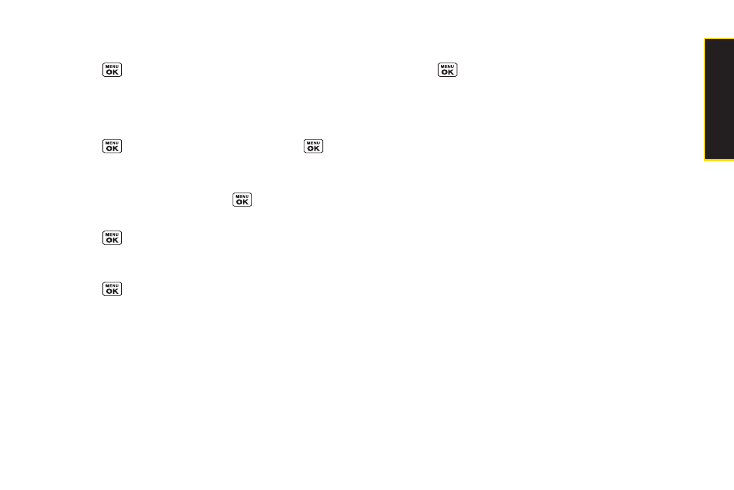
Recording a Customized Announcement
1.
Press
> Tools > Voice Memo > Screen Call >
Announcement
.
2.
Highlight
Custom
and press
Edit
(right softkey)
>
Record
.
3.
Press
to start the first recording. (Press
to
stop recording. The maximum recording time is 12
seconds.)
4.
After the first recording, press
again to start the
second recording.
5.
Press
to stop recording.
Reviewing an Announcement
1.
Press
> Tools > Voice Memo > Screen Call >
Announcement
.
2.
Select
Pre-Recorded
or
Custom
, and press
Edit
(right
softkey)
> Play
or
Play:Speaker
.
Deleting an Announcement
1.
Press
> Tools > Voice Memo > Screen Call >
Announcement
.
2.
Select
Pre-Recorded
or
Custom
, and press
Edit
(right
softkey).
3.
Select
Delete Name
or
Delete
. (A confirmation will be
displayed.)
4.
Press
Yes
(left softkey).
Section 2H. Voice Services
89
V
o
ic
e
S
e
rv
ic
e
s
