3a sprint service: the basics, Using voicemail, 3a. sprint service: the basics – Sanyo Katana LX User Manual
Page 120: Sprint service: the basics, New voicemail message alerts
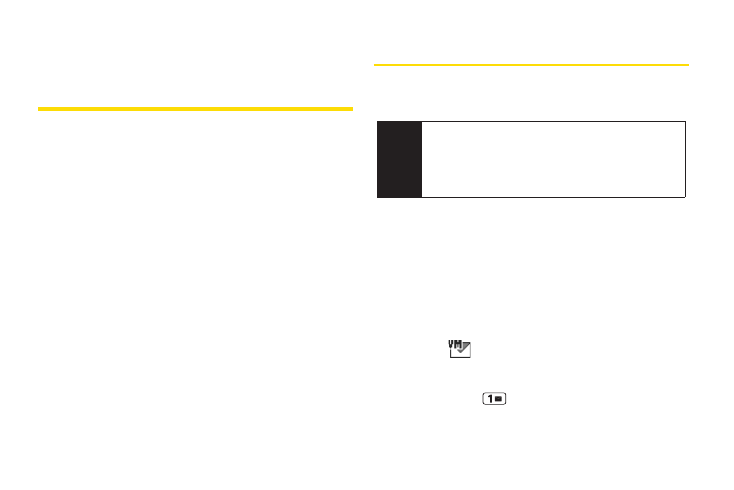
Section 3A
Sprint Service: The Basics
ࡗ
Using Voicemail (page 108)
ࡗ
Using SMS Text Messaging (page 113)
ࡗ
Using SMS Voice Messaging (page 115)
ࡗ
Using CallerID (page 116)
ࡗ
Responding to Call Waiting (page 117)
ࡗ
Making a Three-Way Call (page 117)
ࡗ
Using Call Forwarding (page 118)
Now that you’ve mastered your phone’s fundamentals, it’s
time to learn about the calling features that enhance your
Sprint service.
This section outlines your basic Sprint
service features.
Using Voicemail
Before you use your voice mail, you need to set up it. See
“Setting Up Your Voicemail” on page 4.
New Voicemail Message Alerts
When you receive a new voice message, your phone
alerts you and prompts you to call your voicemail by:
ⅷ
Displaying a message on the screen.
ⅷ
Sounding the assigned ringer type.
ⅷ
The LED blinking red.
ⅷ
Displaying
at the top of your screen.
To call your voicemail:
ᮣ
Press and hold
.
Note
Voicemail Passcode
If you are concerned about unauthorized access to
your voicemail account, Sprint recommends that
you enable your voicemail passcode. (Do not
activate One-Touch Message Access.)
108
Section 3A. Sprint Service: The Basics
