Ringer volume and ringer melody, Time control for ringer volume (“ring tone”) – Siemens 4015 User Manual
Page 90
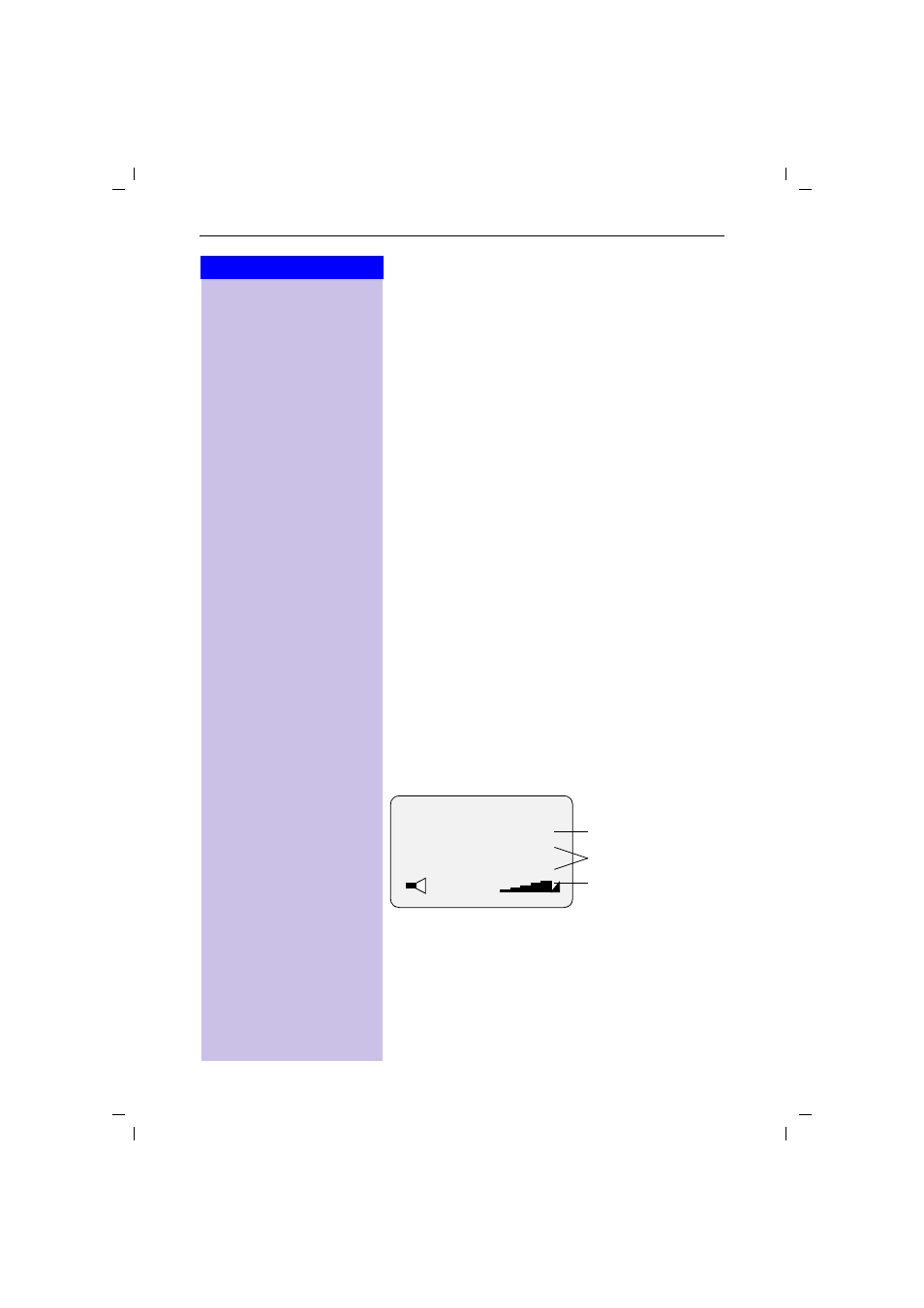
89
Press keys:
Individual handset settings
Gigaset 4015 Comfort, IM, A31008-G4015-J102-1-7619
MOBILT.FM
16.5.02
Ringer volume and ringer melody
You can choose from a number of options:
●
Five ringer volumes (the factory setting is volume 5)
●
“Crescendo” ring (increasing volume)
●
Ringer off
●
Any of ten ringer melodies
©
Open the menu.
ееееееееееееееееееееееееееееееее
D
Sound Settings
[
Select the menu item and confirm.
ееееееееееееееееееееееееееееееее
D
Ringer Settings
[
You will hear the current ringer volume and its level
will be displayed.
F G
Select the required ringer volume.
D
Scroll forward one line.
F G
Save
Select the required ringer melody (1–10) and confirm.
You will hear the current ringer melody and its melody
number will be displayed.
Save
Save settings.
Time control for ringer volume (“ring tone”)
You can set a different ringer volume for a certain peri-
od (e.g. lower volume, in order not to be disturbed).
©
Open the menu.
ееееееееееееееееееееееееееееееее
D
Sound Settings
[
Select the menu item and confirm.
ееееееееееееееееееееееееееееееее
D
Ringer Settings
[
You will hear the current ringer volume and its level will
be displayed.
Time C.
Press.
F G
Activate or deactivate the time control.
DoDo
Enter the period for the required ringer (from - untill).
D
Scroll forward one line.
F G
Select ringer volume.
Save
Store the time control settings.
Save
or
a
Press
.
----------time control---------
Time C.
Status:
From: 20:00
Until:
08:00
Status ON or OFF
Period
Ringer volume
