Jump forward and back while playing back messages, Marking an old message as “new – Siemens 4015 User Manual
Page 66
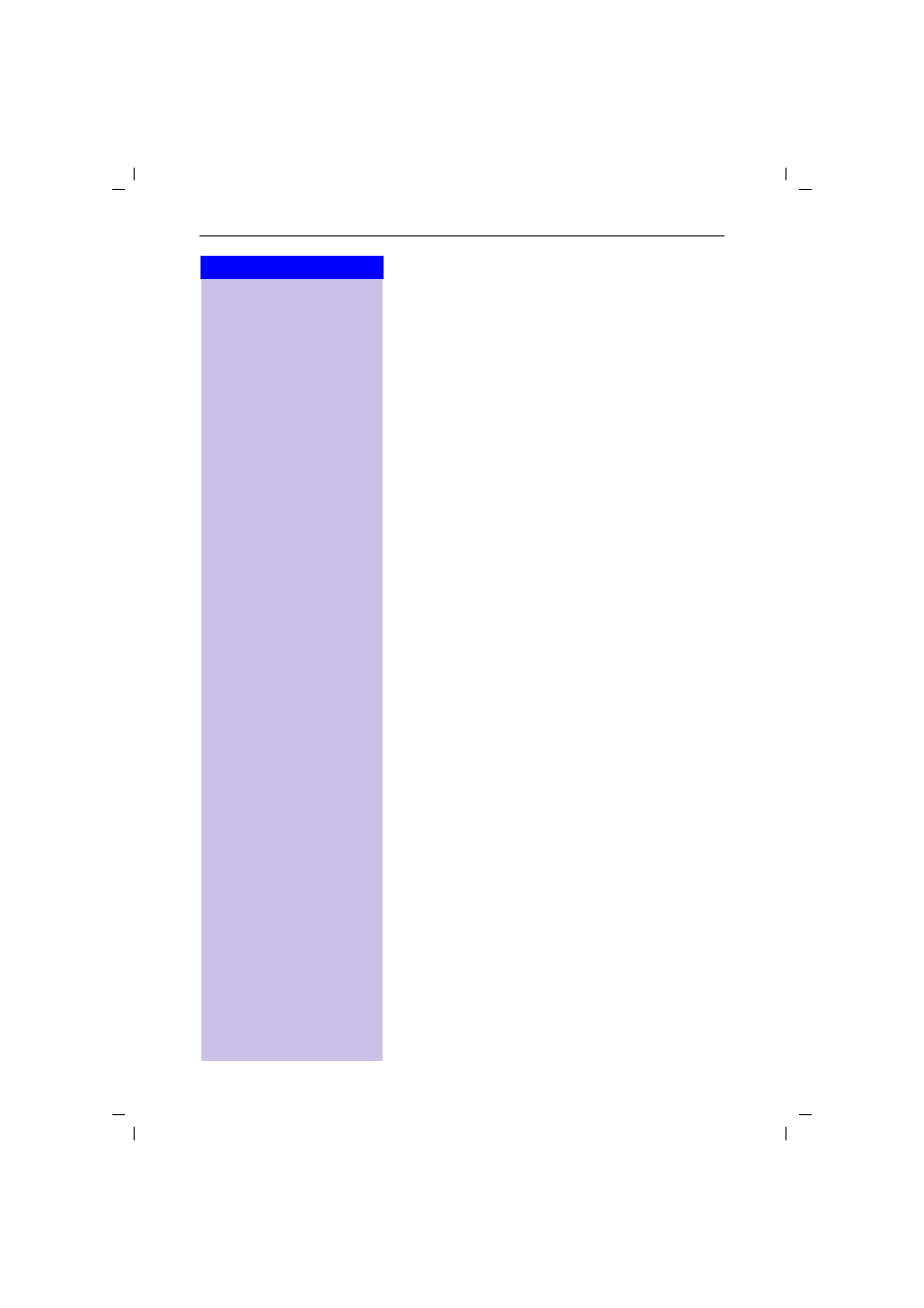
65
Press keys:
Operating the answering machine
Gigaset 4015 Comfort, IM, A31008-G4015-J102-1-7619
anrufb_comfort.fm
16.05.02
Jump forward and back while playing back
messages
You have two options to jump between messages
while playing them back.
1st option via keypad
F
To the start of the current message.
2 x
F
To previous messages.
G
To the next message.
2 x
G
To the next messages.
2nd option via voice control
E
Hold down,
to interrupt playback of the message for voice control.
Speak into the handset: BACK.
The AM jumps to the start of the current message.
or
Speak into the handset: NEXT.
The AM jumps to the next message.
Marking an old message as “new”
Marking an old message as “new”
Marking an old message as “new”
Marking an old message as “new”
New messages are sorted in the message list before
old messages which have been played back already.
You can put an “old message” to the top of this list by
marking it as “new” (the LED on the handset starts to
flash).
1st option via the * key
«
The current message is marked as “new”; the AM
jumps to the next message.
2nd option via the menu
©
Open the menu; playback is interrupted.
ееееееееееееееееееееееееееееееее
D
Mark As New
[
The current message is marked as new; the AM jumps
to the next message.
