Copying an entry to another handset – Siemens 4015 User Manual
Page 31
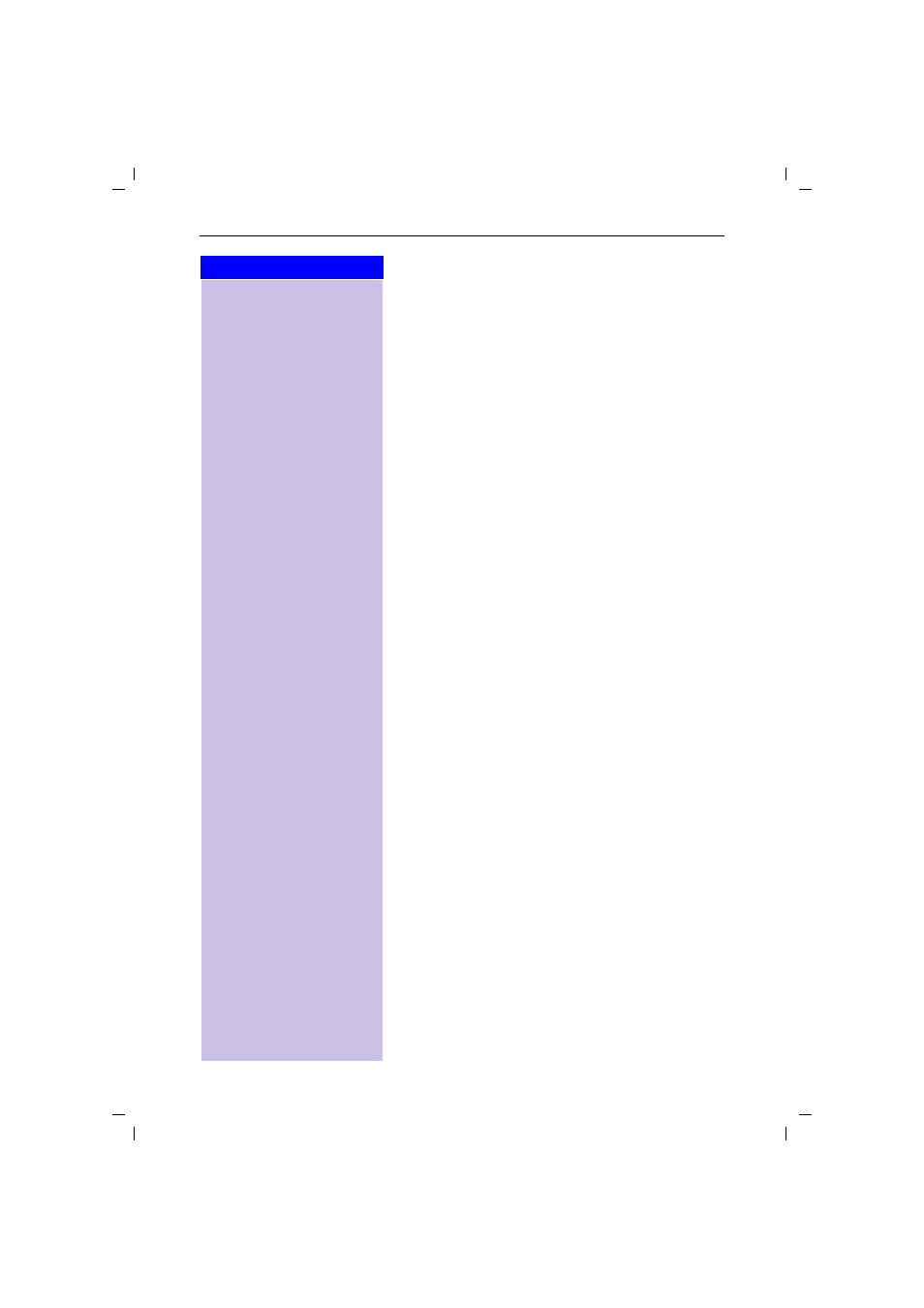
30
Press keys:
Enhanced telephone features
Gigaset 4015 Comfort, IM, A31008-G4015-J102-1-7619
KOMFORT.FM
16.5.02
Copying an entry to another handset
You can copy an entry to another Comfort handset to save
yourself time and effort.
D
/
C
Open the directory/network access list.
D
Select the required entry.
©
Open the menu.
ееееееееееееееееееееееееееееееее
D
Copy Entry
[
Select the menu item and confirm.
D
[
Select the internal user (receiving handset) and con-
firm.
The directory/network access list is being copied.
Copying a further entry:
YES
Press.
D
Select the required entry.
Copy
Initiate copying process.
Ending the copying process:
NO
Press.
When the entry has been successfully copied, you will
hear a confirmation beep on the receiving handset.
