Sanyo C4272R S/C User Manual
Page 55
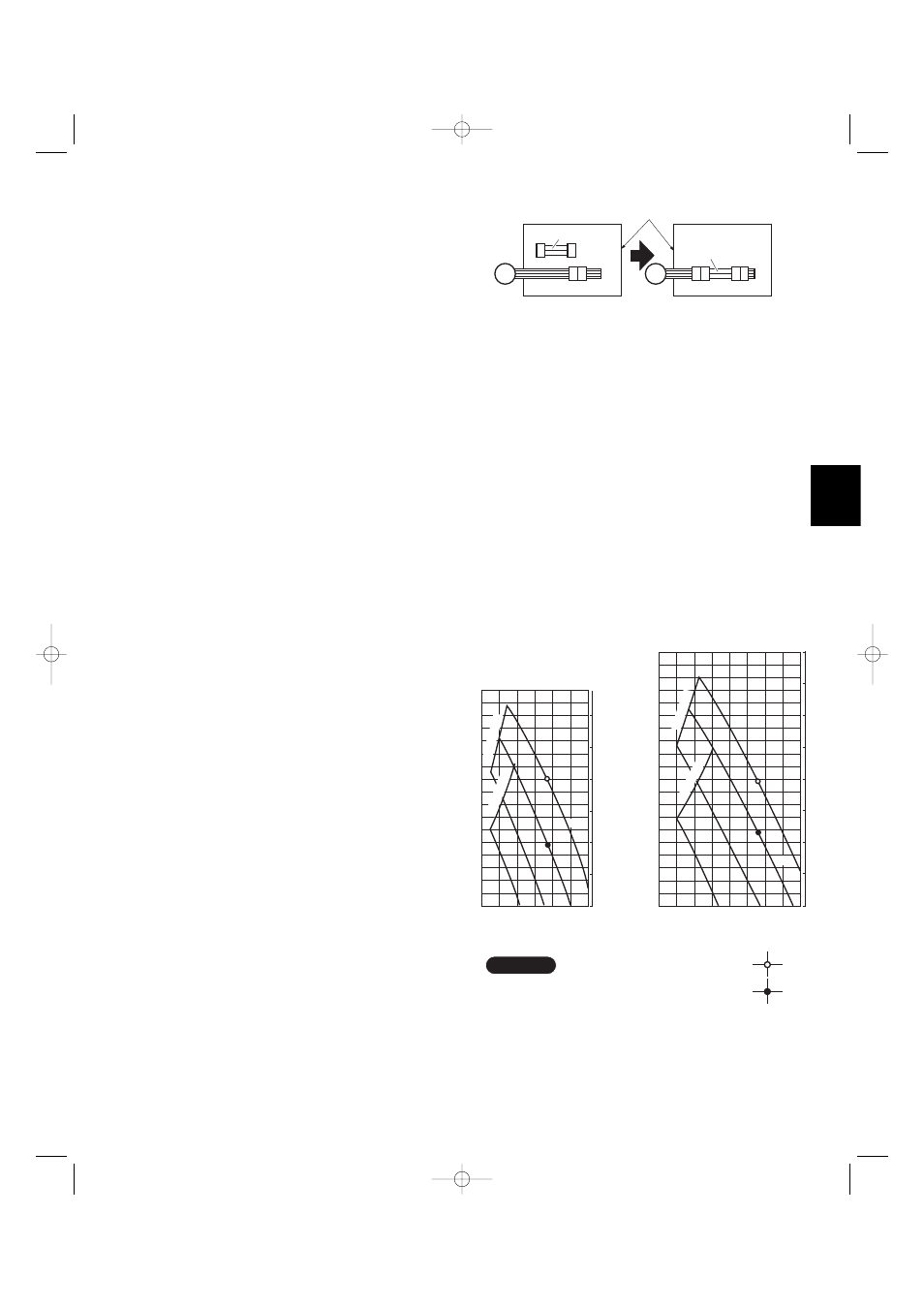
55
U
3-26. Increasing the Fan Speed
If external static pressure is too great (due to long
extension of ducts, for example), the air flow volume
may drop too low at each air outlet. This problem may
be solved by increasing the fan speed using the
following procedure:
(1) Remove 4 screws on the electrical component box
and remove the cover plate.
(2) Disconnect the fan motor sockets in the box.
(3) Take out the booster cable (sockets at both ends)
clamped in the box.
(4) Securely connect the booster cable sockets
between the disconnected fan motor sockets in
step 2 as shown in the Fig. 3-104.
(5) Place the cable neatly in the box and reinstall the
cover plate.
■ How to read the diagram
The vertical axis is the external static pressure
(Pa) while the horizontal axis represents the air
flow (CFM).
The characteristic curves for “HT”, “H”, “M” and “L”
fan speed control are shown.
The nameplate values are shown based on the “H”
air flow. For the 26 type, the air flow is 636 CFM,
while the external static pressure is 49 Pa at “H”
position. If external static pressure is too great
(due to long extension of duct, for example), the
air flow volume may drop too low at each air outlet.
This problem may be solved by increasing the fan
speed as explained above.
Indoor Fan Performance
26 Type
36 Type
HT : Using the booster cable
H : At shipment
900
Air Flow (CFM)
er
u
s
s
er
P
cit
at
S l
a
nr
et
x
E
0
50
0
0.1
0.2
0.3
0.4
0.5
150
700
500
300
e
nil
ti
mi
L
L
100
H
HH
)
a
P(
)
q
A
ni(
e
nil
ti
mi
L
HT
Air Flow (CFM)
er
u
s
s
er
P
cit
at
S l
a
nr
et
x
E
0
50
0
0.1
0.2
0.3
0.4
0.5
0.6
0.8
150
200
500
1000
e
nil
ti
mi
L
L
H
HH
HT
100
)
q
A
ni(
)
a
P(
e
nil
ti
m
i
L
NOTE
Fig. 3-105
Booster cable
Booster cable
Electrical component box
(At shipment)
(Booster cable installed)
Fan motor socket
Fan
motor
Fig. 3-104
07-115 SSHP_II 5/7/07 4:00 PM Page 55
