Unlocking your phone, Calling in lock mode, Locking pic/video – Samsung A900M User Manual
Page 97
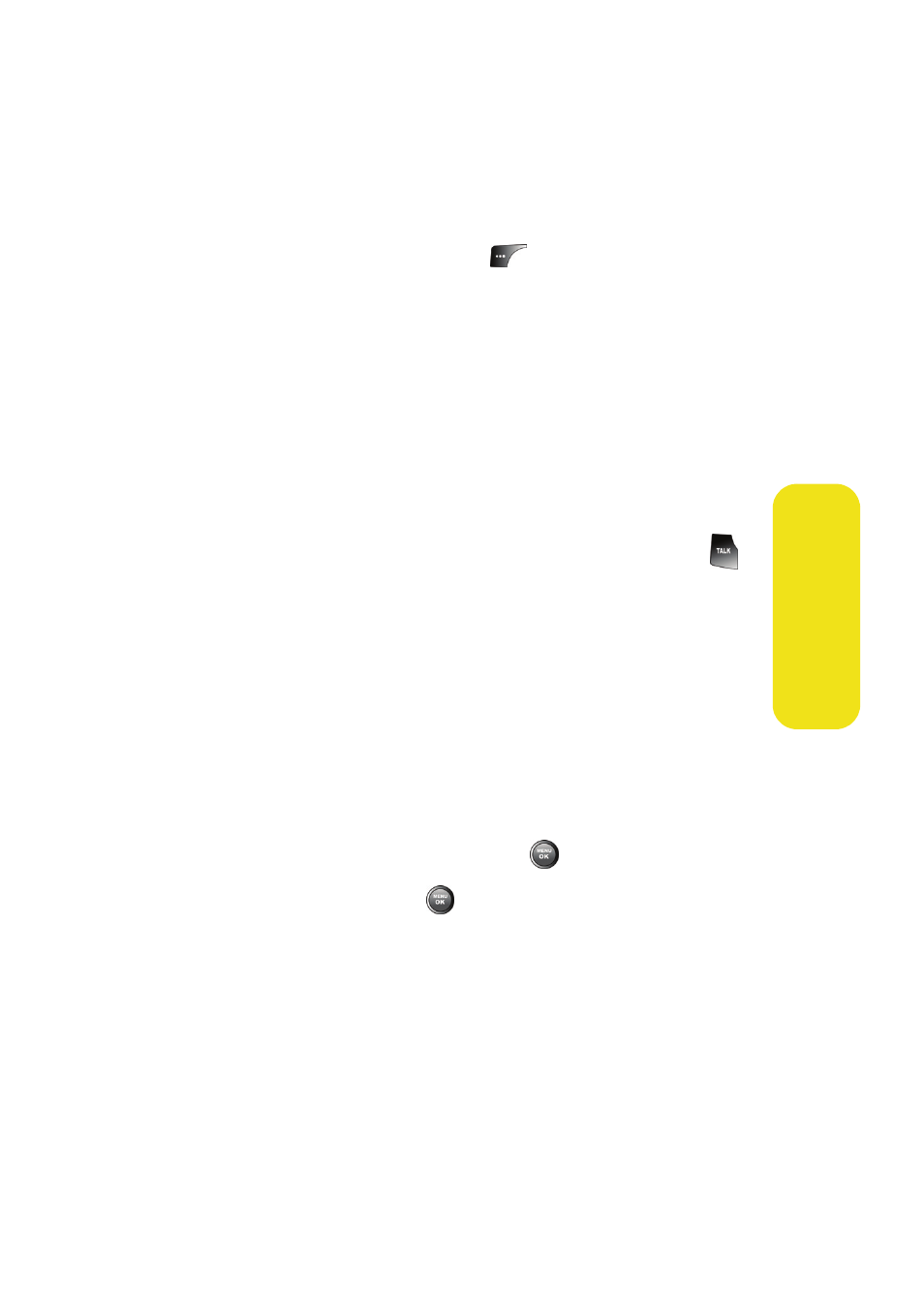
Section 2C: Setting Your Phone’s Security
73
Yo
u
r P
h
o
n
e
’s
Unlocking Your Phone
To unlock your phone:
1.
From standby mode, press
.
2.
Enter your lock code.
Calling in Lock Mode
You can place calls to 911 and to your special numbers when
in lock mode. (For information on special numbers, see “Using
Special Numbers” on page 75.)
To place an outgoing call in lock mode:
ᮣ
To call an emergency number, special number, or Sprint
Customer Service, enter the phone number and press
.
Locking Pic/Video
When your pictures and videos are locked, it prevents anyone
from accessing the Pic/Video menu without first having to
enter a security code.
To lock the pic/video menu:
1.
Select Menu > Settings > Security.
2.
Enter your lock code. (The Security menu is displayed.)
3.
Select Lock Pic/Video and press
.
4.
Select On and press
.
- DS-5000 (88 pages)
- SPH-M560 (117 pages)
- 5000 (8 pages)
- SCH-a610 (178 pages)
- and DS-5007S (29 pages)
- DCS-408 (41 pages)
- SPH-A540 (124 pages)
- ITP-5107SIP (86 pages)
- OfficeServ 7000 Series (46 pages)
- SCH-a600 (142 pages)
- OFFICESERV 7100 (97 pages)
- OFFICESERV 7100 (181 pages)
- SGH-X100A (87 pages)
- iDCS 500 (43 pages)
- OFFICESERV 100 (22 pages)
- SGH-t509s (200 pages)
- ITP-5012L (187 pages)
- GH68-14886A (46 pages)
- SGH-x495 Series (172 pages)
- SCH-850 Series (134 pages)
- SGH-T519 (210 pages)
- iDCS 16 (14 pages)
- DCS 50si (26 pages)
- SPH-A920 (170 pages)
- SGH-x497 (196 pages)
- SGH-D606 (185 pages)
- SCH-i730 (220 pages)
- DS-5038S (20 pages)
- Version 2.1 (54 pages)
- SP-C700R (22 pages)
- SCH-3500 (111 pages)
- SCH-u420 (246 pages)
- SGH-x475 (174 pages)
- SCH-i700 Series (194 pages)
- SGH-R220 (72 pages)
- SCH-i760 (191 pages)
- iDCS 100 (155 pages)
- STD12B (66 pages)
- iDCS SLiM (18 pages)
- MM-A940 (287 pages)
- OfficeServ (100 pages)
- DCS KEYSET (76 pages)
- LCD 24B (53 pages)
- SGH-C327 (150 pages)
