Voicemail options – Samsung A900M User Manual
Page 199
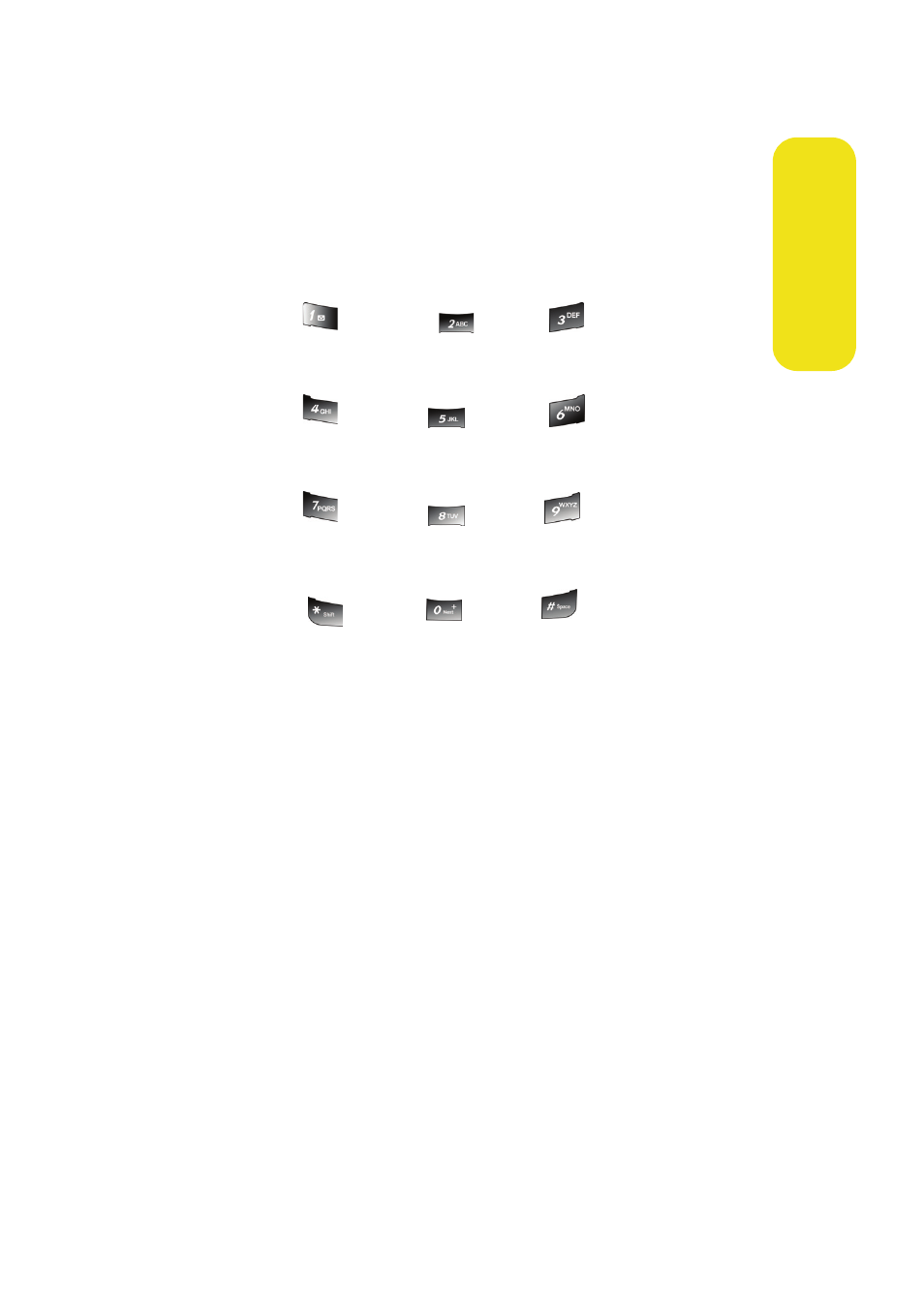
Section 3A: Sprint PCS Service Features: The Basics
175
Sp
rint PC
S
Ser
v
ice
Voicemail Button Guide
Here’s a quick guide to your keypad functions while listening
to voicemail messages. For further details and menu options,
see “Voicemail Menu Key” on page 179.
Date/Time
Send Reply
Advance
Replay
Rewind
Forward
Erase
Call Back
Save
Cancel
Help
Skip
Voicemail Options
Your phone offers several options for organizing and
accessing your voicemail.
Using Expert Mode
Using the Expert Mode setting for your personal voicemail
box helps you navigate through the voicemail system more
quickly by shortening the voice prompts you hear at each
level.
See also other documents in the category Samsung Phones:
- DS-5000 (88 pages)
- SPH-M560 (117 pages)
- 5000 (8 pages)
- SCH-a610 (178 pages)
- and DS-5007S (29 pages)
- DCS-408 (41 pages)
- SPH-A540 (124 pages)
- ITP-5107SIP (86 pages)
- OfficeServ 7000 Series (46 pages)
- SCH-a600 (142 pages)
- OFFICESERV 7100 (97 pages)
- OFFICESERV 7100 (181 pages)
- SGH-X100A (87 pages)
- iDCS 500 (43 pages)
- OFFICESERV 100 (22 pages)
- SGH-t509s (200 pages)
- ITP-5012L (187 pages)
- GH68-14886A (46 pages)
- SGH-x495 Series (172 pages)
- SCH-850 Series (134 pages)
- SGH-T519 (210 pages)
- iDCS 16 (14 pages)
- DCS 50si (26 pages)
- SPH-A920 (170 pages)
- SGH-x497 (196 pages)
- SGH-D606 (185 pages)
- SCH-i730 (220 pages)
- DS-5038S (20 pages)
- Version 2.1 (54 pages)
- SP-C700R (22 pages)
- SCH-3500 (111 pages)
- SCH-u420 (246 pages)
- SGH-x475 (174 pages)
- SCH-i700 Series (194 pages)
- SGH-R220 (72 pages)
- SCH-i760 (191 pages)
- iDCS 100 (155 pages)
- STD12B (66 pages)
- iDCS SLiM (18 pages)
- MM-A940 (287 pages)
- OfficeServ (100 pages)
- DCS KEYSET (76 pages)
- LCD 24B (53 pages)
- SGH-C327 (150 pages)
