Samsung A900M User Manual
Page 170
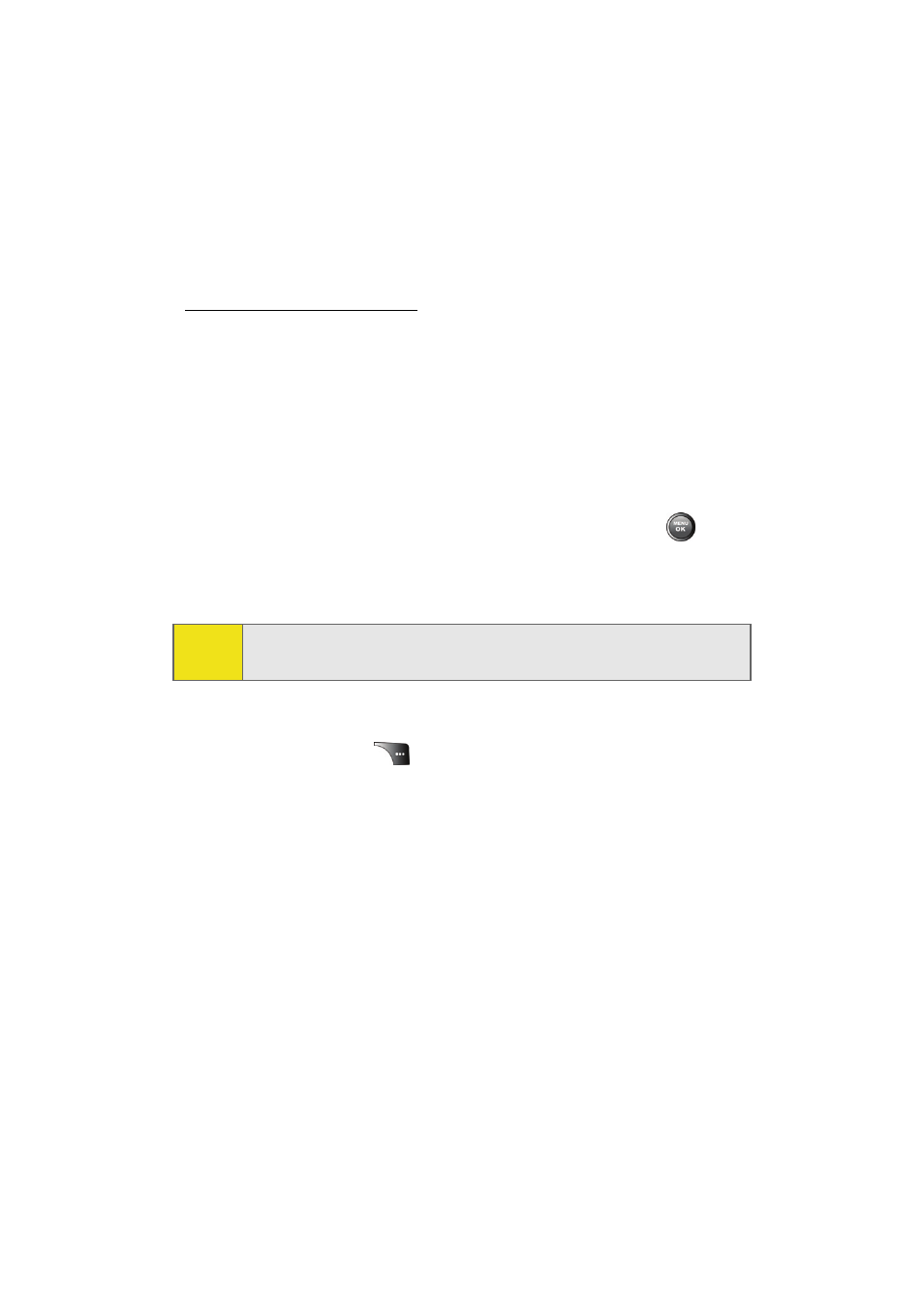
146
Section 2I: Using the Built-in Camera
Managing Online Pictures and Videos From
Your Phone
You can use your phone to manage, edit, or share pictures you
have uploaded to the Sprint PCS Picture Mail Web site at
www.sprint.com/picturemail
. (See “In Phone Folder Options” on
page 137 for information about uploading.)
To view your online pictures from your phone:
1.
Select Menu > Pictures > My Albums > Online Albums.
(Depending on your settings you may be prompted to
accept a Sprint PCS Vision connection.) (The Uploads
folder and your albums appear.)
2.
Highlight Uploads or an album title and press
to
display. (Thumbnail pictures, up to nine per screen, are
displayed.)
3.
Use your navigation key to select a picture.
4.
Press Options (
) to display your online picture
options.
Tip:
To expand a selected picture from thumbnail to full-screen,
select Expand (left softkey).
- DS-5000 (88 pages)
- SPH-M560 (117 pages)
- 5000 (8 pages)
- SCH-a610 (178 pages)
- and DS-5007S (29 pages)
- DCS-408 (41 pages)
- SPH-A540 (124 pages)
- ITP-5107SIP (86 pages)
- OfficeServ 7000 Series (46 pages)
- SCH-a600 (142 pages)
- OFFICESERV 7100 (181 pages)
- OFFICESERV 7100 (97 pages)
- SGH-X100A (87 pages)
- iDCS 500 (43 pages)
- OFFICESERV 100 (22 pages)
- SGH-t509s (200 pages)
- ITP-5012L (187 pages)
- GH68-14886A (46 pages)
- SGH-x495 Series (172 pages)
- SCH-850 Series (134 pages)
- SGH-T519 (210 pages)
- iDCS 16 (14 pages)
- DCS 50si (26 pages)
- SPH-A920 (170 pages)
- SGH-x497 (196 pages)
- SGH-D606 (185 pages)
- SCH-i730 (220 pages)
- DS-5038S (20 pages)
- Version 2.1 (54 pages)
- SP-C700R (22 pages)
- SCH-3500 (111 pages)
- SCH-u420 (246 pages)
- SGH-x475 (174 pages)
- SCH-i700 Series (194 pages)
- SGH-R220 (72 pages)
- SCH-i760 (191 pages)
- iDCS 100 (155 pages)
- STD12B (66 pages)
- iDCS SLiM (18 pages)
- MM-A940 (287 pages)
- OfficeServ (100 pages)
- DCS KEYSET (76 pages)
- LCD 24B (53 pages)
- SGH-C327 (150 pages)
