Airplane mode – Samsung A900M User Manual
Page 84
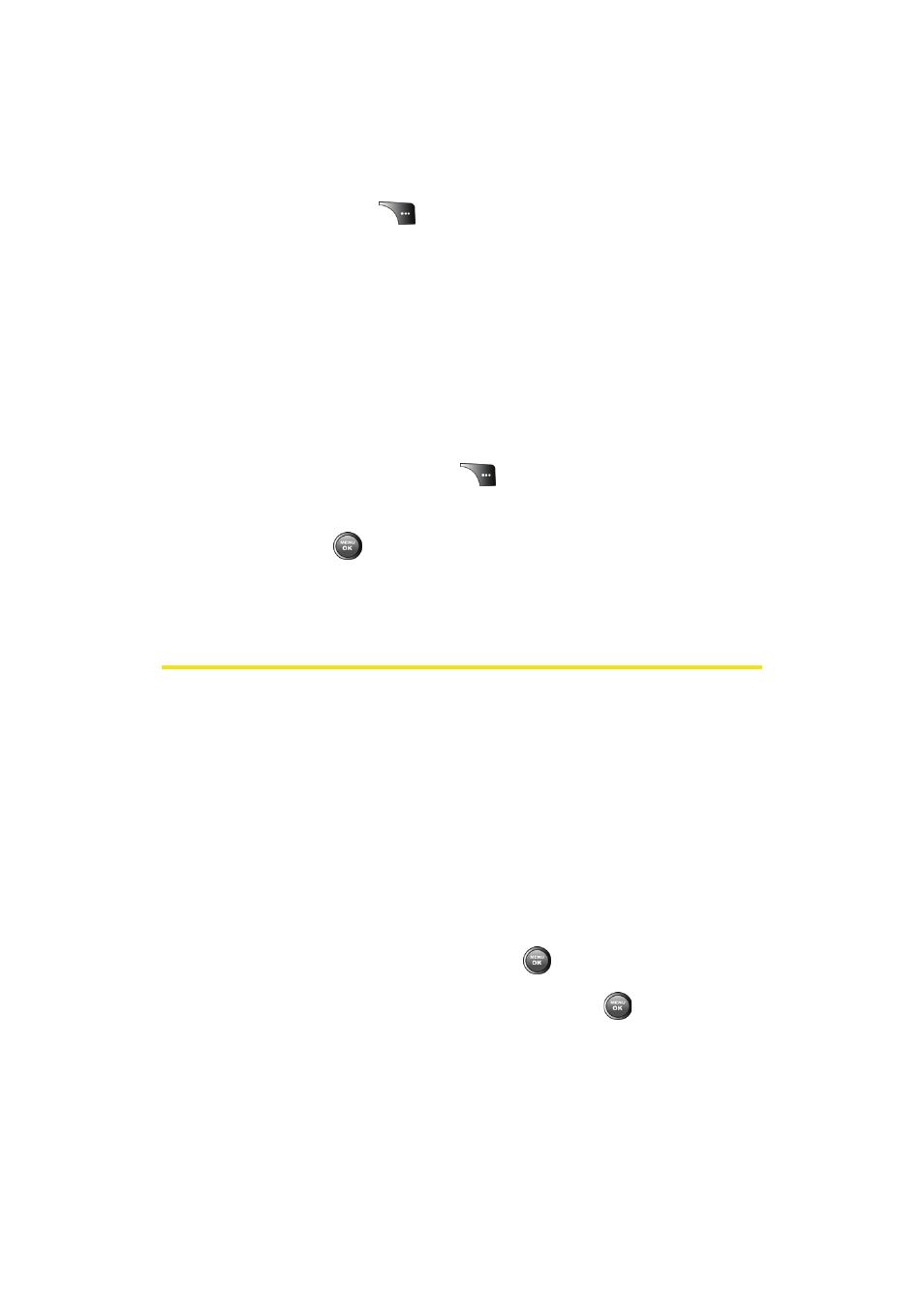
60
Section 2B: Controlling Your Phone’s Settings
– or –
Select Options
(
)
, then select Erase to delete the
selected message. Select Yes to confirm. (Select No to
cancel the deletion.)
To add a new preset message:
1.
Select Menu > Messaging > Settings > General >
Preset Messages. (The list of preset messages is
displayed.)
2.
To add a new message, select the desired message
location, press Options (
) and select Add New.
3.
Enter your message (see “Entering Text” on page 43),
and press
. (Your new message will be added to the
beginning of the list.)
Airplane Mode
Airplane Mode allows you to use many of your phone’s
features, such as Games, Music, Notepad, Voice Memos, etc.,
when you are in an airplane or in any other area where
making or receiving calls or data is prohibited. When your
phone is in Airplane Mode, it cannot send or receive any calls
or access online information.
To set your phone to Airplane Mode:
1.
Select Menu > Settings > Others > Airplane Mode.
2.
Read the disclaimer and press
.
3.
Select On, Off or On PowerUp and press
.
While in Airplane Mode, your phone’s standby screen will
display “Phone off.”
