Accessing instant messaging – Samsung A900M User Manual
Page 225
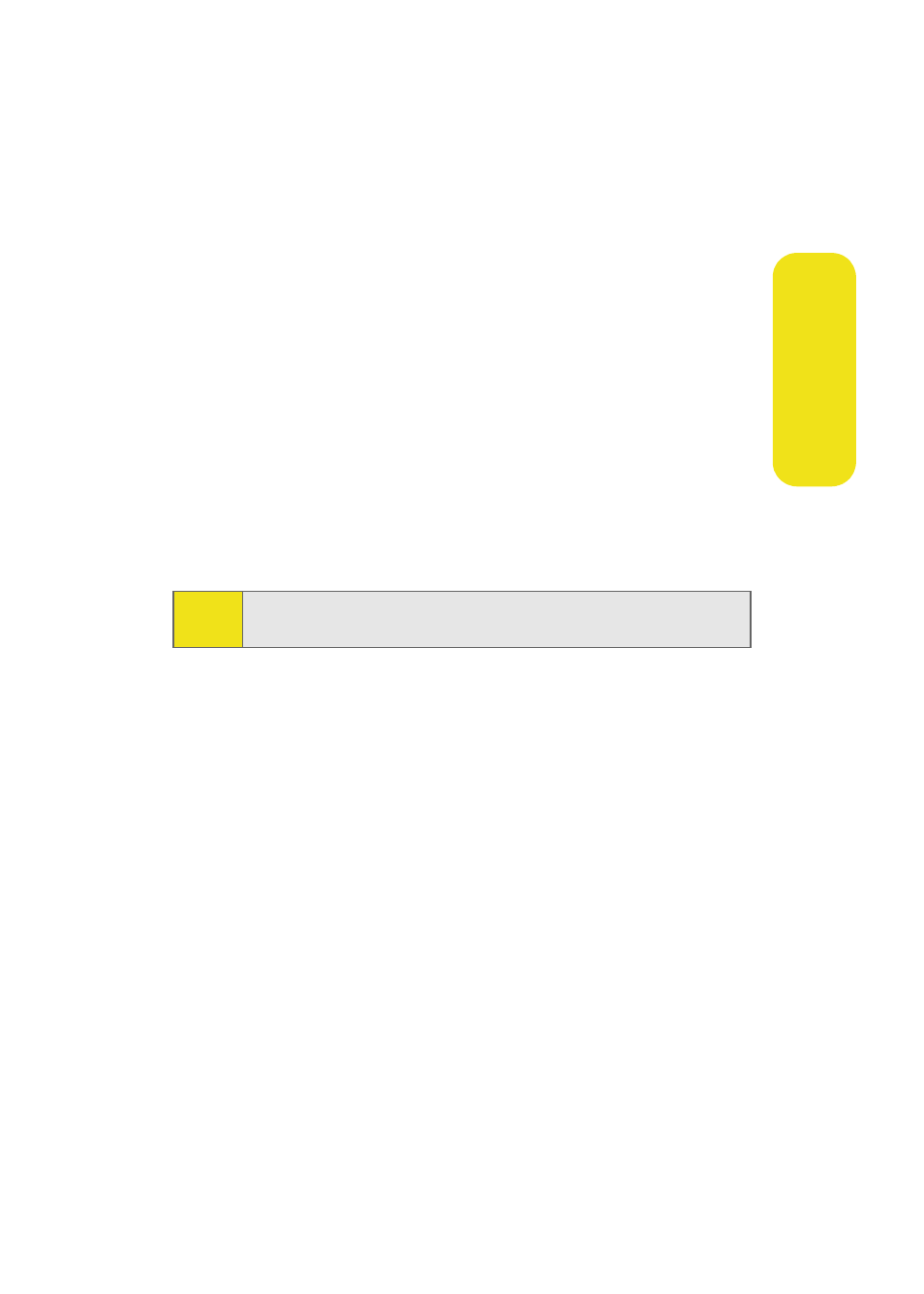
Section 3B: Sprint PCS Vision
201
Sp
rint PCS
V
isio
n
Accessing Instant Messaging
Sprint PCS Vision also provides you with access to popular
instant messaging (IM) clients, including AOL® Instant
Messenger
TM
, MSN® Messenger, and Yahoo!® Messenger.
To access instant messaging clients from your phone:
1.
From the Sprint PCS Vision home page, select Messaging
> Instant Messaging.
2.
Select an IM provider, such as AOL Instant Messenger,
MSN Messenger, or Yahoo! Messenger.
3.
Use your keypad to enter the required sign-in
information for the selected provider, such as user name
and/or password, and select Sign In. (Your IM screen for
the selected provider will be displayed.)
4.
Follow the onscreen instructions to read, reply to,
compose, send, and manage your IM account.
Note:
The information required for sign-in will vary depending on
the instant messaging provider you are using.
- DS-5000 (88 pages)
- SPH-M560 (117 pages)
- 5000 (8 pages)
- SCH-a610 (178 pages)
- and DS-5007S (29 pages)
- DCS-408 (41 pages)
- SPH-A540 (124 pages)
- ITP-5107SIP (86 pages)
- OfficeServ 7000 Series (46 pages)
- SCH-a600 (142 pages)
- OFFICESERV 7100 (97 pages)
- OFFICESERV 7100 (181 pages)
- SGH-X100A (87 pages)
- iDCS 500 (43 pages)
- OFFICESERV 100 (22 pages)
- SGH-t509s (200 pages)
- ITP-5012L (187 pages)
- GH68-14886A (46 pages)
- SGH-x495 Series (172 pages)
- SCH-850 Series (134 pages)
- SGH-T519 (210 pages)
- iDCS 16 (14 pages)
- DCS 50si (26 pages)
- SPH-A920 (170 pages)
- SGH-x497 (196 pages)
- SGH-D606 (185 pages)
- SCH-i730 (220 pages)
- DS-5038S (20 pages)
- Version 2.1 (54 pages)
- SP-C700R (22 pages)
- SCH-3500 (111 pages)
- SCH-u420 (246 pages)
- SGH-x475 (174 pages)
- SCH-i700 Series (194 pages)
- SGH-R220 (72 pages)
- SCH-i760 (191 pages)
- iDCS 100 (155 pages)
- STD12B (66 pages)
- iDCS SLiM (18 pages)
- MM-A940 (287 pages)
- OfficeServ (100 pages)
- DCS KEYSET (76 pages)
- LCD 24B (53 pages)
- SGH-C327 (150 pages)
