Sharp FO-4650 User Manual
Page 95
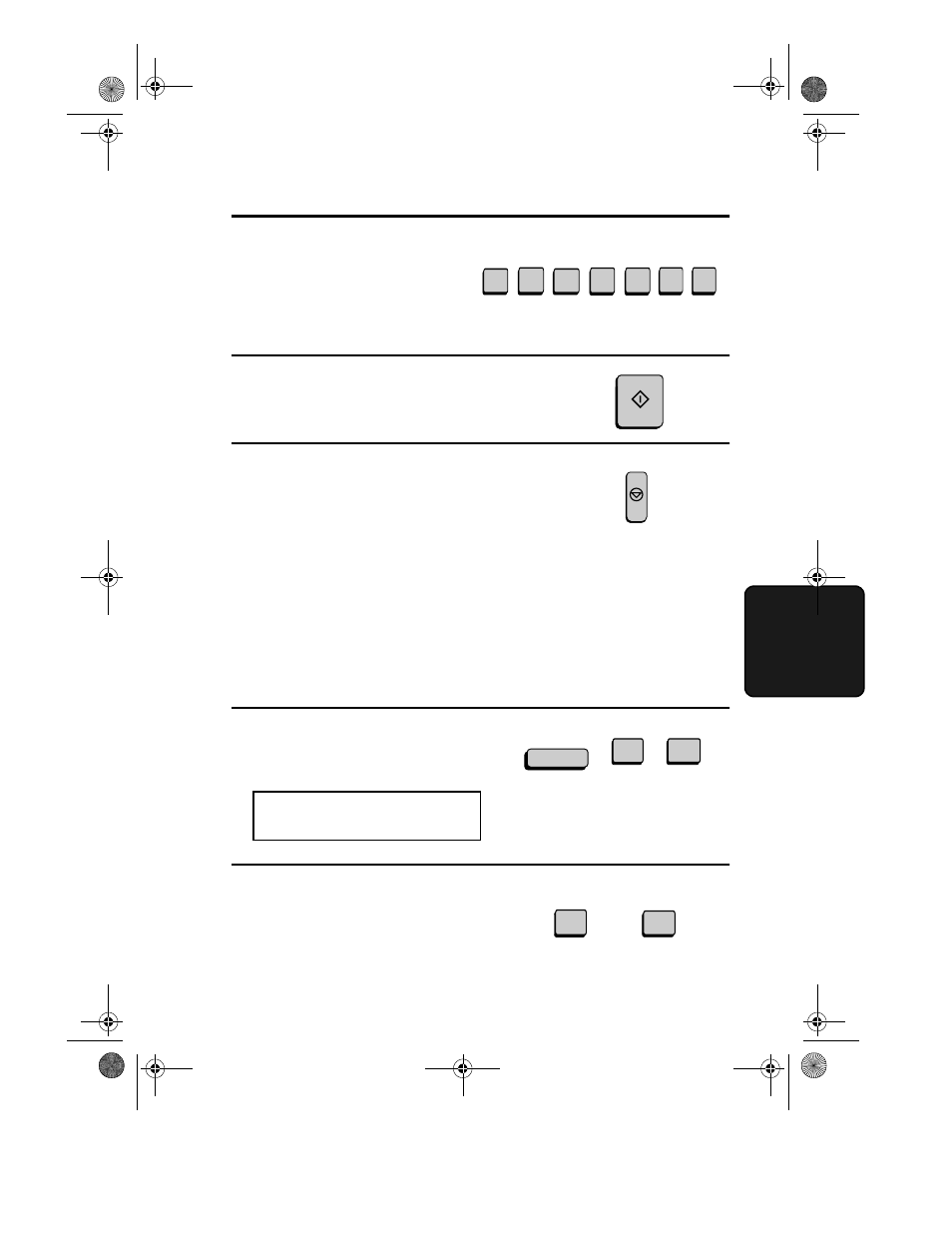
Polling
93
5. Spec
ial
Func
ti
ons
Programming and clearing a System number
One 4-digit System number can be programmed in your fax machine
for giving and receiving polling permission. Polling will take place if
your System number matches the other fax machine’s System number
or one of its ID numbers.
1
Press these keys:
The display will show:
7
4
Enter the fax number (max. 20 digits)
by pressing the numeric keys.
(Example)
5
Press the START key.
3
2
1
4
4
1
1
6
Return to Step 3 to enter (or clear)
another number, or press STOP
repeatedly to return to the date and
time display.
Step 3 or
7:SYSTEM # MODE
1=SET, 2=CLEAR
FUNCTION
3
2
Press 1 to program the System
number, or 2 to clear it.
• If you pressed 2, go to Step 4.
or
SET
CLEAR
1
2
START
STOP
all-FO4700.book Page 93 Tuesday, November 28, 2000 2:07 PM
