Sharp FO-4650 User Manual
Page 131
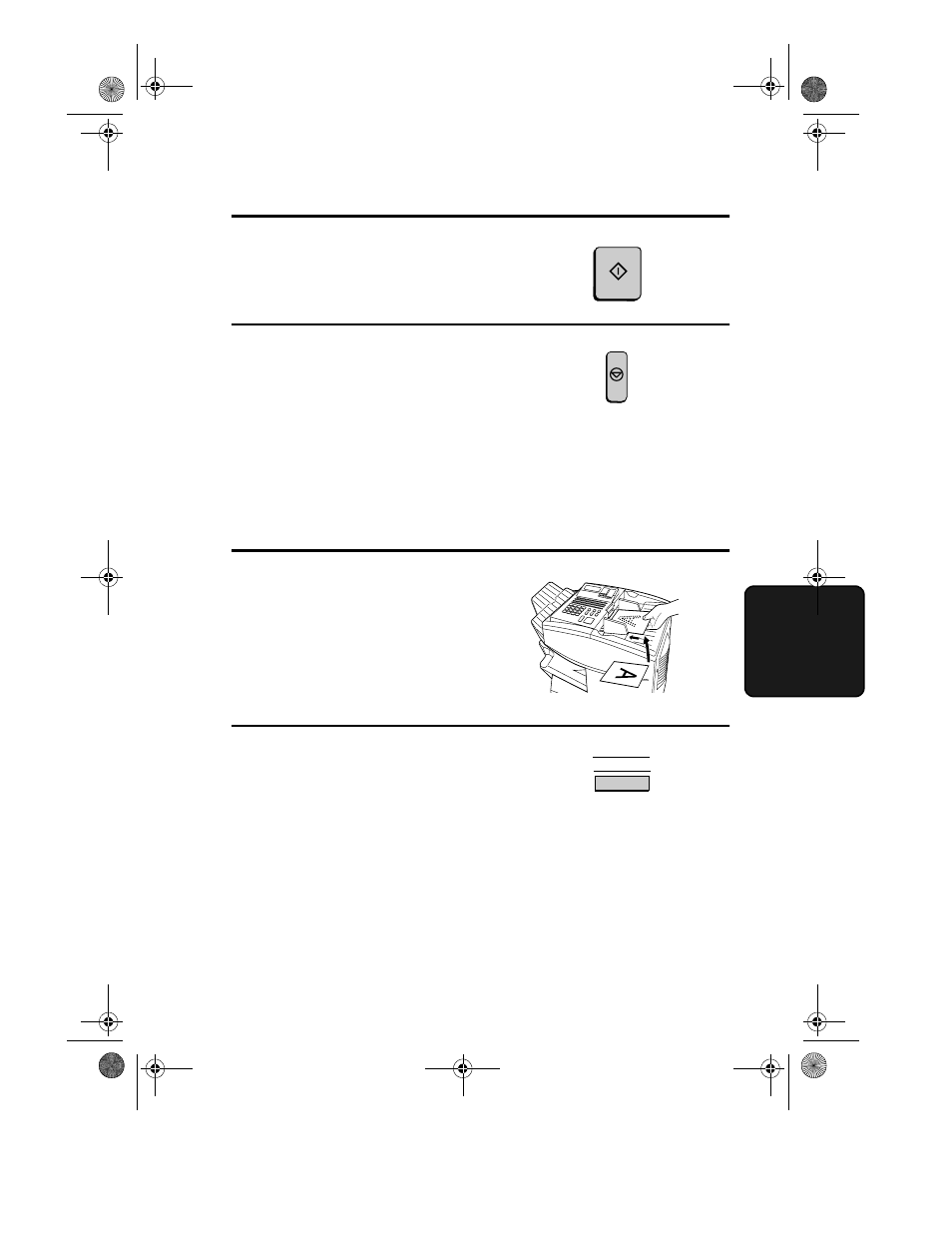
Entering and Using Programs
129
5. Spec
ial
Func
ti
ons
4
Press the START key.
5
Press the STOP key repeatedly until
you return to the date and time
display.
Using a Program Key
Follow the steps below to perform a programmed operation.
1
If this is a transmission or memory
polling operation, load the document.
2
Press the appropriate Program Key.
(Example)
B
02
START
STOP
all-FO4700.book Page 129 Tuesday, November 28, 2000 2:07 PM
This manual is related to the following products:
