Sharp FO-4650 User Manual
Page 32
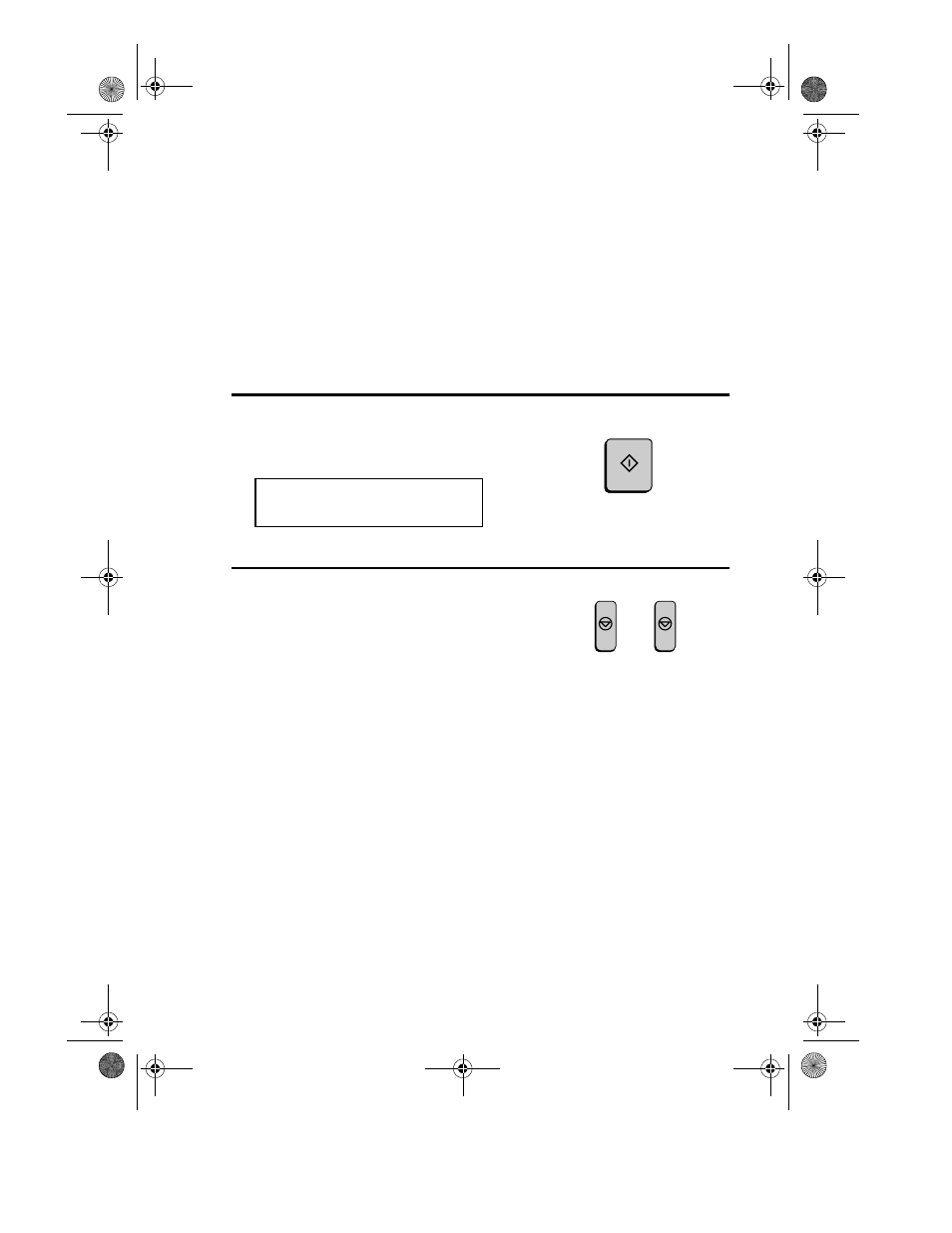
Entering Your Name and Fax Number
30
6
Press the START key.
The display will show:
7
Press the STOP key twice to return to
the date and time display.
4:DATE &TIME SET MODE
PRESS START KEY
START
STOP
STOP
♦ Press the SPACE key to enter a space. To change case, press the
SHIFT key.
♦ To clear a mistake, press the CLEAR key.
♦ To enter a number as part of a name, press the appropriate numeric
key. To select one of the following special symbols, press the SP
key one or more times: !"#$%&’()
++,-/:;<=>?[¥]^_'{|}→←@.
all-FO4700.book Page 30 Tuesday, November 28, 2000 2:07 PM
This manual is related to the following products:
