Sharp FO-4650 User Manual
Page 127
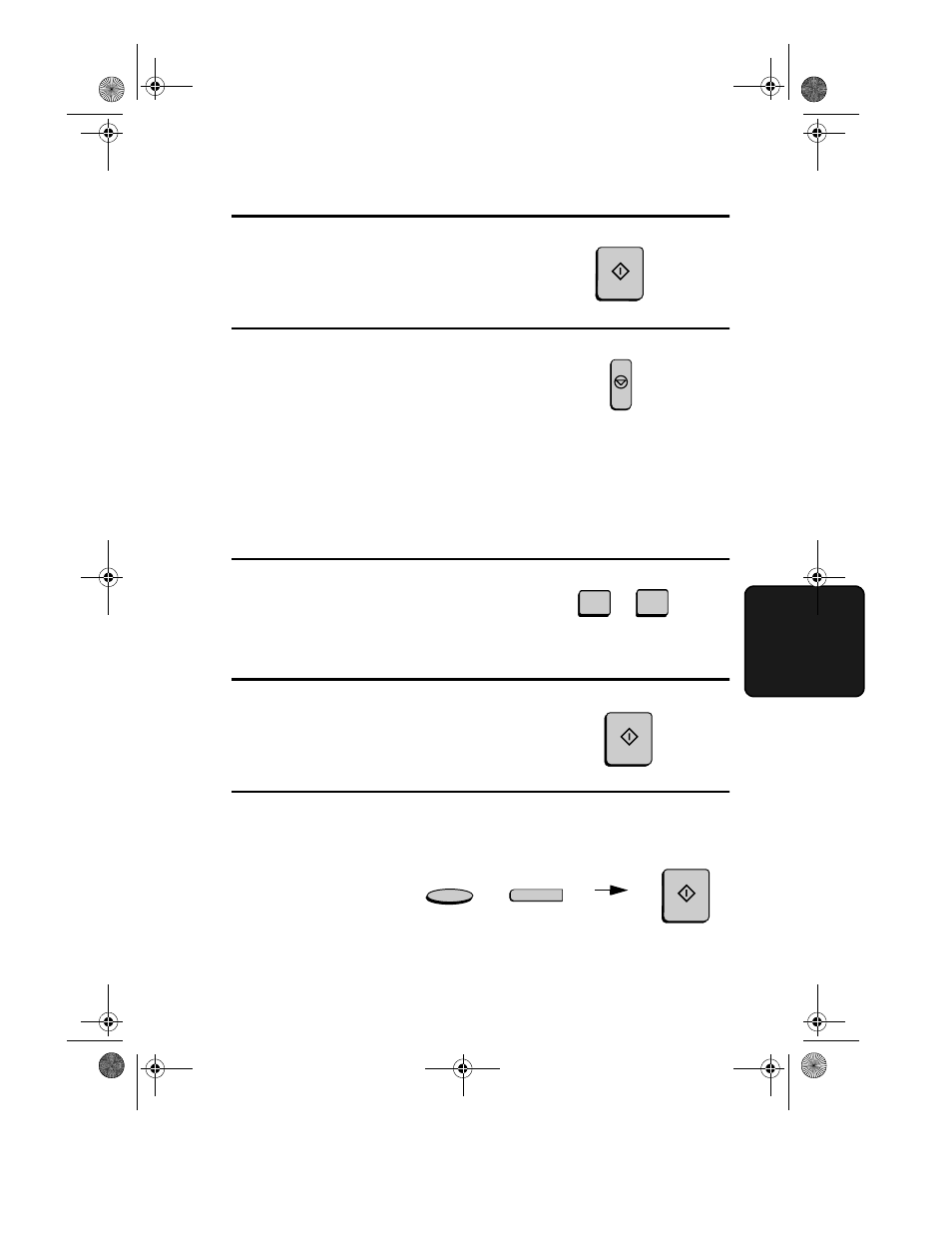
Entering and Using Programs
125
5. Spec
ial
Func
ti
ons
15
Press the START key
Relay Request
(Continued from Initial procedure.)
12
Enter the 2-digit relay group number
by pressing the numeric keys.
13
Press the START key.
14
Adjust the resolution and or contrast
if desired, and then press the START
key.
0
1
RESOLUTION
Q
CONTRAST
(Example)
16
Press the STOP key repeatedly until
you return to the date and time
display.
START
STOP
START
START
all-FO4700.book Page 125 Tuesday, November 28, 2000 2:07 PM
This manual is related to the following products:
