Press the start key, Example), Batch transmission 115 – Sharp FO-4650 User Manual
Page 117: Spec ial func ti ons
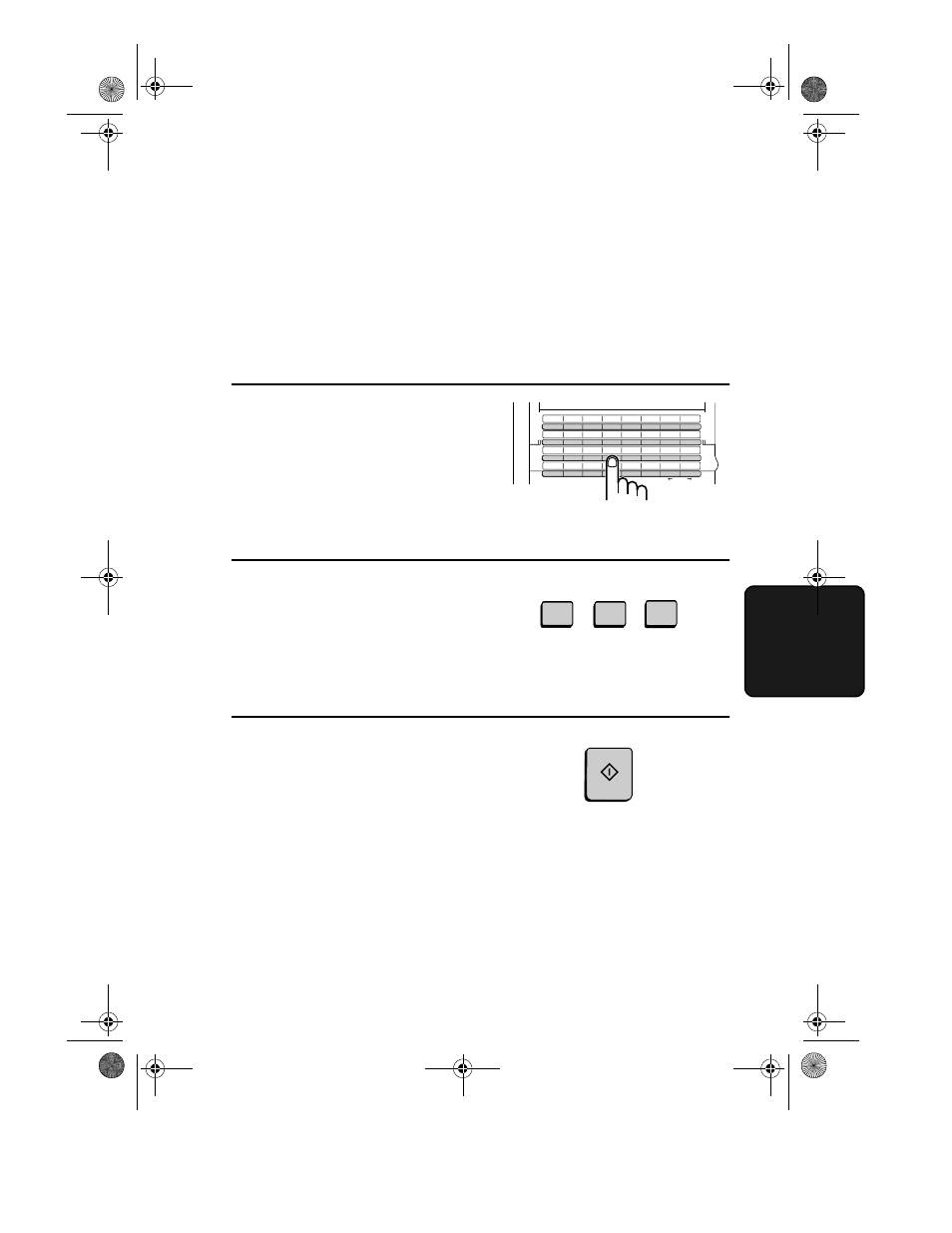
Batch Transmission
115
5. Spec
ial
Func
ti
ons
3
Press the START key.
2
Enter the 3-digit message number
assigned to the document.
Canceling a document stored for batch transmission
If necessary, you can cancel a document stored for a batch
transmission before transmission takes place. To do so, you will need
to know the message number assigned to the document.
♦ If you don’t remember the message number, print out the Batch
Transmission List (see Batch Transmission List in Chapter 7).
1
Press the Batch Key in which the
document you want to clear has been
stored.
• Make sure no documents are in the
feeder.
(Example)
.
0
1
0
(Example)
CLEAR
SP
SHIFT
SPACE
A
I
Q
Y
B
J
R
Z
C
K
S
D
L
T
E
M
U
F
N
V
G
O
W
H
P
X
01
09
17
25
02
10
18
26
03
11
19
04
12
20
05
13
21
06
14
22
07
15
23
08
16
24
27
28
29
30
31
32
START
all-FO4700.book Page 115 Tuesday, November 28, 2000 2:07 PM
