Sharp FO-4650 User Manual
Page 126
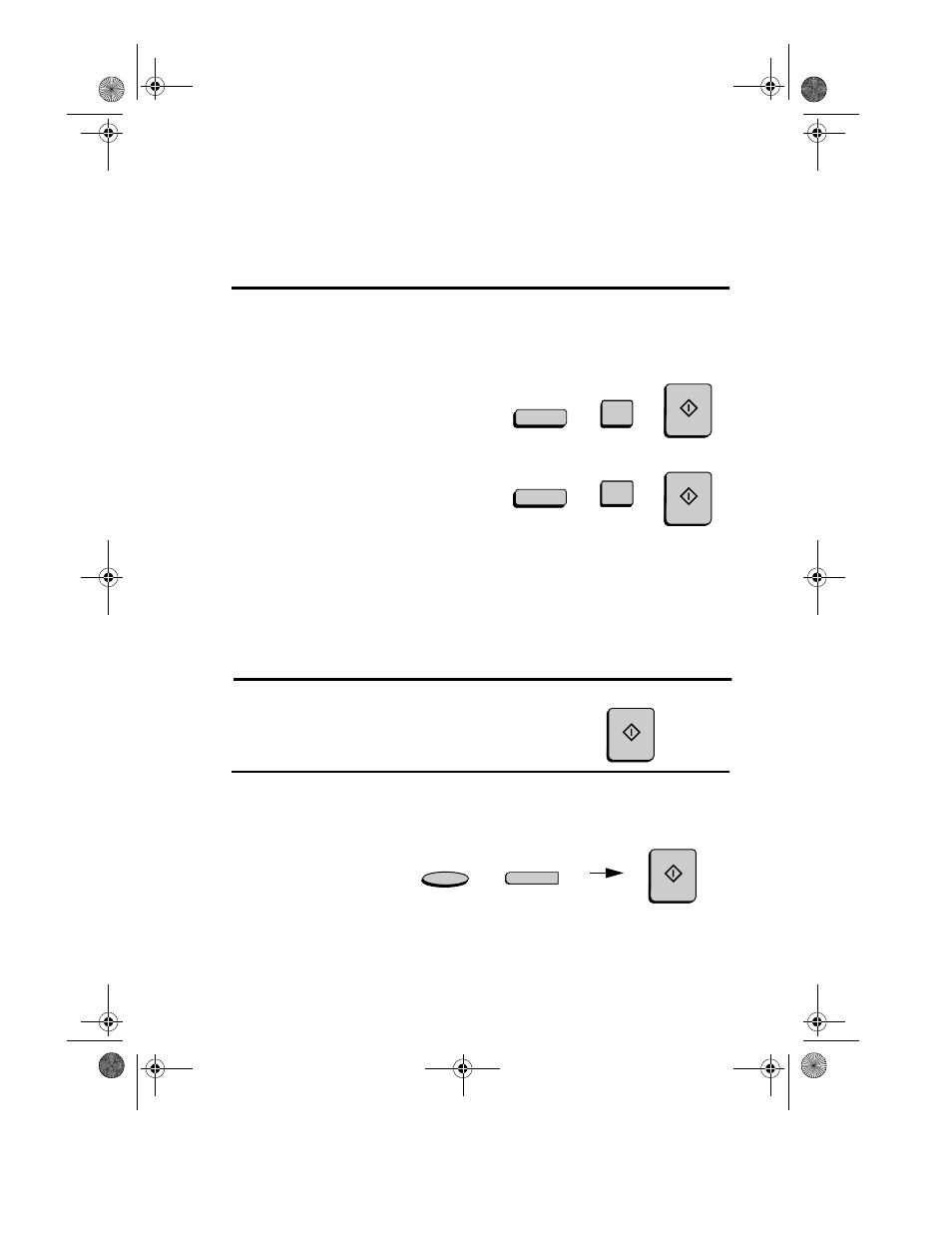
Entering and Using Programs
124
Broadcasting
(Continued from Initial procedure.)
12
Dial the receiving machines using one
or more of the following methods:
• Press one or more Rapid Keys.
• Enter one or more Speed Dial
numbers, pressing the SPEED
DIAL key before each number.
(If you enter less than 2 digits on
the FO-4650, or 3 digits on the FO-
4970, press the START key to
complete the entry.)
• Enter one or more full fax numbers
with the numeric keys, pressing the
START key after each full number.
• Press one or more Group Keys.
13
Press the START key.
14
Adjust the resolution and or contrast
if desired, and then press the START
key.
(Example)
SPEED DIAL
1
SPEED DIAL
2
RESOLUTION
Q
CONTRAST
START
START
START
START
all-FO4700.book Page 124 Tuesday, November 28, 2000 2:07 PM
