Sharp FO-4650 User Manual
Page 122
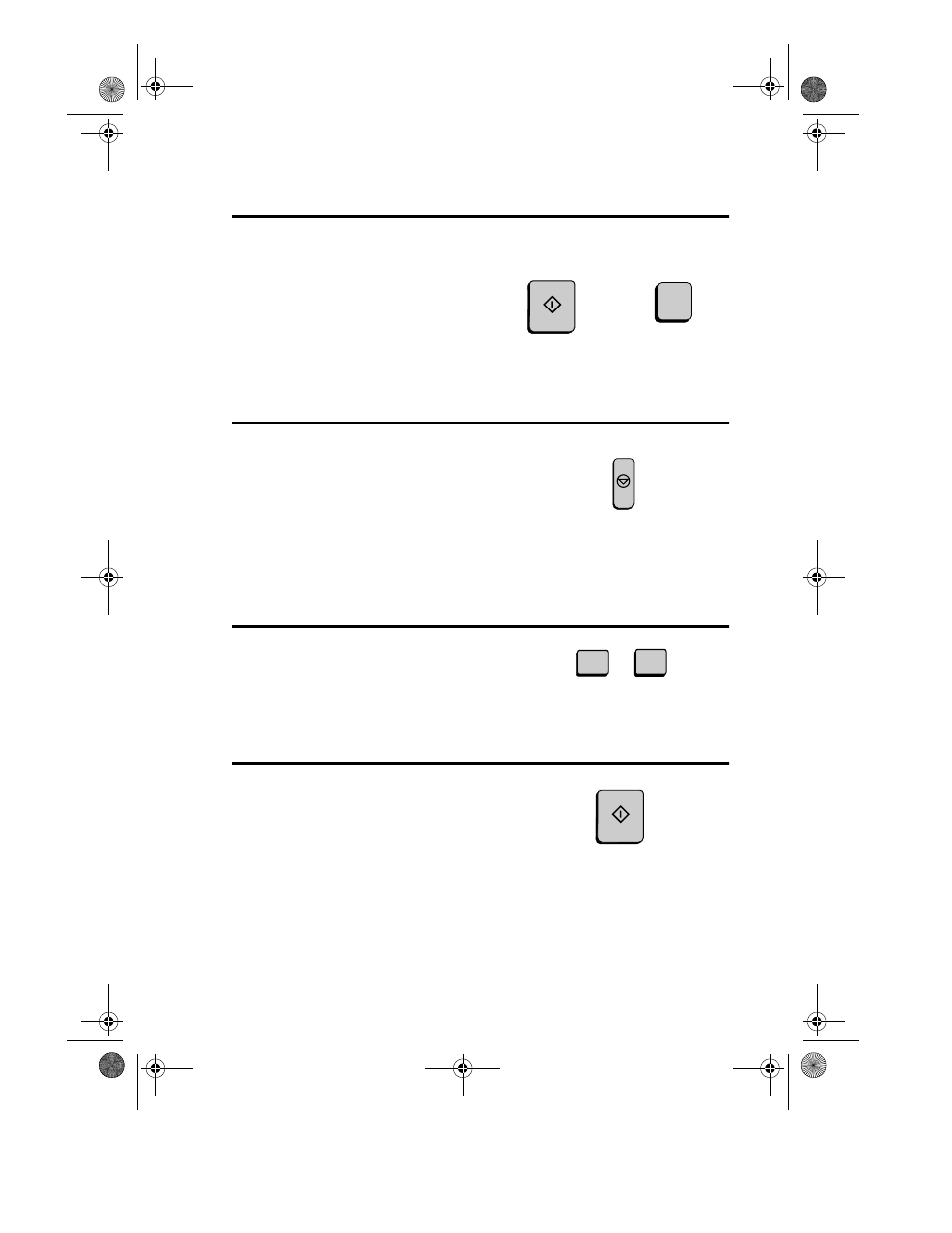
Entering and Using Programs
120
Confidential transmission
(Continued from Initial procedure.)
12
Enter the mailbox number (2 digits).
(Go directly to Step 13 if the
receiving machine does not have
mailboxes.)
(Example)
13
Press the START key.
15
If you want the document to be sent
through memory, press the START
key.
If you want the document to be sent
directly from the feeder, press the
DOCUMENT key. (This is not
possible if you included a timer
setting.)
0
1
DOCUMENT
or
16
Press the STOP key repeatedly until
you return to the date and time
display.
START
STOP
START
all-FO4700.book Page 120 Tuesday, November 28, 2000 2:07 PM
This manual is related to the following products:
