Receiving documents – Sharp FO-4650 User Manual
Page 65
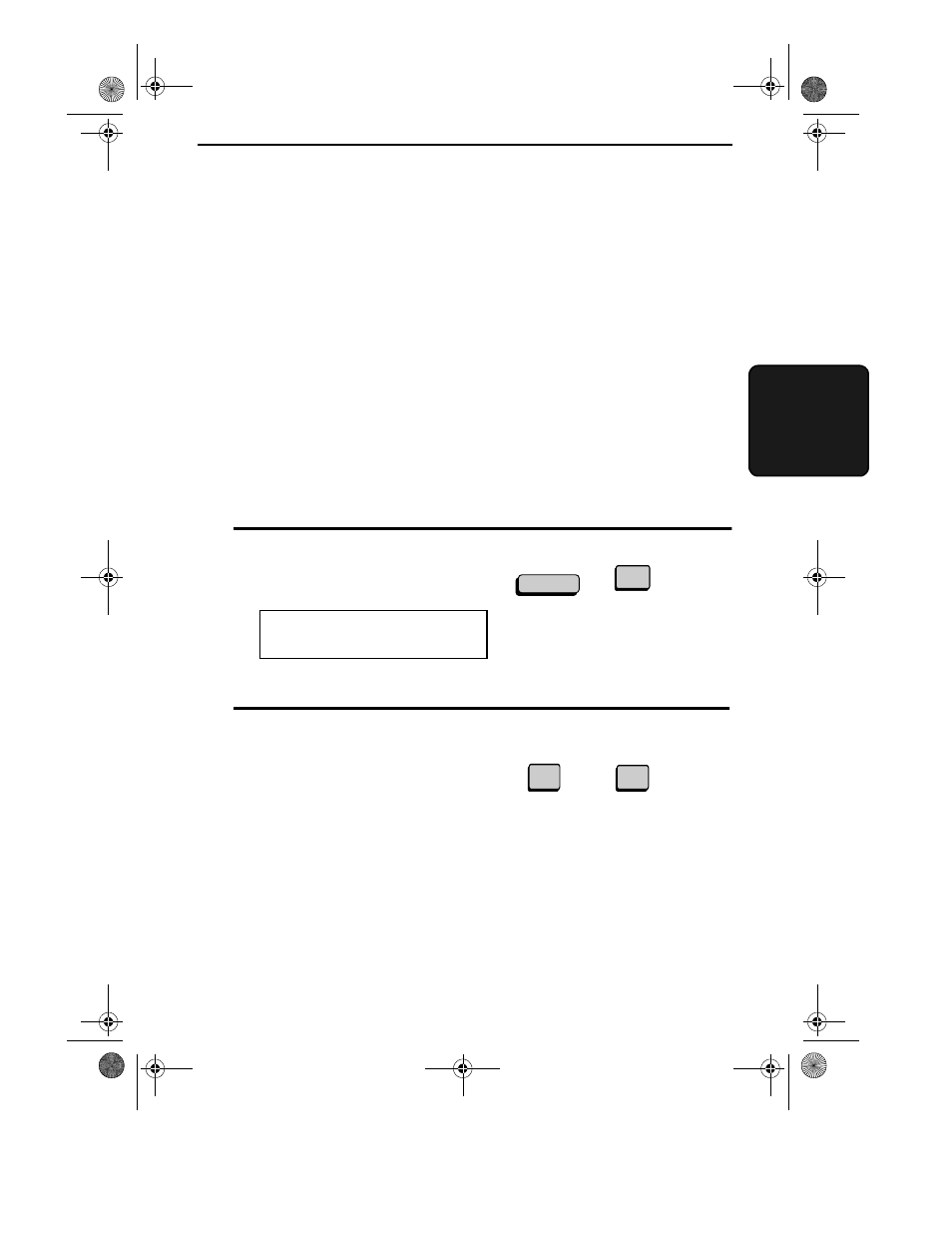
63
3
. R
e
c
e
iv
in
g
Doc
u
ments
3. Receiving Documents
The fax machine has two modes for receiving calls:
AUTO mode:
Select this mode when you only want to receive faxes on the line
connected to the fax machine. The fax machine will answer all calls
automatically and receive incoming faxes.
MANUAL mode:
Select this mode when you have an extension phone connected to the
same line as the fax machine and you want to receive both faxes and
voice calls. All calls, including faxes, must be answered by picking
up the extension phone.
Setting the reception mode
1
Press these keys:
The display will show:
2
Press the 1 key to select AUTO, or
the 2 key to select MANUAL.
FUNCTION
1
1:RECEIVE MODE
1=AUTO, 2=MANUAL
or
AUTO
MANUAL
1
2
all-FO4700.book Page 63 Tuesday, November 28, 2000 2:07 PM
