3d settings, Network settings – Smart Technologies Smart Board Interactive Whiteboard Systems 600i4 User Manual
Page 76
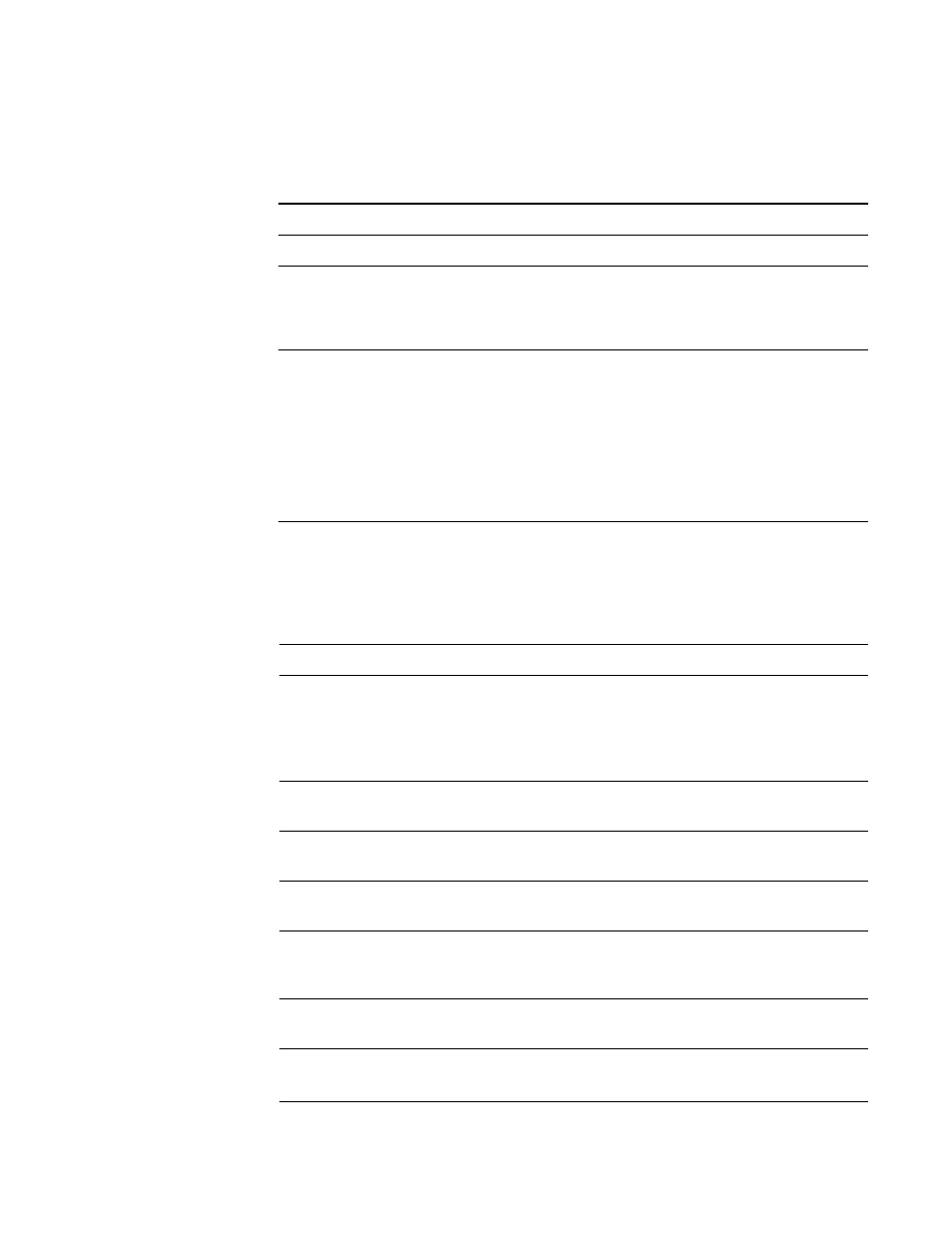
60 |
CHAPTER 4 – REMOTELY MANAGING YOUR INTERACTIVE WHITEBOARD
SYSTEM
3D Settings
This menu allows you to enable or disable 3D image display and set the format.
Network Settings
This menu allows you to enable or disable Dynamic Host Control Protocol (DHCP)
and set the network related addresses and names.
Submenu Setting
Description
3D On/Off
Turns the 3D feature On or Off.
3D Invert
Selects the 3D Invert setting (L-R or R-L).
• L-R displays visual data for the left eye first.
• R-L displays visual data for the right eye first.
3D Format
Selects the 3D format (Interleaved or Under-over).
• Interleaved breaks down the image frame for each
eye, alternately displaying a line of visual
information from each frame.
• Under-over concurrently displays horizontally
stretched image frames for each eye, one above
the other.
Submenu Setting
Description
DHCP
Turns the network’s DHCP On or Off.
• On automatically assigns the DHCP server’s
IP address to the projector.
• Off enables you to assign an IP address manually.
IP Address
Displays the projector’s IP address in values between
0.0.0.0 and 255.255.255.255.
Subnet Mask
Displays the projector’s subnet work mask number in
values between 0.0.0.0 and 255.255.255.255.
Gateway
Displays the projector’s default network gateway in
values between 0.0.0.0 and 255.255.255.255.
DNS
Displays the projector’s primary domain name
number in values between 0.0.0.0 and
255.255.255.255.
Group Name
Displays the projector’s workgroup name (maximum
12 characters).
Projector Name
Displays the projector’s name (maximum 12
characters).
