Sanyo M1 User Manual
Page 75
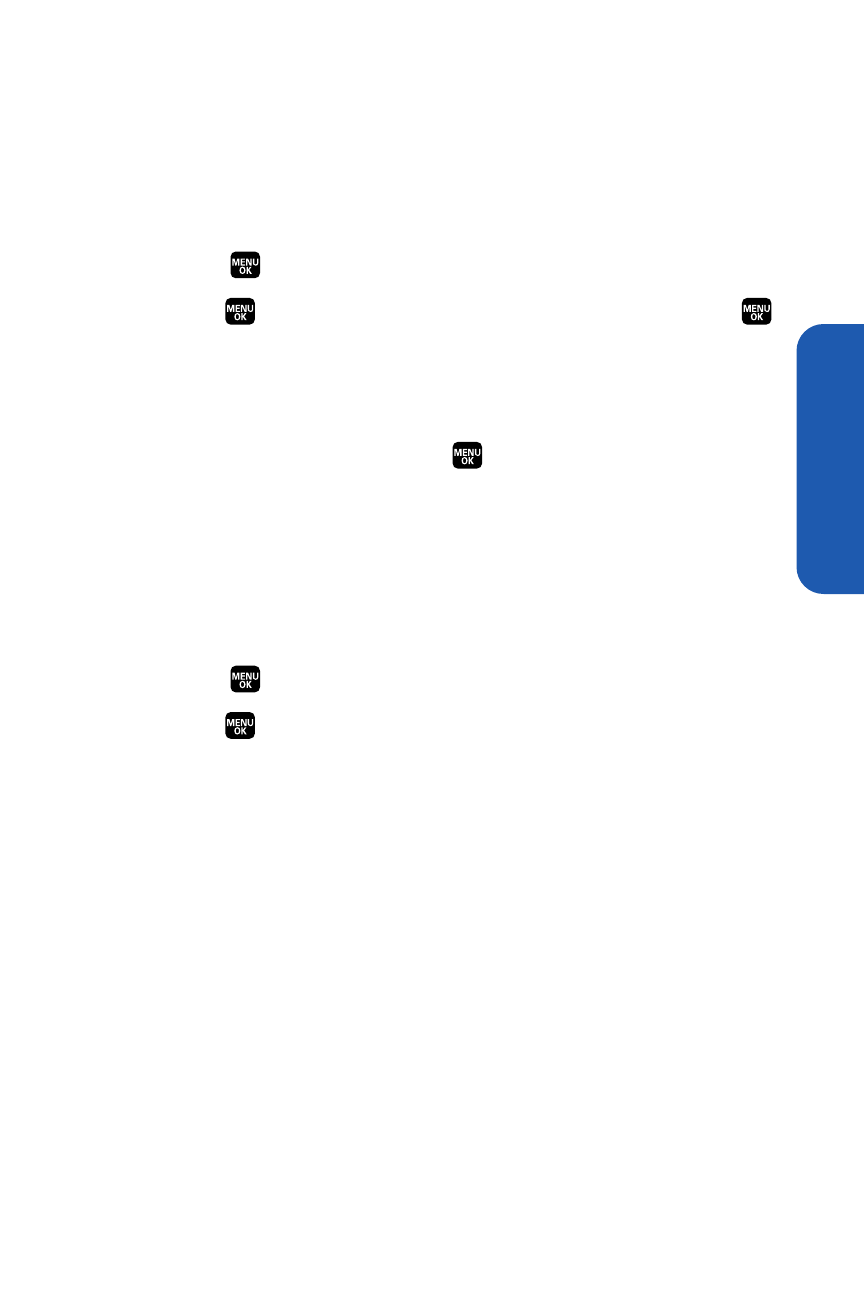
Section 2B: Controlling Your Phone’s Settings
59
Setting a Callback Number
With this feature, you can notify your recipients of your callback number with
a text message.
To set the callback number:
1.
Select
> Settings > Messaging > Text > Send Callback#.
2.
Press
, and then select an option from the following and press
.
Ⅲ
None to send no callback number.
Ⅲ
My Phone# to send your phone number.
Ⅲ
Other to send a specific callback number.To set a number, enter
a phone number and press
.
Adding a Customized Signature
Each message you send can have a customized signature to reflect your
personality.
To add a customized signature to each sent message:
1.
Select
> Settings > Messaging > Text > Signature.
2.
Press
, and then select On.
3.
Select Text, enter your signature, and select OK (left softkey). (See
“Entering Text” on page 38.)
4.
Select Save (left softkey) to save your signature.
Your Phone’
s Settings
