Finding contacts entries – Sanyo M1 User Manual
Page 109
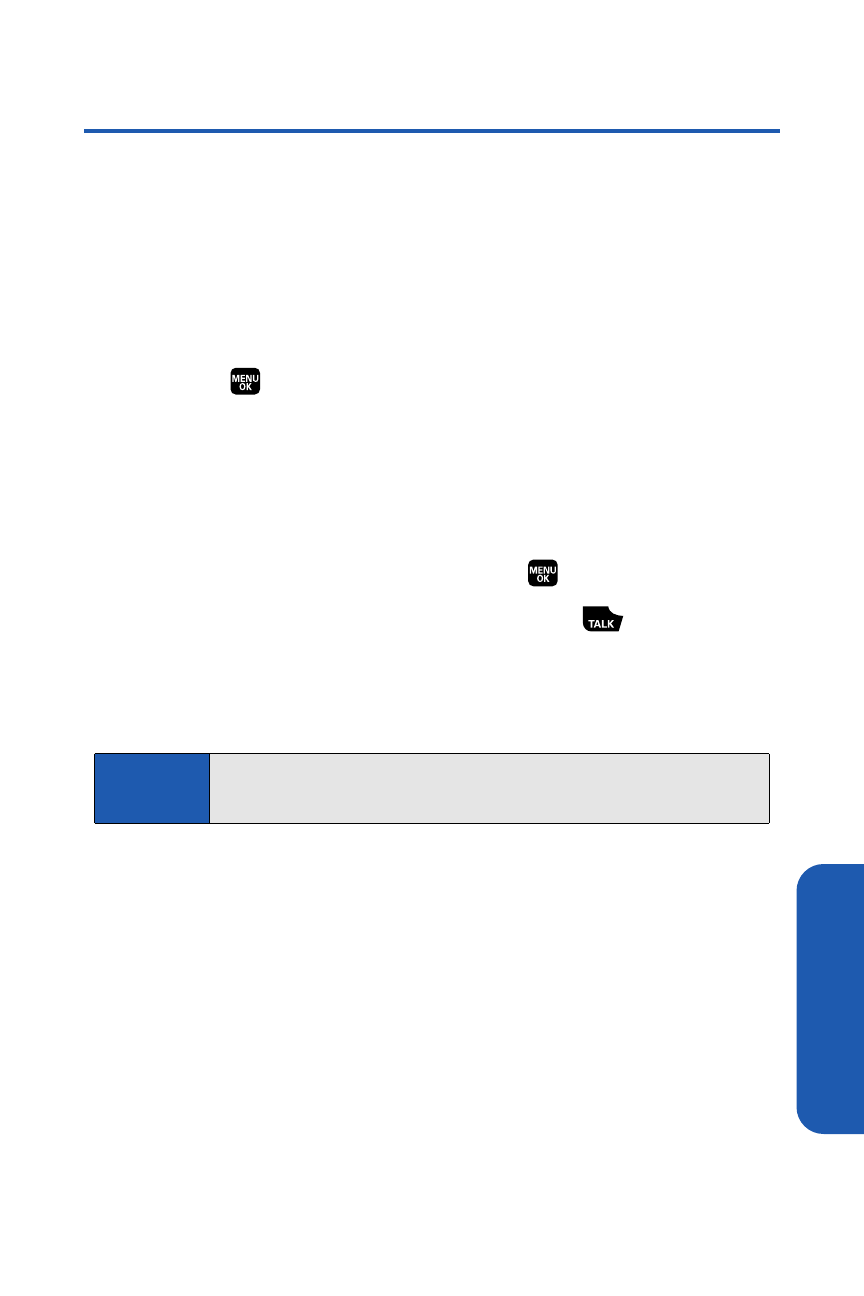
Section 2F: Using Contacts
93
Finding Contacts Entries
There are several ways to display your Contacts entries: by name, by speed
dial number, by group, and by voice dial tags. Follow the steps outlined in the
sections below to display entries from the Contacts menu.
Finding Names
To find Contacts entries by name:
1.
Select
> Contacts > Find/Add Entry.
2.
Scroll through all the entries using your navigation key.
– or –
Enter the first letter of a name or part of a name. (The more letters you
enter, the more your search narrows.)
3.
To display an entry, highlight it and press
.
4.
To dial the entry’s default phone number, press
.
– or –
To display additional Contacts entries, press the navigation key left
or right.
Shortcut:
From standby mode, select
Contacts
(right softkey) to display the
Contacts list.
Contacts
- Scp 8100 (115 pages)
- Scp 8100 (71 pages)
- SCP-2700 (139 pages)
- BELL SCP-2400 (140 pages)
- VL-2300 (286 pages)
- RL 4920 (258 pages)
- S1 (131 pages)
- MM-7400 (326 pages)
- scp 7500 (173 pages)
- SCP-6400 (100 pages)
- SCP-2300 (150 pages)
- SCP-7300 (161 pages)
- EP92H (21 pages)
- PRO-700 (133 pages)
- VI-2300 (286 pages)
- SCP-8400 (282 pages)
- VM4500 (244 pages)
- SCP-2400 (140 pages)
- SCP-7050 (139 pages)
- SCP-6600 (133 pages)
- SCP200 (22 pages)
- MM-5600 (330 pages)
- SCP-3200 (281 pages)
- Katana Cell Phone (151 pages)
- QWEST SCP-8300 (310 pages)
- SCP-3100 (157 pages)
- PCS VISION RL-4920 (258 pages)
- SCP 4900 (202 pages)
- RL2500 (205 pages)
- MM-9000 (367 pages)
- RL7300 (252 pages)
- MM-8300 (324 pages)
- SCP-4920 (230 pages)
- GH68-24473A (158 pages)
- MIRRO PLS-3810 (126 pages)
- SCP-7400 (293 pages)
- PRO-200 (236 pages)
- P260 (20 pages)
- Katana LX (165 pages)
- scp8300 (179 pages)
- PCS Vision PM-8200 (257 pages)
- Katana (216 pages)
