Sanyo M1 User Manual
Page 252
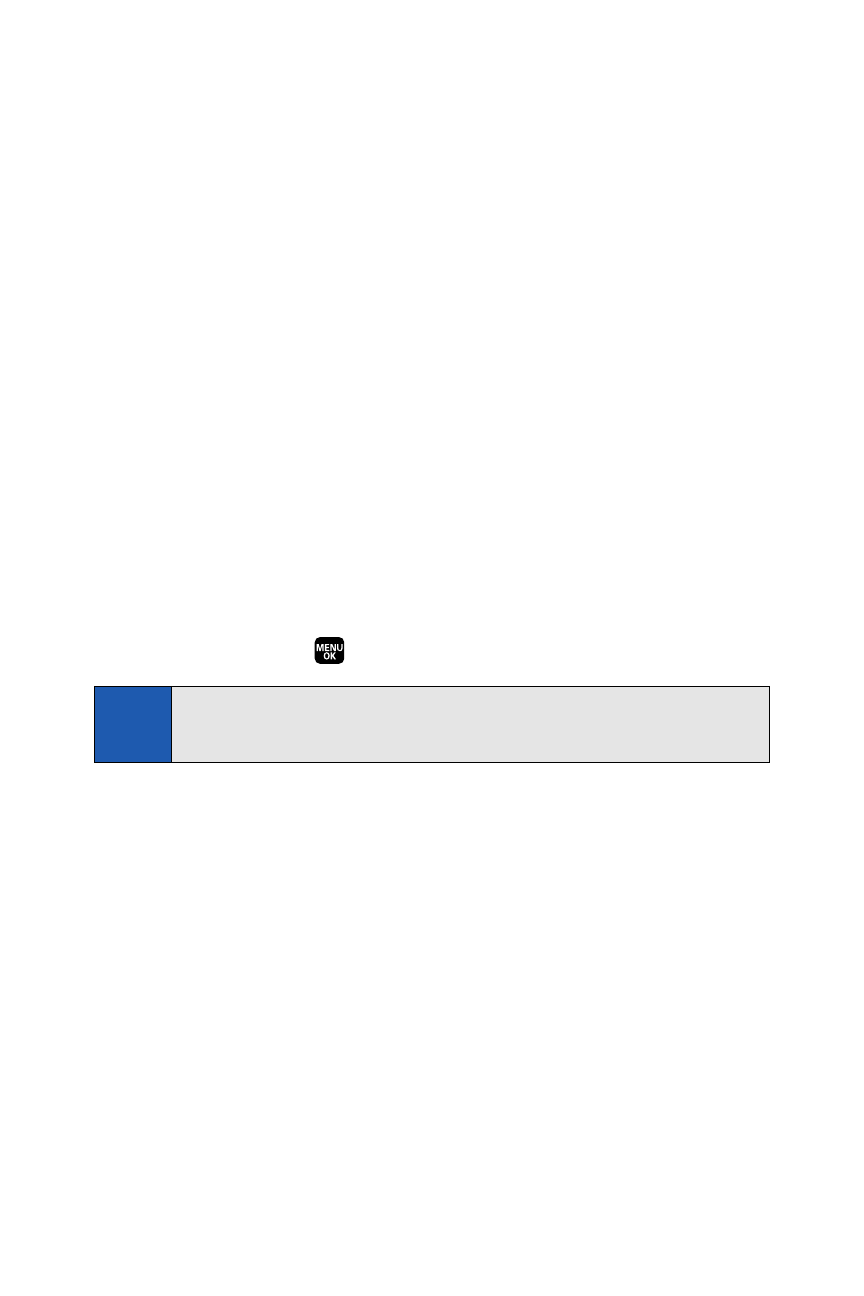
236
Section 3B: Sprint PCS Vision
Restarting the Web Browser
If the Web browser appears to be malfunctioning or stops responding, you
can usually fix the problem by simply restarting the browser.
To restart the Web browser:
1.
From an active data connection, press the right softkey to display the
browser menu.
2.
Select More... > Restart Browser.
Adjusting the Browser Sound Volume
To adjust the browser sound volume:
1.
From an active data connection, press the right softkey to display the
browser menu.
2.
Select More... > Preferences > Sound Volume.
3.
Select the desired volume level by pressing the navigation key up or
down and press
.
Note:
While your data connection is active, you will not be able to receive
incoming calls; all incoming calls will be forwarded to your voicemail.
- Scp 8100 (115 pages)
- Scp 8100 (71 pages)
- SCP-2700 (139 pages)
- BELL SCP-2400 (140 pages)
- VL-2300 (286 pages)
- RL 4920 (258 pages)
- S1 (131 pages)
- MM-7400 (326 pages)
- scp 7500 (173 pages)
- SCP-6400 (100 pages)
- SCP-2300 (150 pages)
- SCP-7300 (161 pages)
- EP92H (21 pages)
- PRO-700 (133 pages)
- VI-2300 (286 pages)
- SCP-8400 (282 pages)
- VM4500 (244 pages)
- SCP-2400 (140 pages)
- SCP-7050 (139 pages)
- SCP-6600 (133 pages)
- SCP200 (22 pages)
- MM-5600 (330 pages)
- SCP-3200 (281 pages)
- Katana Cell Phone (151 pages)
- QWEST SCP-8300 (310 pages)
- SCP-3100 (157 pages)
- PCS VISION RL-4920 (258 pages)
- SCP 4900 (202 pages)
- RL2500 (205 pages)
- MM-9000 (367 pages)
- RL7300 (252 pages)
- MM-8300 (324 pages)
- SCP-4920 (230 pages)
- GH68-24473A (158 pages)
- MIRRO PLS-3810 (126 pages)
- SCP-7400 (293 pages)
- PRO-200 (236 pages)
- P260 (20 pages)
- Katana LX (165 pages)
- scp8300 (179 pages)
- PCS Vision PM-8200 (257 pages)
- Katana (216 pages)
