Sanyo M1 User Manual
Page 250
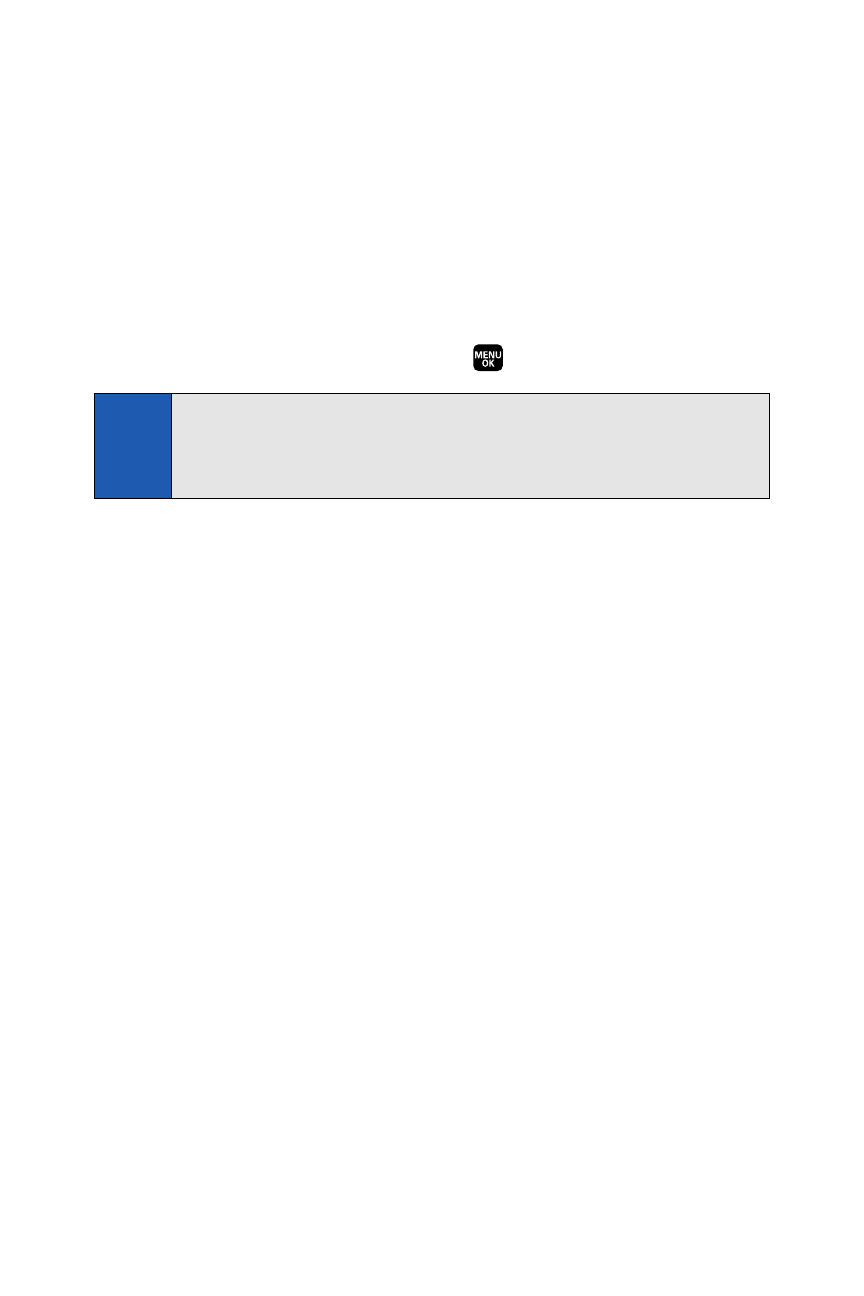
234
Section 3B: Sprint PCS Vision
Creating a Bookmark
Bookmarks allow you to store the address of your favorite Web sites for easy
access at a later time.
To create a bookmark:
1.
Go to the Web page you want to mark.
2.
Press the right softkey to open the browser menu.
3.
Select Mark this page and press
twice to save the bookmark.
Accessing a Bookmark
To access a bookmark:
1.
Press the right softkey to open the browser menu.
2.
Select View Bookmarks.
3.
Scroll to highlight the bookmark you’d like to access and press OK
(left softkey), or press the number corresponding to the bookmark you
wish to access.
Note:
Bookmarking a page does not store the page’s contents, just its address.
Some pages cannot be bookmarked.Whether a particular Web page may
be marked is controlled by its creator.
- Scp 8100 (71 pages)
- Scp 8100 (115 pages)
- SCP-2700 (139 pages)
- BELL SCP-2400 (140 pages)
- VL-2300 (286 pages)
- RL 4920 (258 pages)
- S1 (131 pages)
- MM-7400 (326 pages)
- scp 7500 (173 pages)
- SCP-6400 (100 pages)
- SCP-2300 (150 pages)
- SCP-7300 (161 pages)
- EP92H (21 pages)
- PRO-700 (133 pages)
- VI-2300 (286 pages)
- SCP-8400 (282 pages)
- VM4500 (244 pages)
- SCP-2400 (140 pages)
- SCP-7050 (139 pages)
- SCP-6600 (133 pages)
- SCP200 (22 pages)
- MM-5600 (330 pages)
- SCP-3200 (281 pages)
- Katana Cell Phone (151 pages)
- QWEST SCP-8300 (310 pages)
- SCP-3100 (157 pages)
- PCS VISION RL-4920 (258 pages)
- SCP 4900 (202 pages)
- RL2500 (205 pages)
- MM-9000 (367 pages)
- RL7300 (252 pages)
- MM-8300 (324 pages)
- SCP-4920 (230 pages)
- GH68-24473A (158 pages)
- MIRRO PLS-3810 (126 pages)
- SCP-7400 (293 pages)
- PRO-200 (236 pages)
- P260 (20 pages)
- Katana LX (165 pages)
- scp8300 (179 pages)
- PCS Vision PM-8200 (257 pages)
- Katana (216 pages)
