Media player – Sanyo M1 User Manual
Page 205
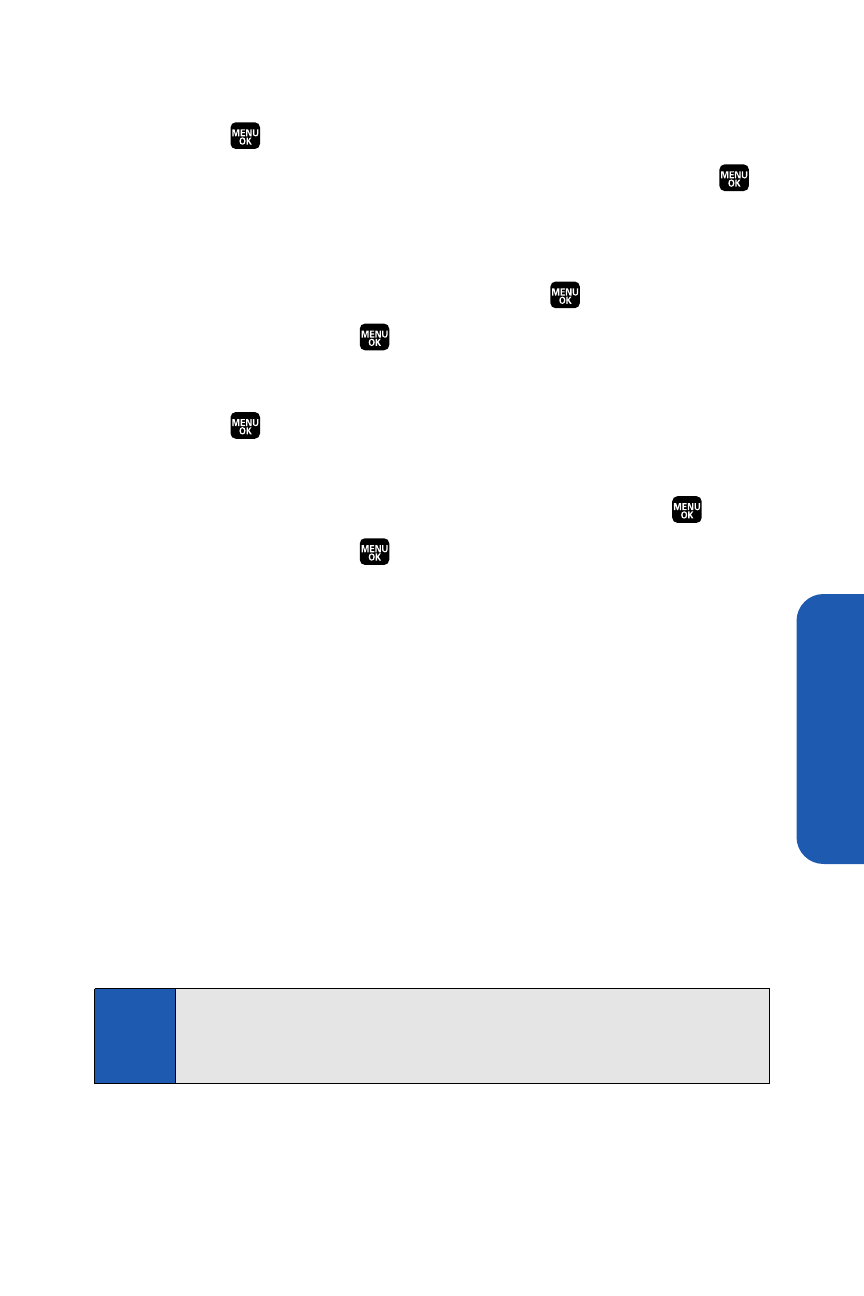
Media Player
To remove files from a playlist:
1.
Select
> Media Player > Playlist.
2.
Select the playlist that you want to remove files from and press
.
3.
While displaying files contained within a playlist, select Options (right
softkey) > Remove.
4.
Select an option to remove file(s) and press
.
5.
Select Yes and press
.
To delete a playlist:
1.
Select
> Media Player > Playlist.
2.
Select Options (right softkey) > Delete.
3.
Select an option to delete one or more playlists and press
.
4.
Select Yes and press
.
Options available under the playlist menu may include:
ⅷ
Media Listing to display the media file list under the media folder.
ⅷ
Channel Listing to display the channel list.
ⅷ
Info to display the media clip information.
ⅷ
Play Mode to switch the play mode in the playlist.
ⅷ
Rename to rename the playlist.
ⅷ
Delete to delete the playlist.
ⅷ
Player Settings to customize the player settings.
ⅷ
Help to see the Multimedia instruction page.
ⅷ
Exit to terminate the Media Player.
Note:
When you delete a playlist, or a file from a playlist, only the reference to
the data is deleted; the actual playlist or file is not deleted from the
phone’s memory.
Section 2K: Using the Built-in Media Player
189
