Using automatic speech recog, Using automatic speech recognition, Activating automatic speech recognition – Sanyo M1 User Manual
Page 138
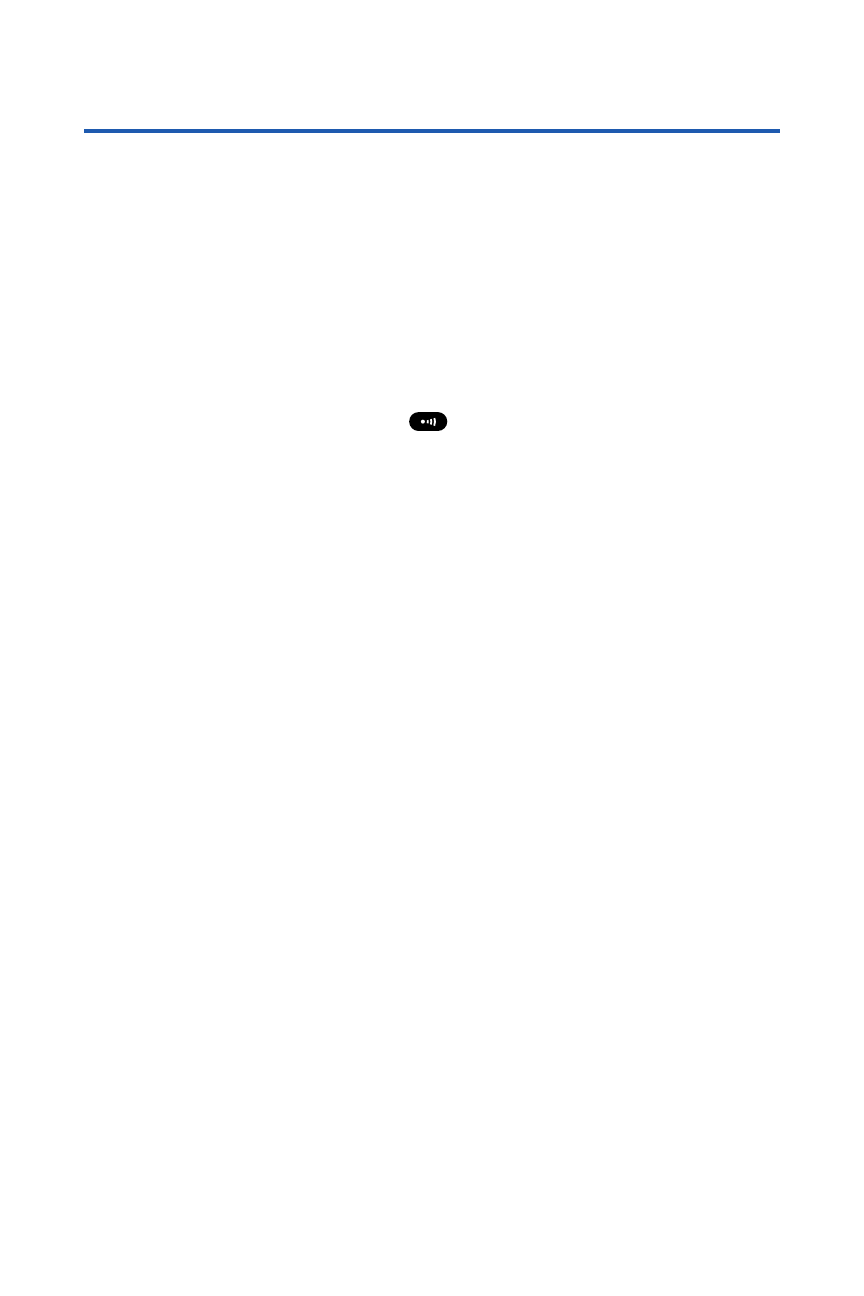
Using Automatic Speech Recognition
Your phone is equipped with an Automatic Speech Recognition (ASR)
feature.This feature allows you to make calls or use the phone’s functions by
simply using your voice.All you have to do is to talk into the phone, and the
phone will recognize your voice and complete tasks by itself.
Activating Automatic Speech Recognition
To activate Automatic Speech Recognition:
ᮣ
From standby mode, press
.
The phone displays the Command menu and prompts you to say the name of
the command you want to use.To complete your task, simply follow the voice
prompts.
The following is a list of available ASR commands:
ⅷ
Call to call an entry in your Contacts list. (See page 123 for details.)
ⅷ
Dial Number to dial a phone number by speaking the number.
(See page 124 for details.)
ⅷ
Find to find an entry stored in your Contacts list. (See page 124
for details.)
ⅷ
International to make an international call. (See page 125 for details.)
ⅷ
Phone Status to tell you the current phone status.
ⅷ
Voice Tag to call an entry in your Contacts list by speaking voice tag.
(See page 125 for details.)
ⅷ
My Phone# to display your phone number.
ⅷ
Digit Training to train the phone to your voice to achieve better
recognition. (See page 126 for details.)
ⅷ
Prompt On or Prompt Off to activate or deactivate voice prompt.
ⅷ
Go to
applications. (See page 127 for details.)
122
Section 2H: Using Your Phone’s Voice Services
