Opening files in the file manager, Using file manager options – Sanyo M1 User Manual
Page 132
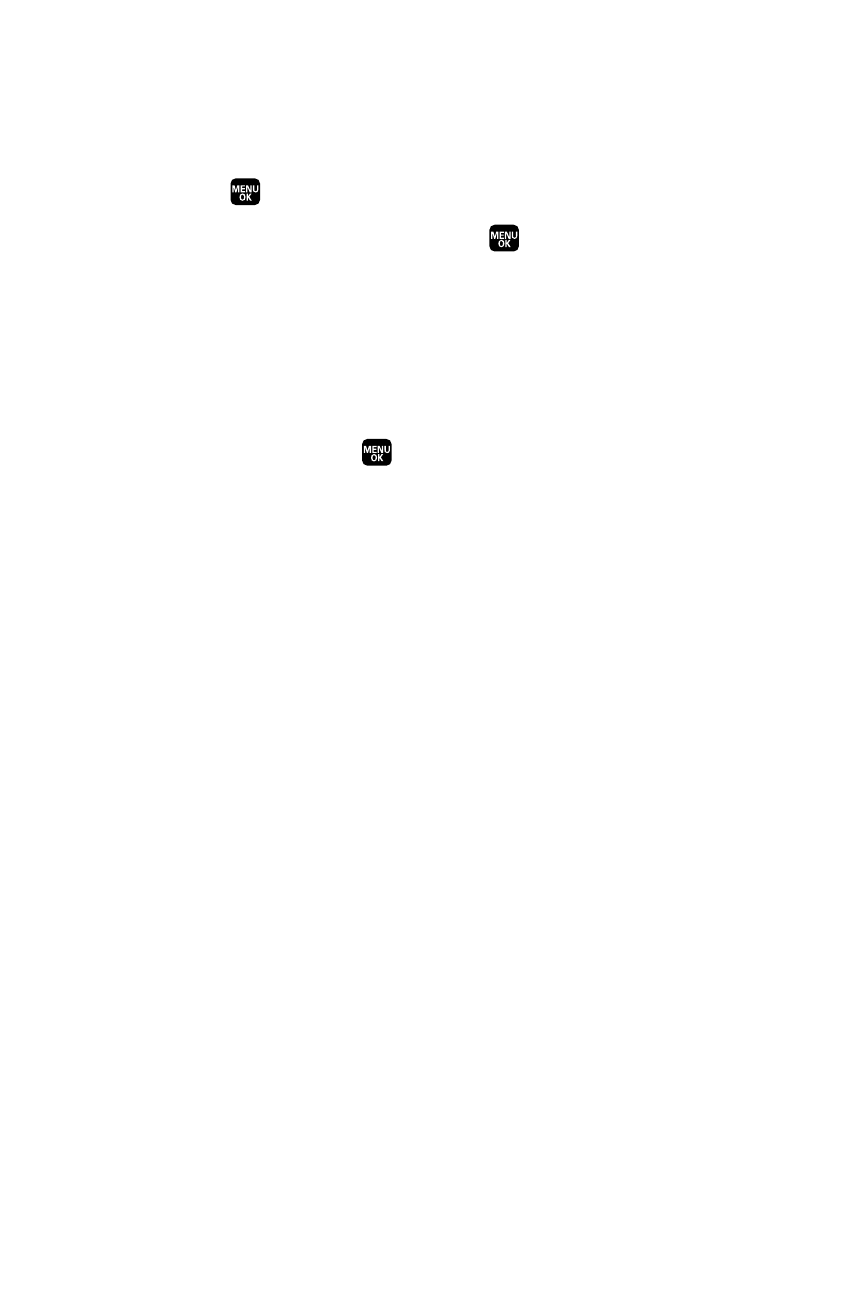
116
Section 2G: Using the Phone’s Calendar and Tools
Opening Files in the File Manager
To open files in the file manager:
1.
Select
> Tools > File Manager.
2.
Select your desired folder and press
.
3.
Use your navigation key to select an item you wish to open.
Using File Manager Options
When you are navigating files and folders in the file manager, several user
options are available by selecting Options (right softkey).To select an
option, highlight it and press
.
ⅷ
Move to move the file from the current folder to another folder.
ⅷ
Erase to delete the file or folder from File Manager.
ⅷ
Import to import the phonebook file or the calendar file.
ⅷ
View to view the image file.
ⅷ
Listen to listen to the audio file.
ⅷ
Play to play the audio/video file.
ⅷ
Sort by to sort folder contents by name, date, or size.
ⅷ
Properties to view the properties of the file.
ⅷ
Rename to change the name of the selected file.
ⅷ
Set as to set images as your wallpaper, screen saver, or Caller ID for the
contacts.
