Sony SNC-CS20 User Manual
Page 39
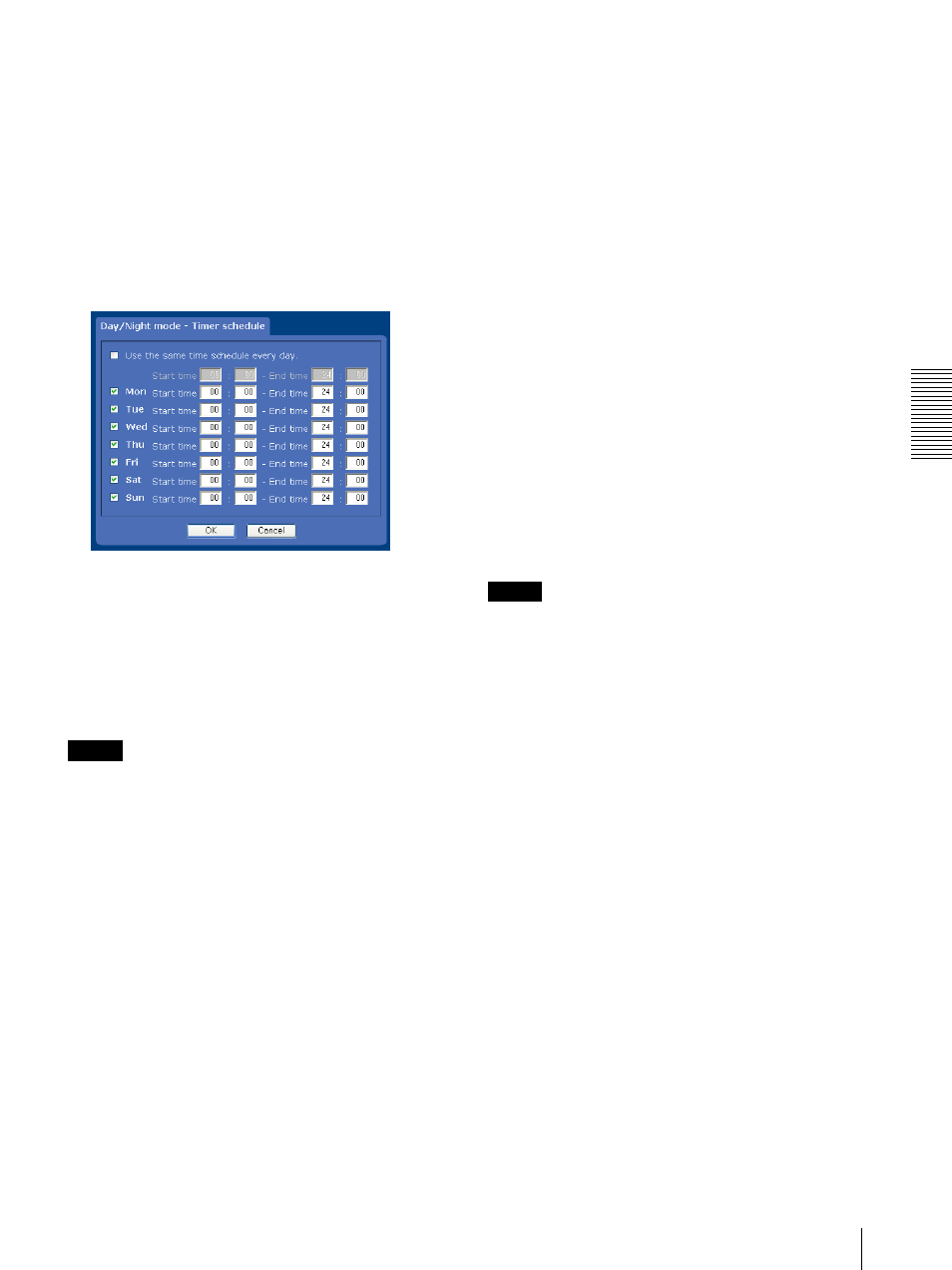
A
d
mini
s
tra
ting
t
he
Came
ra
Setting the Camera Image and Audio — Camera Menu
39
Threshold
Select High or Low for the brightness to switch the
night mode.
Hold time
Select 2sec. or 30sec. for the response time to switch
to the brightness level.
Timer: Normally the camera works in day mode. It
switches to night mode at the time that you have you
set in the Schedule menu.
Click Schedule and the setting menu for the effective
period is displayed. (“Setting the Schedule —
Schedule Menu” on page 73)
Sensor input: Controls the day/night mode by
synchronizing it with the sensor input.
Status
Shows the current status of day/night function.
On: The camera works in night mode.
Off: The camera works in day mode.
Note
When you set Auto in Day/Night mode, the following
phenomenon may occur.
• When Exposure in Picture Tab is set as follows, the
camera does not switch to night mode.
– Shutter mode is Manual and Shutter speed is 1/15
second or less.
– Shutter mode is Manual, Shutter speed is 1/30
second or more and Auto gain Max.value is 18 dB
or less.
– Shutter mode is other than Manual and Auto gain
Max.value is 18 dB or less.
• When the camera switches to night mode, hunting
may occur depending on the conditions. In this case,
use Timer mode to set the time to switch, Sensor
input mode to switch according to the lighting or
Always on and Always off mode to switch day/night
mode.
• When Light funnel mode is set to Auto, the camera
first switches automatically to night mode in dark
conditions, and then switches to Light funnel on if it
gets darker. The camera first switches to Light funnel
off in light conditions, and then switches to day mode
if it gets lighter. (SNC-DM160 / CM120 only)
• When the camera switches Light funnel off by the
Schedule menu setting in Timer, or Light funnel
mode switches from Always on to Always off during
day mode, the camera may switch to night mode for a
while and then return to day mode immediately.
(SNC-DM160 / CM120 only)
• When the camera switches Light funnel on by the
Schedule menu setting in Timer, or Light funnel
mode switches from Always off to Always on during
night mode, the camera may switch to day mode for a
while and then return to night mode immediately.
(SNC-DM160 / CM120 only)
Light funnel mode (SNC-DM110 / DM160 /
CM120 only)
Light funnel increases the image sensitivity by
combining the charge from adjacent pixels in a CCD. In
this camera, one pixel is produced by a combined charge
equivalent to 2 × 2 pixels on the 1280 × 960 image. This
effect results in a low resolution but the high sensitivity.
The mode combining a summed charge is “Light funnel
on”, and the mode without combined charge is “Light
funnel off”.
Notes
• Light funnel does not work when the followings are
set:
– The image size is JPEG - 960 × 720 : MPEG4 -
OFF or JPEG - 768 × 576 : MPEG4 - OFF.
– JPEG cropping is On.
– SolidPTZ is On.
– Iris open is On.
• You may feel the image resolution is reduced when the
Light funnel is On.
• The image file may not be created correctly during
switching the Light funnel modes.
Light funnel function has the following six modes:
Always off: Always works in Light funnel off.
Always on: Always works in Light funnel on.
Sync with Day/Night (SNC-DM160 / CM120 only):
Switches Light funnel mode linked with the switch
of day/night. This option sets Light funnel off in day
mode, and Light funnel on in night mode.
Auto: Normally works in Light funnel off. It switches
automatically to Light funnel on in a dark place.
Switching timing can be set with the following
parameters.
Threshold
Select High or Low for the brightness to switch the
Light funnel on.
