Sony SNC-CS20 User Manual
Page 37
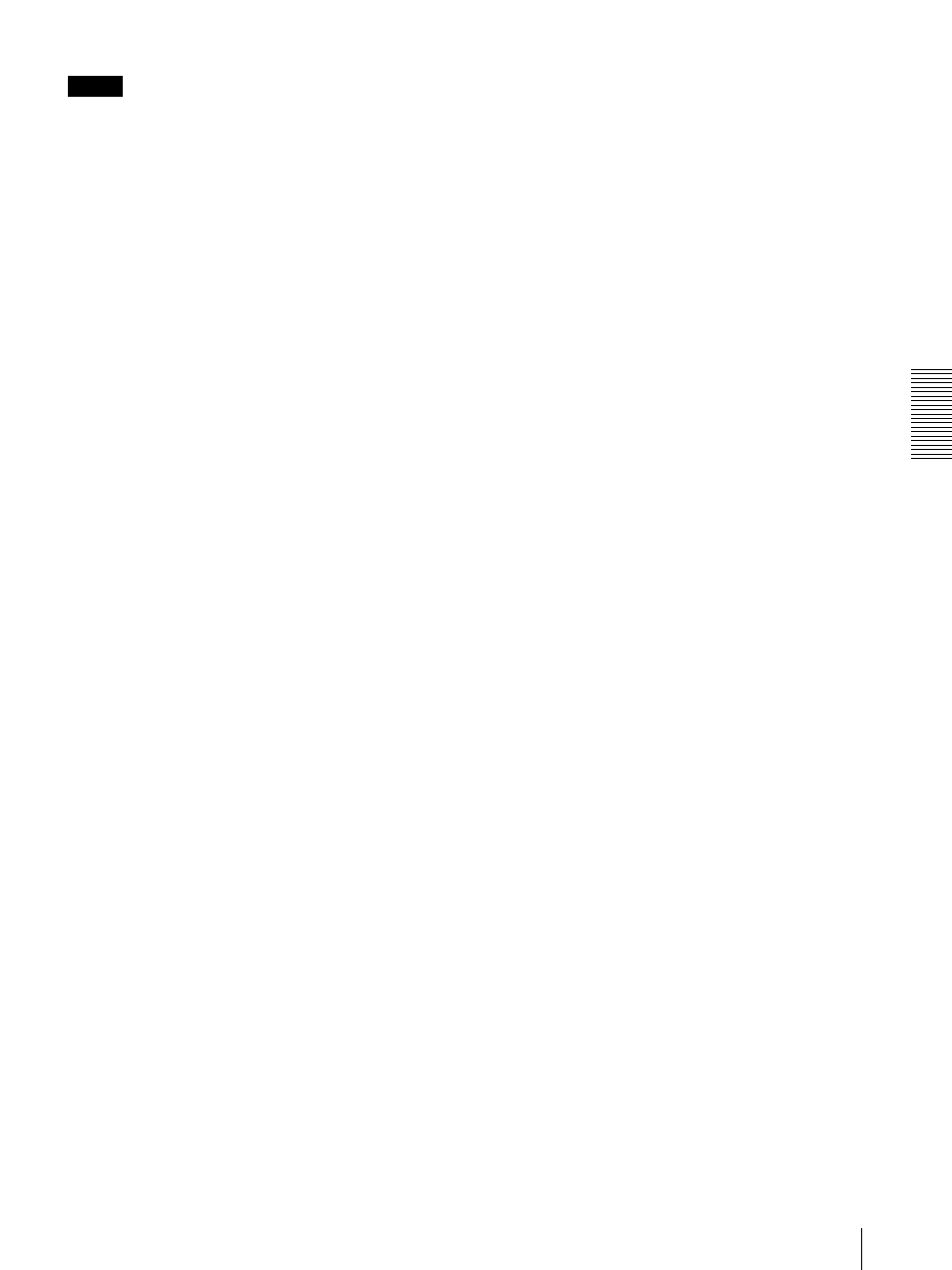
A
d
mini
s
tra
ting
t
he
Came
ra
Setting the Camera Image and Audio — Camera Menu
37
Note
If Manual iris lens is selected in Lens type when the
auto iris lens is installed, the iris on the lens becomes
fully open. Even if you select Auto iris lens in Lens
type when the fixed iris lens is installed, auto exposure
adjustment is not performed as long as the fixed iris lens
is installed.
Shutter mode
Select the type of shutter speed control. The selectable
items depend on the Lens type setting.
With SNC-DM110 / DS10 / DM160 / DS60 or
when Lens type is Auto iris lens on SNC-CM120
/ CS20
Auto slow shutter: The camera sets the exposure by the
auto iris lens and auto gain adjustment. Auto
exposure setting including the long exposure mode is
performed according to the lighting conditions.
When this option is selected, Min. shutter speed,
Auto gain Max. value, Exposure compensation
and Backlight compensation become active. The
adjustable shutter speeds are from the Min. shutter
speed value to 1/30 second.
Manual: The camera fixes the shutter speed and
performs auto exposure setting by the auto iris lens
and auto gain adjustment. When this option is
selected, Shutter speed becomes active.
Flickerless: You can select this option when the image
flickers due to a fluorescent lighting.
When this option is selected, the flicker is reduced by
fixing the shutter speed to 1/50 second. The camera
sets the exposure by the auto iris lens and auto gain
adjustment.
When Lens type is Manual iris lens on SNC-
CM120 / CS20
Auto (Slow shutter on): The camera sets the exposure
by auto shutter speed adjustment and auto gain
adjustment. Auto exposure setting including the long
exposure mode is performed according to the lighing
conditions.
When this option is selected, Min. shutter speed,
Auto gain Max. value, Exposure compensation
and Backlight compensation become active. The
adjustable shutter speeds are from Min. shutter
speed value to 1/10000 second.
Auto (Slow shutter off): The camera sets the exposure
by auto shutter speed adjustment and auto gain
adjustment. The long exposure is not performed even
if the lighting condition changes. The adjustable
shutter speeds are from 1/30 second. to 1/10000
second.
Manual: The camera fixes the shutter speed and
performs the auto exposure setting by auto gain
adjustment.
When this option is selected, Shutter speed
becomes active.
Flickerless: You can select this option when the image
flickers due to fluorescent lighting. When this option
is selected, the flicker is reduced by fixing the shutter
speed to 1/50 second. Auto exposure setting is
performed by auto gain adjustment.
Min. shutter speed
Select the minimum value of the auto slow shutter from
the drop-down list. Selectable shutter speeds are 1, 1/2,
1/4, 1/8 and 1/15 second.
Shutter speed
Select the shutter speed of the camera from the drop-
down list.
Selectable shutter speeds are 1, 1/2, 1/4, 1/8, 1/15, 1/30,
1/50, 1/60, 1/100, 1/250, 1/500, 1/1000, 1/2000, 1/4000
and 1/10000 second.
When you select 1, 1/2, 1/4, 1/8 and 1/15, Fixed gain
value becomes active.
When you select 1/30, 1/50, 1/60, 1/100, 1/250, 1/500,
1/1000, 1/2000, 1/4000 and 1/10000, Auto gain Max.
value, Exposure compensation and Backlight
compensation become active.
Auto gain Max. value
Select the maximum gain value for auto exposure setting
from the drop-down list.
With SNC-DM110 / DM160 / CM120
You can select from 0 dB, 6 dB, 12 dB, 18 dB, 24
dB, 30 dB (Light funnel on : 30 dB) and 30 dB
(Light funnel on : 36 dB). When you select 0 dB,
gain up is not performed.
For the Light funnel function, see Sense up tab on
page 38.
With SNC-DS10 / DS60 / CS20
You can select from 0 dB, 6 dB, 12 dB, 18 dB, 24
dB, 30 dB and 36 dB. When you select 0 dB, gain up
is not performed.
Fixed gain value
Select the fixed gain value from the drop-down list.
With SNC-DM110 / DM160 / CM120
Select the fixed gain value from the drop-down list.
You can select from 0 dB, 6 dB, 12 dB, 18 dB, 24
dB, 30 dB (Light funnel on : 30 dB) and 30 dB
(Light funnel on : 36 dB). When you select 0 dB,
gain up is not performed.
For the Light funnel function, see Sense up tab on
page 38.
