Sony SNC-CS20 User Manual
Page 14
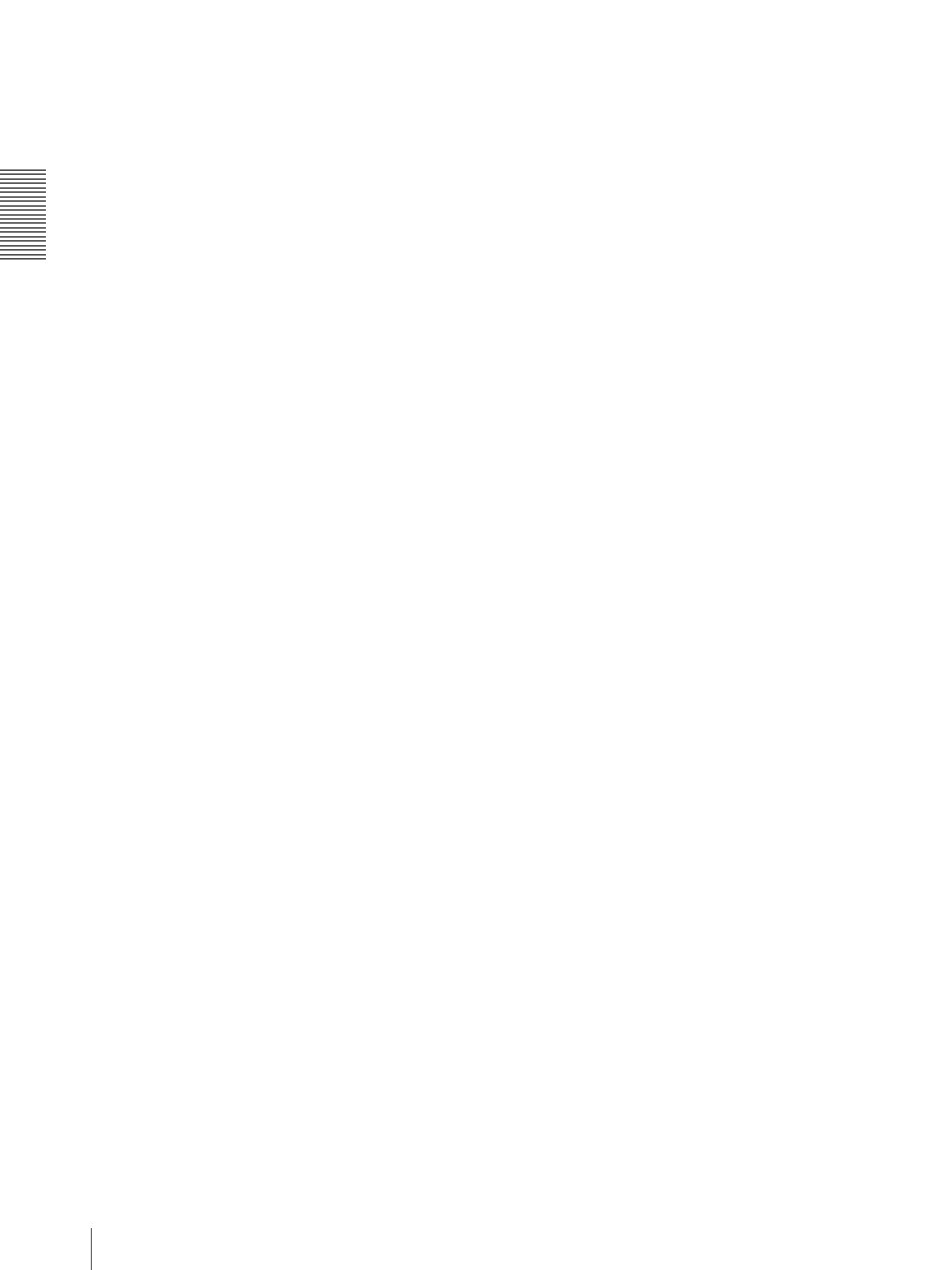
Pre
par
at
ion
Accessing the Camera Using the Web Browser
14
3
Set the slider to Medium or lower. (If the slider is
not displayed, click Default Level.)
When using antivirus software, etc. on
the computer
• When you use antivirus software, security software,
personal firewall or pop-up blocker on your computer,
the camera performance may be reduced, for example,
the frame rate for displaying the image may be lower.
• The Web page displayed when you log in to the
camera uses JavaScript. The display of the Web page
may be affected if you use antivirus software or other
software described above on your computer.
This manual is related to the following products:
See also other documents in the category Sony Video surveillance systems:
- DH180 (128 pages)
- SNC-DF80N/DF80P (2 pages)
- FCB-EX1010P (52 pages)
- SNC-xx (28 pages)
- SNC-CS50P (16 pages)
- SNC-CS50N (87 pages)
- IPELA NSR Series (186 pages)
- SNC-CS3P (52 pages)
- EM100 (1 page)
- IPELA EXWAREPRO SNC-DM160 (2 pages)
- NTSC/PAL (44 pages)
- IPELA SNC-DH140/DH240 (2 pages)
- IPELA SNC-RZ25P (81 pages)
- FCB-EX1020 (67 pages)
- SNC-DH210 (97 pages)
- EXWAVEPRO SNC-CM120 (2 pages)
- SSC-MD33V (2 pages)
- CV-M300 (2 pages)
- SNC-DF Series (6 pages)
- DF70P (67 pages)
- IPELA SNC CH140 (2 pages)
- SSC-CD53V (2 pages)
- IPELA SNC-P1 (80 pages)
- SSC-MD53V (4 pages)
- CCTV Systems (75 pages)
- SNC-CM120 (2 pages)
- SNC-RZ25P (87 pages)
- FCB-EX980P (61 pages)
- SIR-4150 (20 pages)
- Network Video Monitoring (48 pages)
- SNC-DS10 (8 pages)
- IPELS SNT-EP154 (1 page)
- SSC-CD43VP (6 pages)
- SIR4260V (19 pages)
- SNC-P5 (79 pages)
- SNC-DM160 (2 pages)
- EVI-D100 (48 pages)
- IPELA SNC-DH180 (2 pages)
- Security Camera (204 pages)
- SCC-C7435 (5 pages)
- EVI-D100P (2 pages)
- SNC-VL10P (32 pages)
- IPELA SNC-RS46N (120 pages)
- CD-9255 (8 pages)
