Troubleshooting, English, Are not mentioned in each instance in this manual – Samsung digital SC-D363 User Manual
Page 106
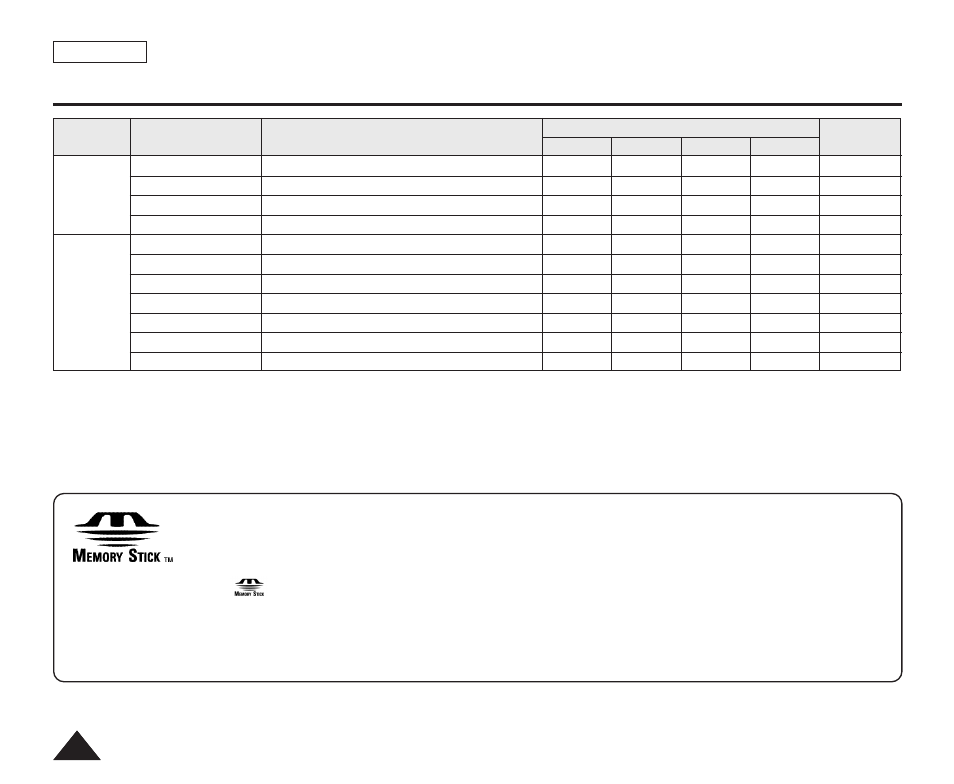
ENGLISH
102
102
Troubleshooting
Main Menu
Sub Menu
Functions
Page
M.Player !
M.Cam !
Player
Camera
Display
System
LCD Bright
LCD Color
Date/Time
TV Display
Clock Set
Remote #
Beep Sound
Shutter Sound !
USB Connect $
Language
Demonstration
✔
✔
✔
✔
✔
✔
✔
✔
✔
✔
✔
✔
✔
✔
✔
✔
✔
✔
✔
✔
✔
✔
✔
✔
✔
✔
✔
✔
✔
✔
✔
✔
✔
✔
✔
✔
29
29
30
31
23
24
25
26
90
27
28
Setting the Brightness tone of the LCD Screen
Setting the Color tones of the LCD Screen
Setting the Date and Time
Selecting OSD on/off of TV
Setting the Clock Set
Using the remote control
Setting the Beep sound
Setting the Shutter sound
Setting the USB
Selecting the OSD language
Demonstration
Available mode
! : SC-D363/D364/D365/D366 only
# : SC-D364/D366 only
$ : SC-D363/D364/D365/D366 only
■
“Memory Stick” and
are trademarks of Sony Corporation.
■
All other product names mentioned herein may be the trademarks or registered trademarks of their respective
companies.
Furthermore, “™” and “
®
” are not mentioned in each instance in this manual.
