Samsung digital SC-D363 User Manual
Digital video camcorder
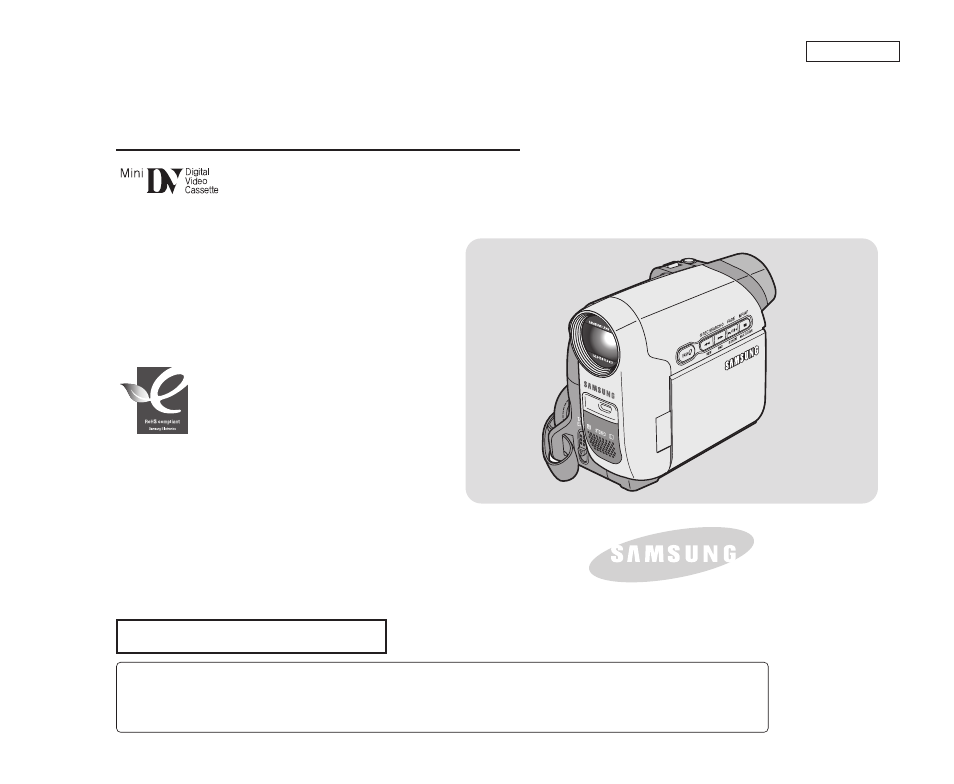
ENGLISH
Digital Video Camcorder
Owner’s Instruction Book
Before operating the unit, please read this Instruction
Book thoroughly, and retain it for future reference.
AF
Auto Focus
CCD
Charge Coupled Device
LCD
Liquid Crystal Display
SC-D263/D362/D363/D364/D365/D366
US PATENT 4415844
Use only approved battery packs.
Otherwise, there is a danger of overheating, fire or explosion.
Samsung is not responsible for problems occurring due to using unapproved batteries.
RoHS compliant
Our product complies with “The
Restriction Of the use of certain
Hazardous Substances in electrical and
electronic equipment”, and we do not
use the 6 hazardous materials- Cadmium(Cd), Lead
(Pb), Mercury (Hg), Hexavalent Chromium (Cr
+6
), Poly
Brominated Biphenyls (PBBs), Poly Brominated
Diphenyl Ethers(PBDEs)- in our products.
Document Outline
- Digital Video Camcorder
- Notes and Safety Instructions
- Getting to Know Your Camcorder
- Preparation
- Using the Hand Strap & Lens Cover
- Lithium Battery Installation
- Using the Lithium Ion Battery Pack
- Connecting a Power Source
- About the Operating Modes
- Using the QUICK MENU
- OSD (On Screen Display) in Camera/Player Modes
- OSD (On Screen Display) in M.Cam/M.Player Modes (SC-D363/D364/D365/D366 only)
- Turning the OSD (On Screen Display) On/Off
- Initial Setting : System Menu Setting
- Initial Setting : Display Menu Setting
- Basic Recording
- Using the Viewfinder
- Inserting / Ejecting a Cassette
- Various Recording Techniques
- Making your First Recording
- Recording with Ease for Beginners (EASY.Q Mode)
- Reviewing and Searching a Recording (REC SEARCH)
- Searching a quickly for a desired scene (Setting the ZERO MEMORY) (SC-D364/D366 only)
- Self Record using the Remote Control (Setting the Self Timer) (SC-D364/D366 only)
- Zooming In and Out
- Using the Tele Macro
- Using the Fade In and Out
- Using Back Light Compensation Mode (BLC)
- Using the COLOR NITE (COLOR NITE)
- Using the LIGHT (SC-D362/D364/D365/D366 only)
- Advanced Recording
- Selecting the Record Mode & Audio Mode
- Cutting Off Wind Noise (WindCut Plus)
- Selecting the Real Stereo Function
- Setting the Shutter Speed & Exposure
- Auto Focus / Manual Focus
- Programed Automatic Exposure Modes (Program AE)
- Setting the White Balance
- Applying Visual Effects
- Setting the 16:9 Wide mode
- Setting the Digital Image Stabilizer (DIS)
- Zooming In and Out with Digital Zoom (Digital Zoom)
- Still Image Recording
- Playback
- Digital Still Camera Mode (SC-D363/D364/D365/D366 only)
- Using a Memory Card (Usable Memory Card) (not supplied)
- Structure of Folders and Files on the Memory Card
- Selecting the Memory Type (SC-D366 only)
- Selecting the Photo Quality
- Setting the File Number
- Taking a Photo Image (JPEG) on the Memory Card
- Viewing Photo Images (JPEG)
- Protection from accidental Erasure
- Deleting Photo Images and Moving Images
- Formatting a Memory Card
- Recording Moving Images (MPEG) on a Memory Card
- Playing Moving Images (MPEG) on a Memory Card (M.Play Select)
- Recording Still Images from a Cassette
- Copying Still Images from a Cassette to a Memory Card (Photo Copy)
- Copying Files from a Memory Card to the Built-in Memory (Copy to) (SC-D366 only)
- Marking Images for Printing (Print Mark)
- PictBridgeTM(SC-D363/D364/D365/D366 only)
- IEEE 1394 Data Transfer
- USB Interface (SC-D362/D363/D364/D365/D366 only)
- Maintenance
- Troubleshooting
- Specifications
- Index
- Warranty (SEAusers only)
