Integrated lom service processor software overview – Sun Microsystems X4150 User Manual
Page 42
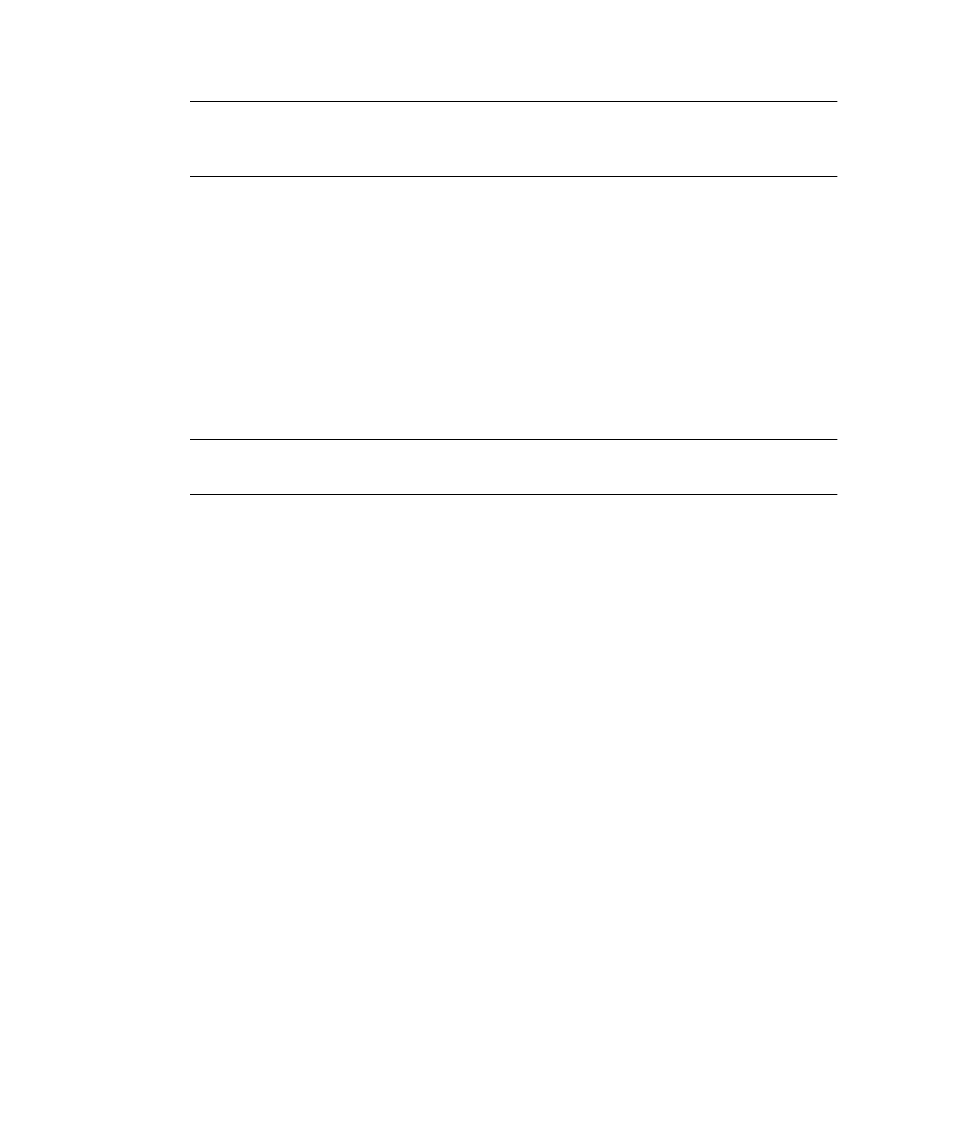
32
Sun Fire X4150 Server Installation Guide • May 2009
Note –
The factory has configured the service processor hardware and firmware on
your server with the most common settings used in the field. You may not need to
change these defaults.
Refer to the Embedded Lights Out Manager (ELOM) Administration Guide for detailed
information.
Integrated LOM Service Processor Software
Overview
Integrated Lights Out Manager (ILOM) is system management firmware that is
preinstalled on some Sun server platforms.
Note –
If your system is running ELOM firmware, and you want to update to ILOM
firmware, refer to the ELOM-to-ILOM Migration User’s Guide for information.
ILOM enables you to actively manage and monitor components installed in your
server system. With ILOM, you can monitor and manage your system proactively by
viewing hardware configurations, monitoring system information, managing system
alerts, and more.
ILOM provides a browser-based web interface and a command-line interface, as well
as an SNMP user interface and an IPMI user interface. ILOM automatically
initializes as soon as power is applied to your system. ILOM will continue to run
regardless of the state of the host operating system, making it a “lights-out”
management system.
Some key features of ILOM include:
■
Runs on its own processor and resources
■
Allows for management of the server without consuming system resources
■
Continues to provide management using standby power even when the server is
powered-off
■
Provides an isolated management network separate from the data network
■
Provides a concise view of hardware inventory and environmentals
■
Provides the ability to control power, manage components, and access the host
console
■
Serves as an integration point for other management tools, such as Sun N1
System Manager and third-party applications
■
Enables the download of service processor (SP) firmware and BIOS changes
