Disassembling bolt-on slide-rails, Disassembling tool-less slide-rails – Sun Microsystems X4150 User Manual
Page 22
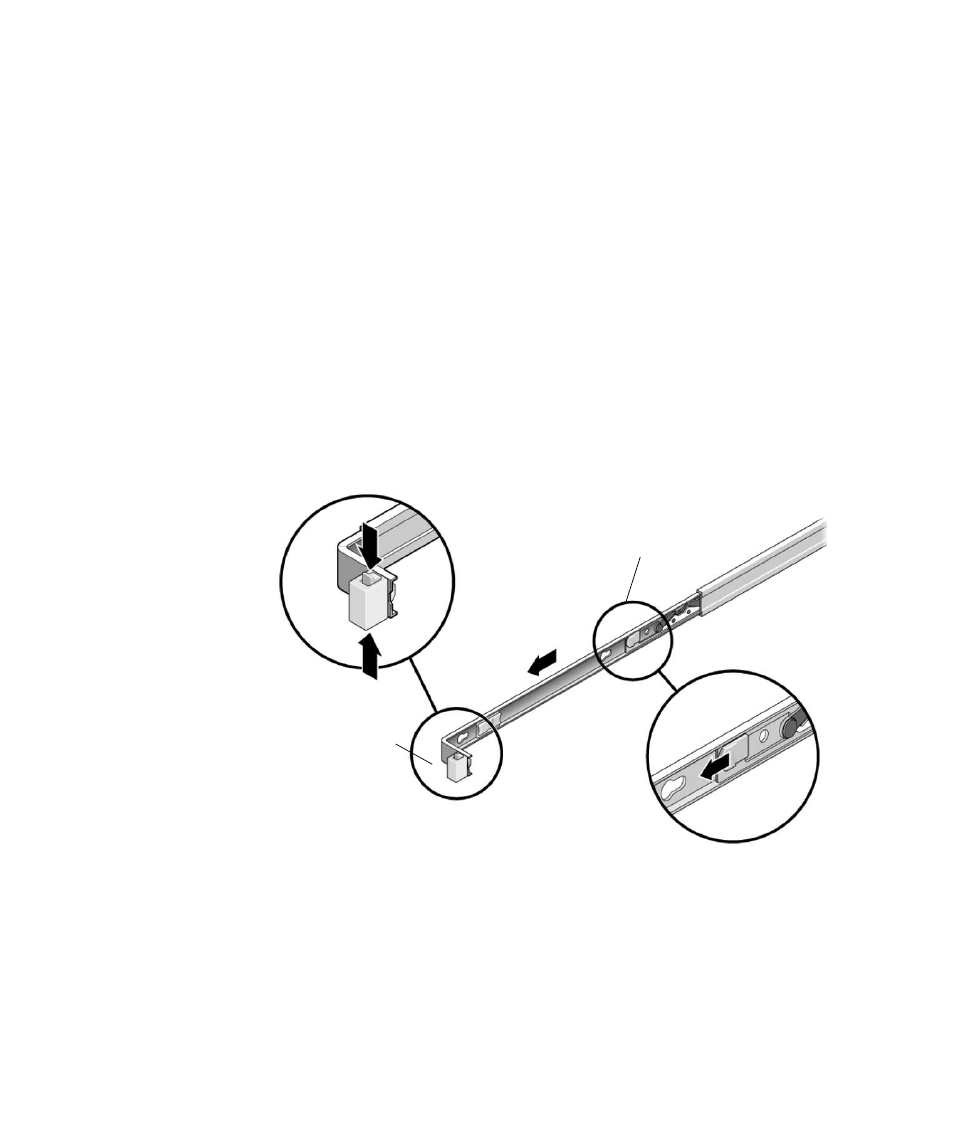
12
Sun Fire X4150 Server Installation Guide • May 2009
Disassembling Bolt-On Slide-Rails
To remove the mounting-brackets from the bolt-on slide-rail assemblies:
1. Unpack the slide-rails.
2. Locate the slide-rail lock at the front of one of the slide-rail assemblies, as
shown in
FIGURE 2-1
.
3. Squeeze and hold the tabs at the top and bottom of the lock while you pull the
mounting-bracket out of the slide-rail assembly until it reaches the stop. (See
FIGURE 2-1
).
4. Push the mounting-bracket release button toward the front of the mounting-
bracket, as shown in
FIGURE 2-1
, and simultaneously withdraw the mounting-
bracket from the slide-rail assembly.
5. Repeat for the remaining slide-rail assembly.
FIGURE 2-1
Disassembling the
Bolt-on
Slide-rail Before Installation
Disassembling Tool-less Slide-Rails
To remove the mounting-brackets from the tool-less slide-rail assemblies, refer to the
install card instructions included with the kit.
Mounting-bracket
release button
Slide-rail lock
