Sony CMD-Z100 User Manual
Page 45
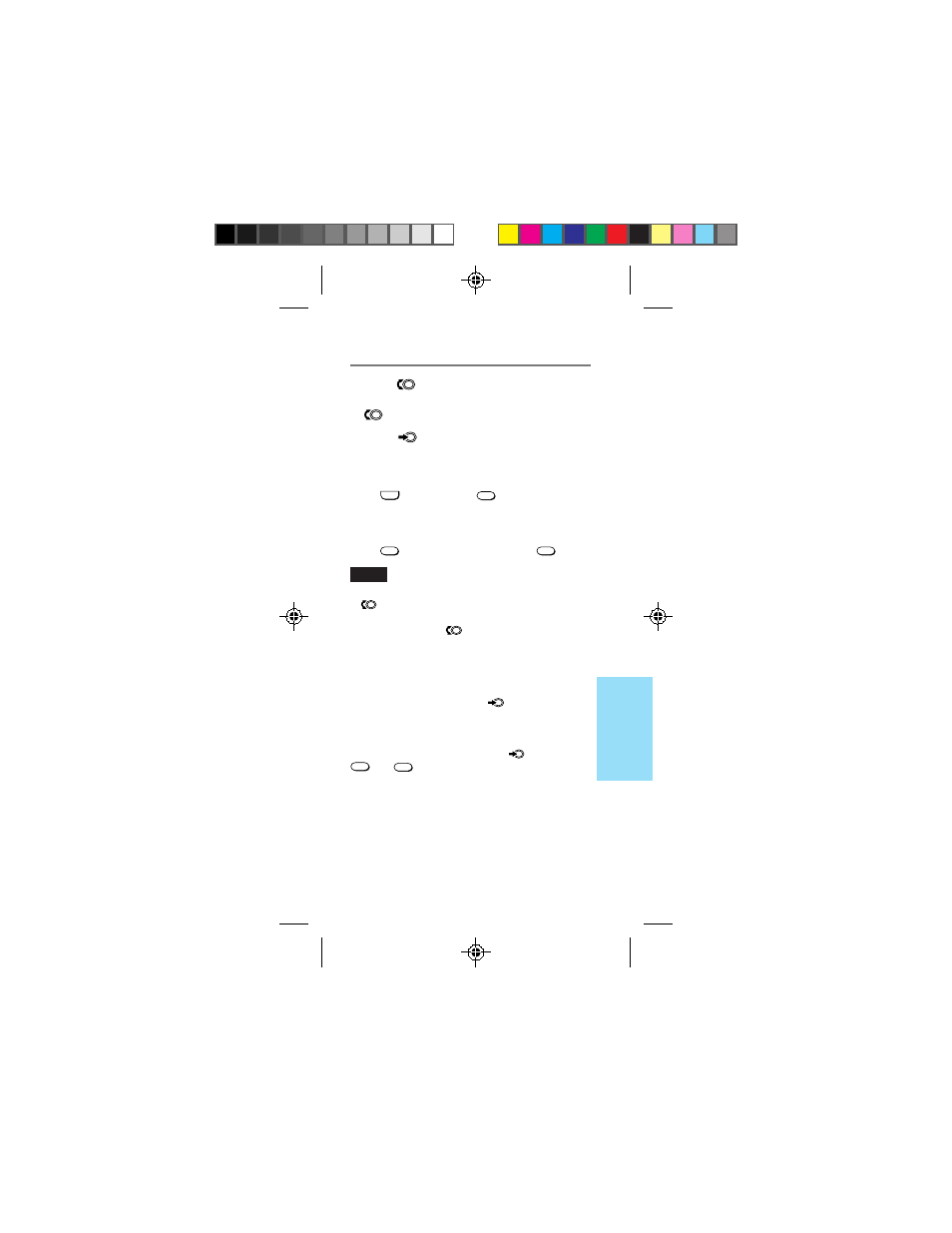
Advanced F
eatur
es
45
4
Turn
to select the setting.
The available options scroll as you turn
.
5
Push
to enter the new setting.
The standby display reappears.
To exit from the Features menu
Press
END
or hold down
CLR
to return to the
standby display.
To return to the previous display
Press
CLR
. To go back further, press
CLR
again.
Notes
• If you reach the last menu item and try to turn
further, a beep indicates that you have
reached the end of the menu. To view other
menu items, turn
in the opposite direction.
• The standby display automatically reappears
after 30 seconds of inactivity.
Tip
Each menu item can be accessed quickly from the
standby display by pushing
and then
pushing the number of the menu item. The item
number then appears in the upper left corner of
the display in step 3. For example, you can access
the backlight setting by pushing
followed by
7
RS
PQ
and
2
ABC
.
CM-Z100/44-68final
3/3/98, 9:44 AM
45
- CMD-Z7 (68 pages)
- CMD-J7 (68 pages)
- CMD-J16 (20 pages)
- CMD-Z5 (84 pages)
- CM-B1200 (84 pages)
- CMD MZ5 (35 pages)
- K500 (93 pages)
- PEG-TG50 (53 pages)
- PEG-SJ30 (2 pages)
- PEG-SJ30 (80 pages)
- PEG-TG50 (16 pages)
- PEG-SJ20 (222 pages)
- PEG-SJ30 (29 pages)
- PEG-SJ30 (68 pages)
- PEG-SJ20 (222 pages)
- XCD-U100CR (38 pages)
- CMD-CD18 (24 pages)
- VAIO Walkman Phones (4 pages)
- GA628 (38 pages)
- PEG-NZ90 (186 pages)
- PEG-NZ90 (52 pages)
- PEG-NZ90 (8 pages)
- PEG-TG50 (40 pages)
- PEG-NZ90 (9 pages)
- PEG-NZ90 (5 pages)
- PEG-NZ90 (10 pages)
- PEG-NZ90 (116 pages)
- PEG-NZ90 (115 pages)
- SCP-3810 (160 pages)
- T610 (95 pages)
- T630 (103 pages)
- T10s (94 pages)
- K608i (96 pages)
- PEG-SJ30 (222 pages)
- T310 (91 pages)
- CMD-J26 (20 pages)
- PEG-TG50 (104 pages)
- PEG-TG50 (56 pages)
- PEG-TG50 (22 pages)
- PEG-TG50 (100 pages)
- K800i (98 pages)
- Z300i (80 pages)
- F500i (94 pages)
- T68i (95 pages)
