Receiving calls – Sony CMD-Z100 User Manual
Page 25
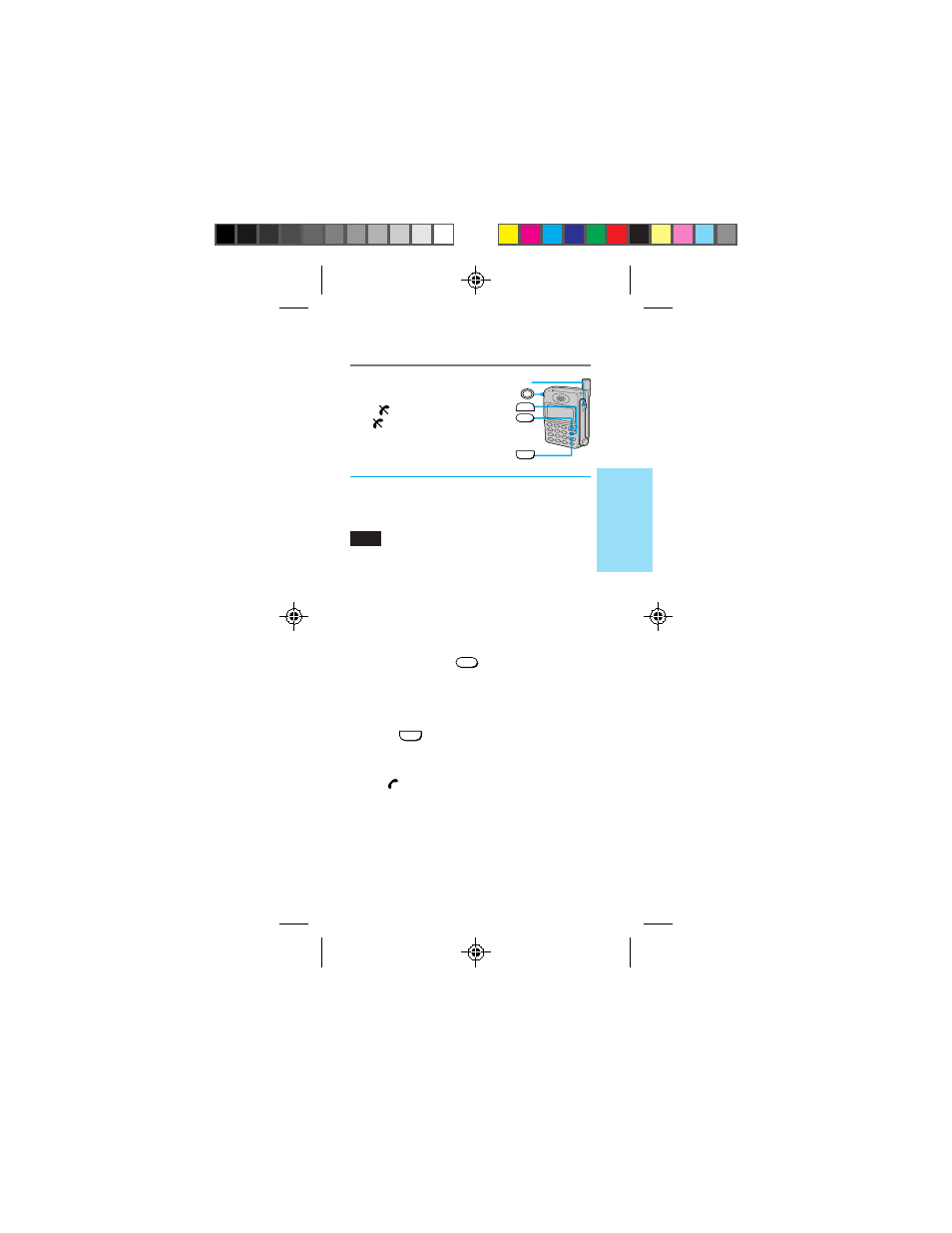
25
Basic Oper
ations
Receiving calls
You can receive calls as
long as the out-of-service
icon ( ) is not displayed.
The icon indicates that
you are outside the
service area.
When you receive a call, the ringer sounds or
the phone vibrates. “Incoming Call” flashes on
the display, and the call alert indicator lights.
Note
If you turn off the ringer volume (see page 55),
you will not hear the ringer sound. The message
“–Ringer Off–” is displayed on the standby
display.
1
If the arm microphone is closed,
open it to answer the call. If the
arm microphone is open, press any
button except
PWR
to answer the
call.
When the call is connected, the call timer
appears and displays the elapsed time.
2
Press
END
or close the arm
microphone to end the call when
you are finished.
The icon disappears, and the final
elapsed call time flashes for 10 seconds.
The standby display automatically
reappears.
SEND
END
CLR
Arm mic
CM-Z100/23-26final
3/3/98, 9:42 AM
25
- CMD-Z7 (68 pages)
- CMD-J7 (68 pages)
- CMD-J16 (20 pages)
- CMD-Z5 (84 pages)
- CM-B1200 (84 pages)
- CMD MZ5 (35 pages)
- K500 (93 pages)
- PEG-SJ30 (2 pages)
- PEG-SJ30 (80 pages)
- PEG-TG50 (16 pages)
- PEG-SJ20 (222 pages)
- PEG-SJ30 (29 pages)
- PEG-SJ30 (68 pages)
- PEG-SJ20 (222 pages)
- PEG-TG50 (53 pages)
- XCD-U100CR (38 pages)
- CMD-CD18 (24 pages)
- VAIO Walkman Phones (4 pages)
- GA628 (38 pages)
- PEG-TG50 (40 pages)
- PEG-NZ90 (9 pages)
- PEG-NZ90 (5 pages)
- PEG-NZ90 (10 pages)
- PEG-NZ90 (116 pages)
- PEG-NZ90 (115 pages)
- PEG-NZ90 (186 pages)
- PEG-NZ90 (52 pages)
- PEG-NZ90 (8 pages)
- SCP-3810 (160 pages)
- T610 (95 pages)
- T630 (103 pages)
- T10s (94 pages)
- K608i (96 pages)
- PEG-SJ30 (222 pages)
- T310 (91 pages)
- CMD-J26 (20 pages)
- PEG-TG50 (104 pages)
- PEG-TG50 (56 pages)
- PEG-TG50 (22 pages)
- PEG-TG50 (100 pages)
- K800i (98 pages)
- Z300i (80 pages)
- F500i (94 pages)
- T68i (95 pages)
