Sony CMD-Z100 User Manual
Page 28
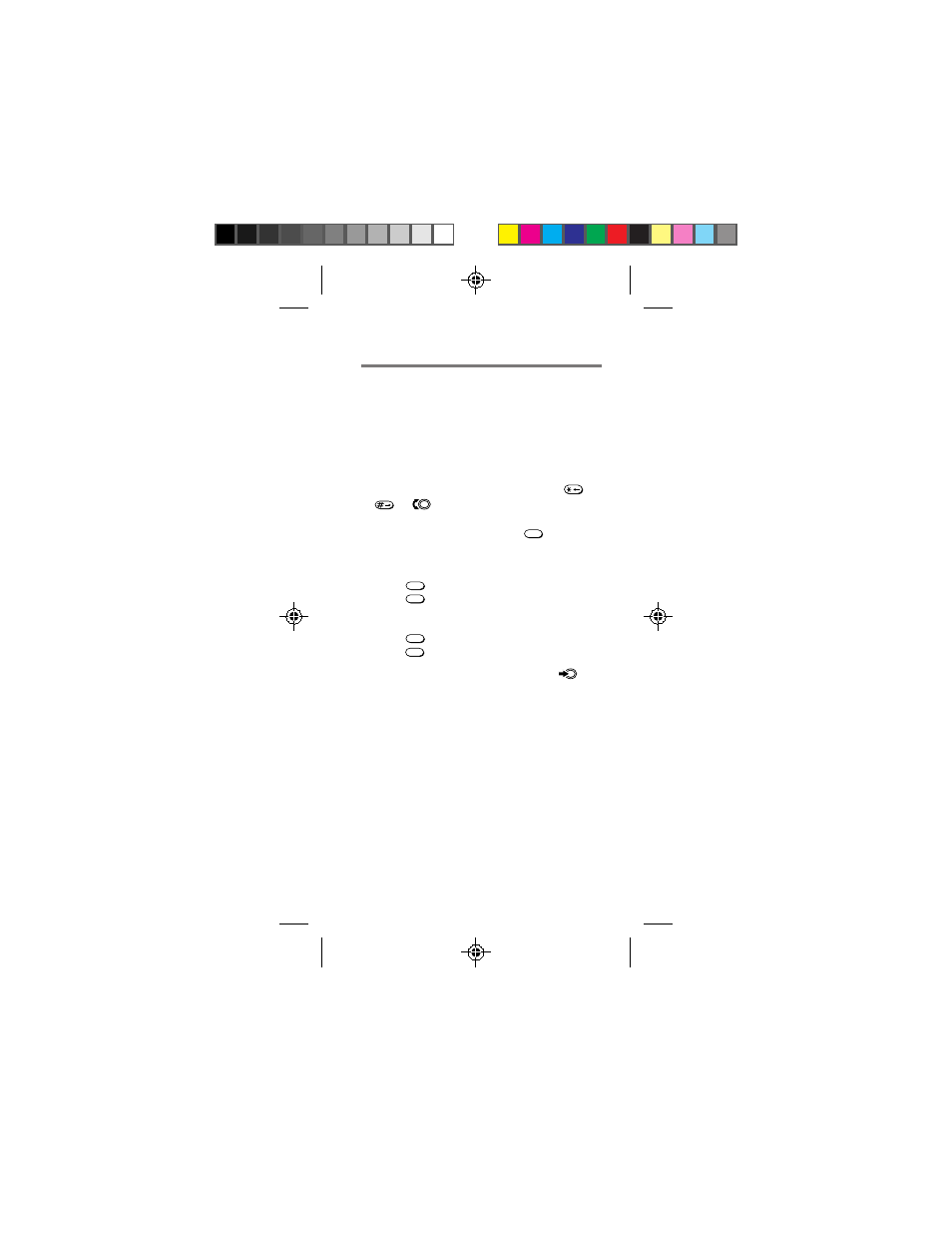
28
4
Use the number buttons to enter
the name.
If you press the same button in quick
succession, you will scroll through the
characters available on that button. (See
the “Alphanumeric table” on page 29.)
For the next entry, wait until the cursor
moves one step to the right or use
/
or
to move the cursor and insert
spaces between characters. If you enter
the wrong character, press
CLR
to clear
the character highlighted by the cursor.
To enter “SONY”
Press
7
RS
PQ
four times to enter an “S.”
Press
6
MNO
three times to enter an “O.” Wait
until the cursor moves one step to the right
for the next entry.
Press
6
MNO
twice to enter an “N.”
Press
9
YZ
WX
three times to enter a “Y.”
5
When you are finished, push
to
store the phone number and name.
The message “Save in location XX?”
appears on the display, indicating the
first available memory location.
CM-Z100/27-43final
3/3/98, 9:43 AM
28
- CMD-Z7 (68 pages)
- CMD-J7 (68 pages)
- CMD-J16 (20 pages)
- CMD-Z5 (84 pages)
- CM-B1200 (84 pages)
- CMD MZ5 (35 pages)
- K500 (93 pages)
- PEG-TG50 (53 pages)
- PEG-SJ30 (2 pages)
- PEG-SJ30 (80 pages)
- PEG-TG50 (16 pages)
- PEG-SJ20 (222 pages)
- PEG-SJ30 (29 pages)
- PEG-SJ30 (68 pages)
- PEG-SJ20 (222 pages)
- XCD-U100CR (38 pages)
- CMD-CD18 (24 pages)
- VAIO Walkman Phones (4 pages)
- GA628 (38 pages)
- PEG-NZ90 (52 pages)
- PEG-NZ90 (8 pages)
- PEG-TG50 (40 pages)
- PEG-NZ90 (9 pages)
- PEG-NZ90 (5 pages)
- PEG-NZ90 (10 pages)
- PEG-NZ90 (116 pages)
- PEG-NZ90 (115 pages)
- PEG-NZ90 (186 pages)
- SCP-3810 (160 pages)
- T610 (95 pages)
- T630 (103 pages)
- T10s (94 pages)
- K608i (96 pages)
- PEG-SJ30 (222 pages)
- T310 (91 pages)
- CMD-J26 (20 pages)
- PEG-TG50 (104 pages)
- PEG-TG50 (56 pages)
- PEG-TG50 (22 pages)
- PEG-TG50 (100 pages)
- K800i (98 pages)
- Z300i (80 pages)
- F500i (94 pages)
- T68i (95 pages)
