Checking the battery – Sony CMD-Z100 User Manual
Page 19
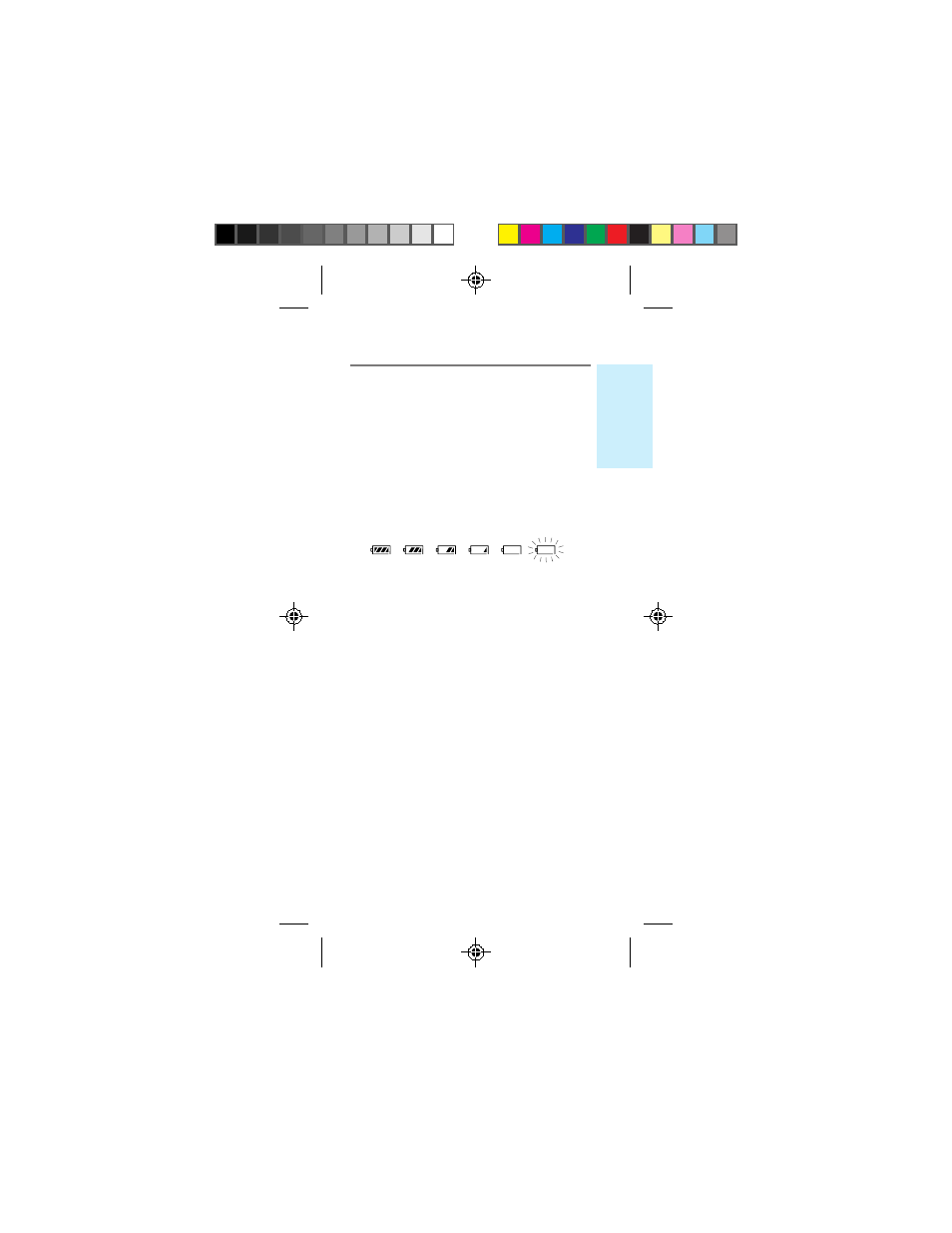
19
Getting Started
Checking the battery
Battery life
In standby mode, the battery lasts
approximately 24 hours. When used
continuously, it lasts approximately 2.5 hours,
depending on network settings and signal
conditions.
Battery condition
The battery icon indicates the battery level as
follows (when the power is on):
Note that the battery icon displays the
approximate charge level and that the
consumption may vary depending on
conditions of use, such as ambient
temperature, network coverage, and usage
patterns.
When the battery is empty
The battery icon flashes and a warning
message is displayed. A beep sounds,
indicating that the battery is low. Shortly
thereafter, the phone turns off. Recharge the
battery as soon as possible.
n
n
n
Full
n
n
Empty
CM-Z100/11-22final
3/3/98, 9:41 AM
19
- CMD-Z7 (68 pages)
- CMD-J7 (68 pages)
- CMD-J16 (20 pages)
- CMD-Z5 (84 pages)
- CM-B1200 (84 pages)
- CMD MZ5 (35 pages)
- K500 (93 pages)
- PEG-SJ20 (222 pages)
- PEG-SJ30 (29 pages)
- PEG-SJ30 (68 pages)
- PEG-SJ20 (222 pages)
- PEG-TG50 (53 pages)
- PEG-SJ30 (2 pages)
- PEG-SJ30 (80 pages)
- PEG-TG50 (16 pages)
- XCD-U100CR (38 pages)
- CMD-CD18 (24 pages)
- VAIO Walkman Phones (4 pages)
- GA628 (38 pages)
- PEG-NZ90 (116 pages)
- PEG-NZ90 (115 pages)
- PEG-NZ90 (186 pages)
- PEG-NZ90 (52 pages)
- PEG-NZ90 (8 pages)
- PEG-TG50 (40 pages)
- PEG-NZ90 (9 pages)
- PEG-NZ90 (5 pages)
- PEG-NZ90 (10 pages)
- SCP-3810 (160 pages)
- T610 (95 pages)
- T630 (103 pages)
- T10s (94 pages)
- K608i (96 pages)
- PEG-SJ30 (222 pages)
- T310 (91 pages)
- CMD-J26 (20 pages)
- PEG-TG50 (22 pages)
- PEG-TG50 (100 pages)
- PEG-TG50 (104 pages)
- PEG-TG50 (56 pages)
- K800i (98 pages)
- Z300i (80 pages)
- F500i (94 pages)
- T68i (95 pages)
